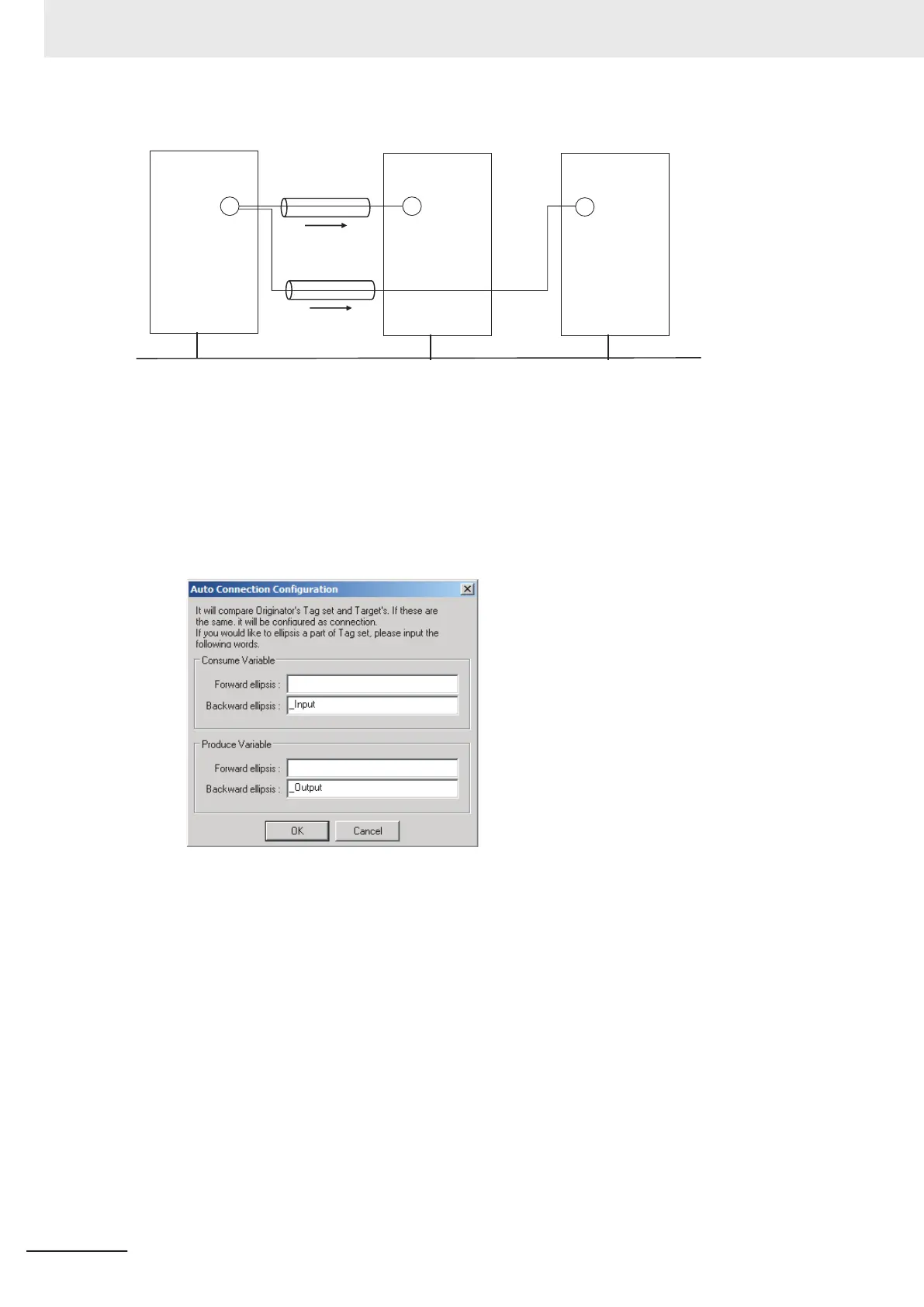EtherNet/
IP
Input tag set: I_Signal
Input tag set: I_Signal
Connection
Connection
Node CNode B
Output tag set: O_Signal
Excluded characters: O_ and I_
Node A
1 Set the same tag set names for the output and input tag sets for the connection. The tag set
names can also include forward and backward ellipses.
2 Select Auto Connection Configuration from the Network Menu.
A dialog box will appear to set forward and backward ellipses for both output and input tag sets
as soon as automatic connection setting processing starts.
Input the ellipses and click the OK Button. Processing for automatic setting is started.
3 If there are tag sets that meet the conditions for automatic connection setting, they are dis-
played.
7 Tag Data Link Functions
7-44
NJ/NX-series CPU Unit Built-in EtherNet/IP Port User’s Manual (W506)
