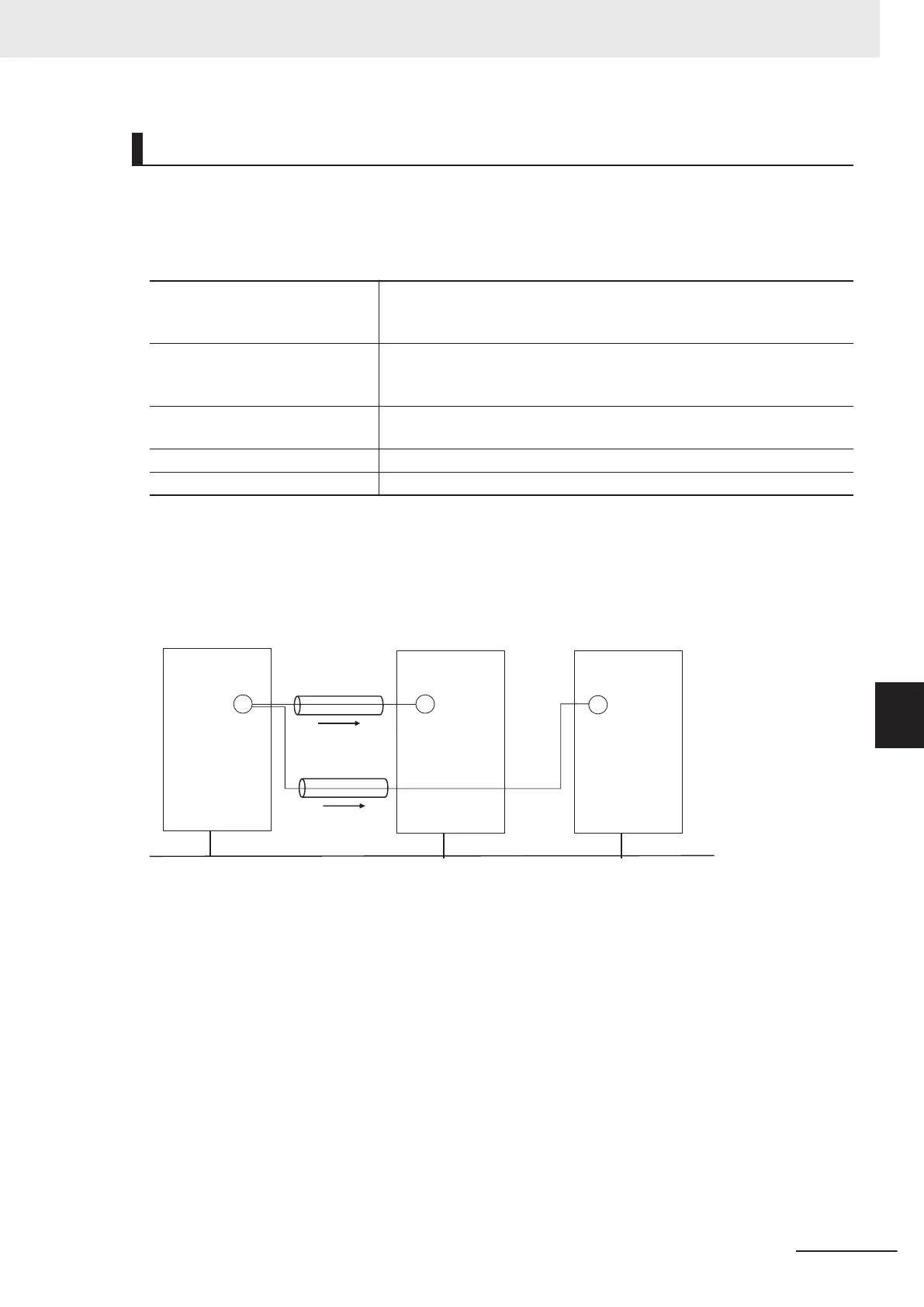Automatically Setting Connections (Network - Auto Connection)
You can use automatic detection of the tag set names that are set for devices to automatically set con-
nections between input and output tag sets with the same name (or the same names excluding
specified ellipses).
Connections are automatically set under the following conditions.
Output tag set names for connec-
tion setting
Except for specified ellipses, the output tag set name must be the same as
the input tag set name.
Ellipses can be set for the beginning or end of tag set names.
Input tag set names for connection
settings
Except for specified ellipses, the input tag set name must be the same as
the output tag set name.
Ellipses can be set for the beginning or end of tag set names.
Connection type The connection I/O type must be Input Only.
Multicast or unicast connections can be specified for a connection.
RPI The default setting is used.
Timeout The default setting is used.
Example 1: Automatic Connections with the Same Tag Set Names
The following connections are automatically set with the same tag set name (A_Signal) if there is an
output (produce) tag set named A_Signal at node A, and input (consume) tag sets named A_Signal at
nodes B and C.
EtherNet/
IP
Output tag set: A_Signal
Input tag set: A_Signal
Node C
Input tag set:
A_Signal
Node B
Connection
Connection
Excluded characters: NoneNode A
Example 2: Automatic Connections with the Ellipses
The following connections are automatically set with the same tag set name (Signal) if there is an out-
put (produce) tag set named O_Signal
at node A, and input (consume) tag sets named I_Signal at no-
des B and C, and O_ and I_ are set as forward ellipses.
7 Tag Data Link Functions
7-43
NJ/NX-series CPU Unit Built-in EtherNet/IP Port User’s Manual (W506)
7-2 Setting Tag Data Links
7
7-2-5 Connection Settings
