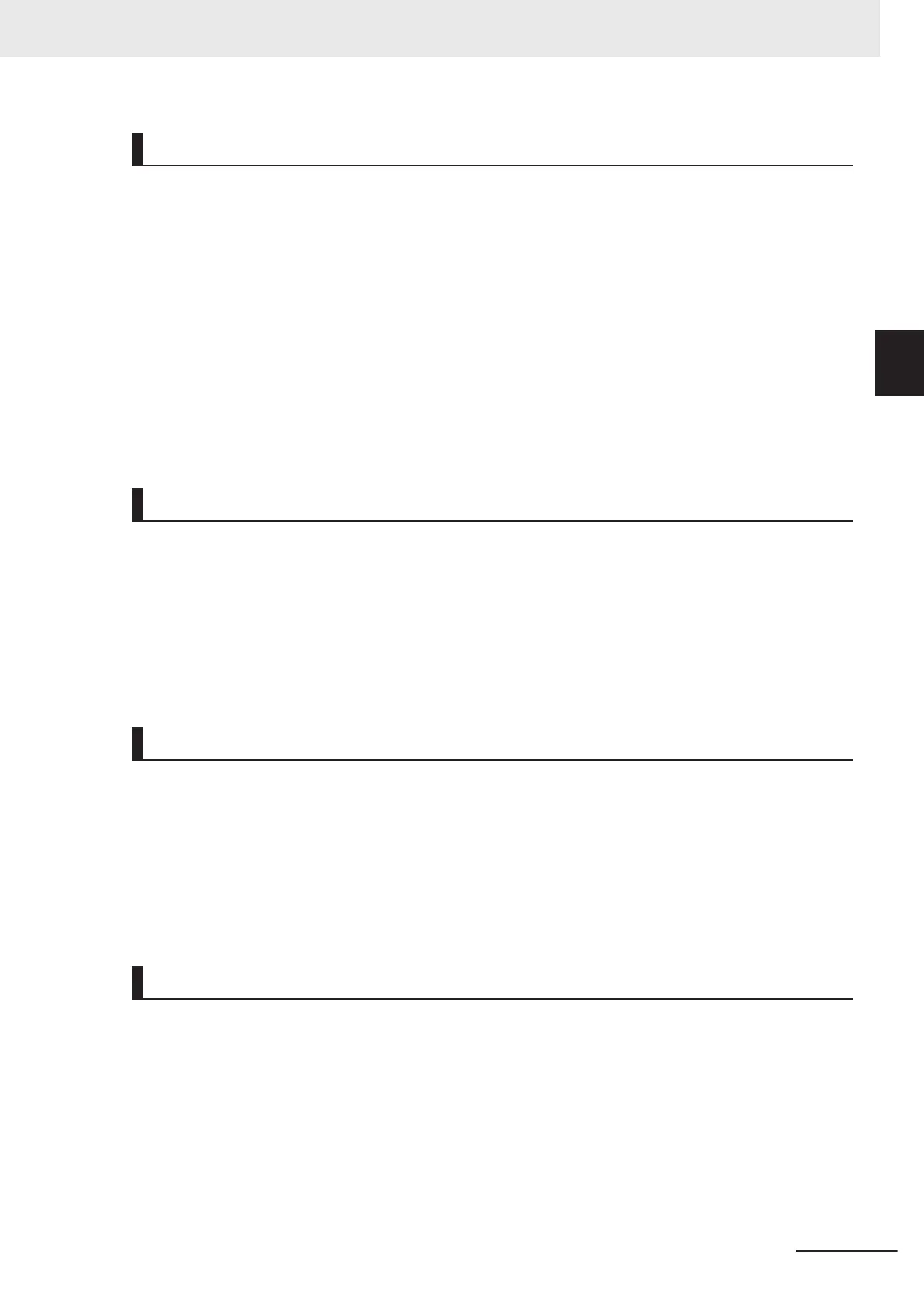type
Format
type data_type
Function
• Specifies the file data type.
•
The following data types are supported:
ascii: Files are transferred as ASCII data.
binary (image): Files are transferred as binary data.
The CPU Unit handles binary files. Use the type command to specify binary transfers before you
upload or download files.
• The default file type is ASCII.
get
Format
get file_name [receive_file_name]
Function
• Transfers the specified remote file from the SD Memory Card to the local host.
•
You can specify the name of the file to be received on the local host by setting receive file name.
mget
Format
mget file_name
Function
• With wildcards (*) included in the file_name, transfers multiple remote files from the SD Memory
Card to the local host.
put
Format
put file_name [destination_file_name]
Function
• Transfers the specified local file to the remote host (to the SD Memory Card).
•
You can save the transfered file with the name you specify for the destination_file_name.
• Any existing file with the same name in the remote host (on the SD Memory Card) is overwritten
by the contents of the transferred file.
11 FTP Server
11-15
NJ/NX-series CPU Unit Built-in EtherNet/IP Port User’s Manual (W506)
11-5 Using FTP Commands
11
11-5-2 Using the Commands
