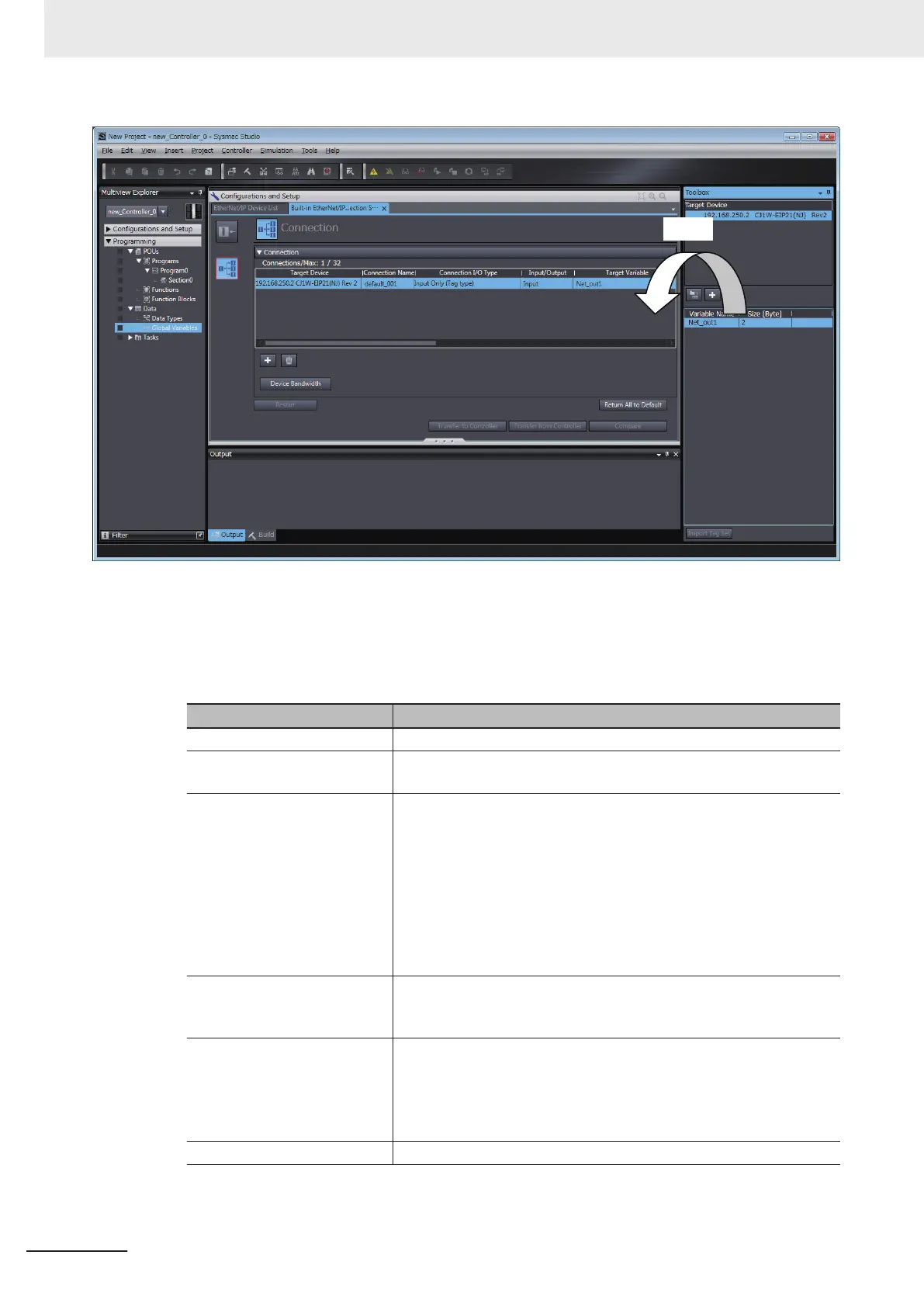6 Specify Originator V
ariable and its Size [Byte] for the tag set Net_Out1 added in step 5.
Here, specify Net_In1 for Originator Variable and 2 for its Size [Byte].
Change the other settings as required.
You can set the following items in the connection settings.
Name Setting Methods
Target Device Select the target device.
Connection Name Any name can be given to the connection (32 single-byte characters
max.).
Connection I/O Type Input Only (Tag type) is selected if the EtherNet/IP connection is es-
tablished on a CS1W
-EIP21, CJ1W-EIP21, CJ2B-EIP21, CJ2M-
EIP21, CJ1W-EIP21(CJ2), CJ1W-EIP21(NJ), NX701 or NX102-£££
£, NX1P2 or NJ501-££££, NJ301-££££ or NJ101.
When you create EtherNet/IP connection for another target device,
select the connection I/O type specified in the device's EDS file.
Use the Input Only (ID type) setting when the originator is a node
from another manufacturer and does not support connection settings
with a Tag type setting.
Input/Output The connection's input/output is automatically displayed based on the
selected connection.
Input Only: Just Input is displayed.
Target Variable Select the target node's tag set to assign it.
• Input is specified for Input/Output: Select the target's output (pro-
duce) tag set.
• Output is specified for Input/Output: Select the target's input (con-
sume) tag set.
Size [Byte] The data sizes of the target variables are displayed.
Appendices
A-16
NJ/NX-series CPU Unit Built-in EtherNet/IP Port User’s Manual (W506)
