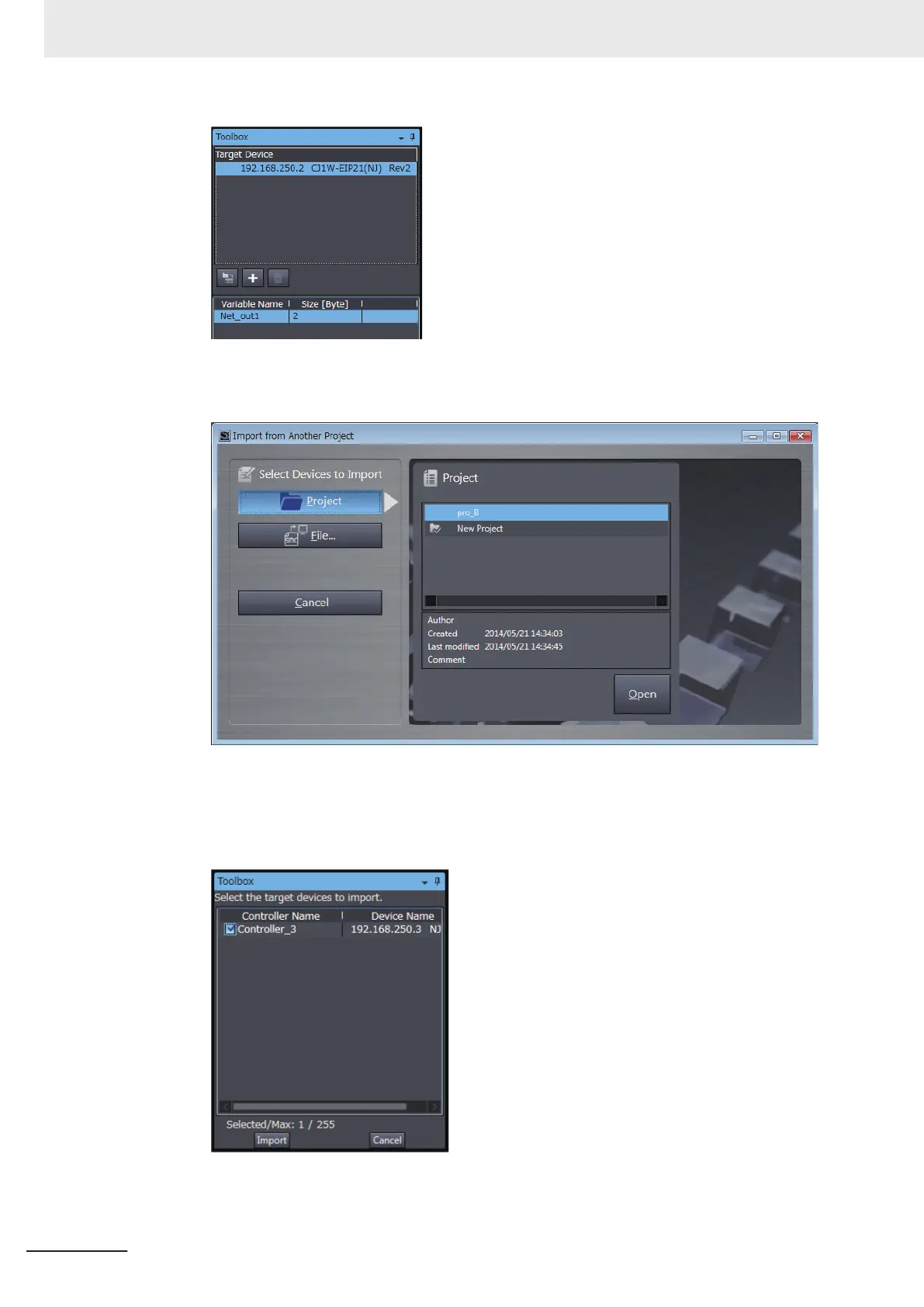2) The Import from Another Project Dialog Box is displayed. Click the Project Button, select a
project to import and click the Open Button.
3) The list of EtherNet/IP devices registered in the selected project will be displayed. Select
the target devices to import, and click the Import Button.
Note Only the project for which the EtherNet/IP connection settings are set will be displayed.
The imported EtherNet/IP devices are added to the T
arget Device List in the Toolbox.
9 Register devices as required.
Appendices
A-18
NJ/NX-series CPU Unit Built-in EtherNet/IP Port User’s Manual (W506)
