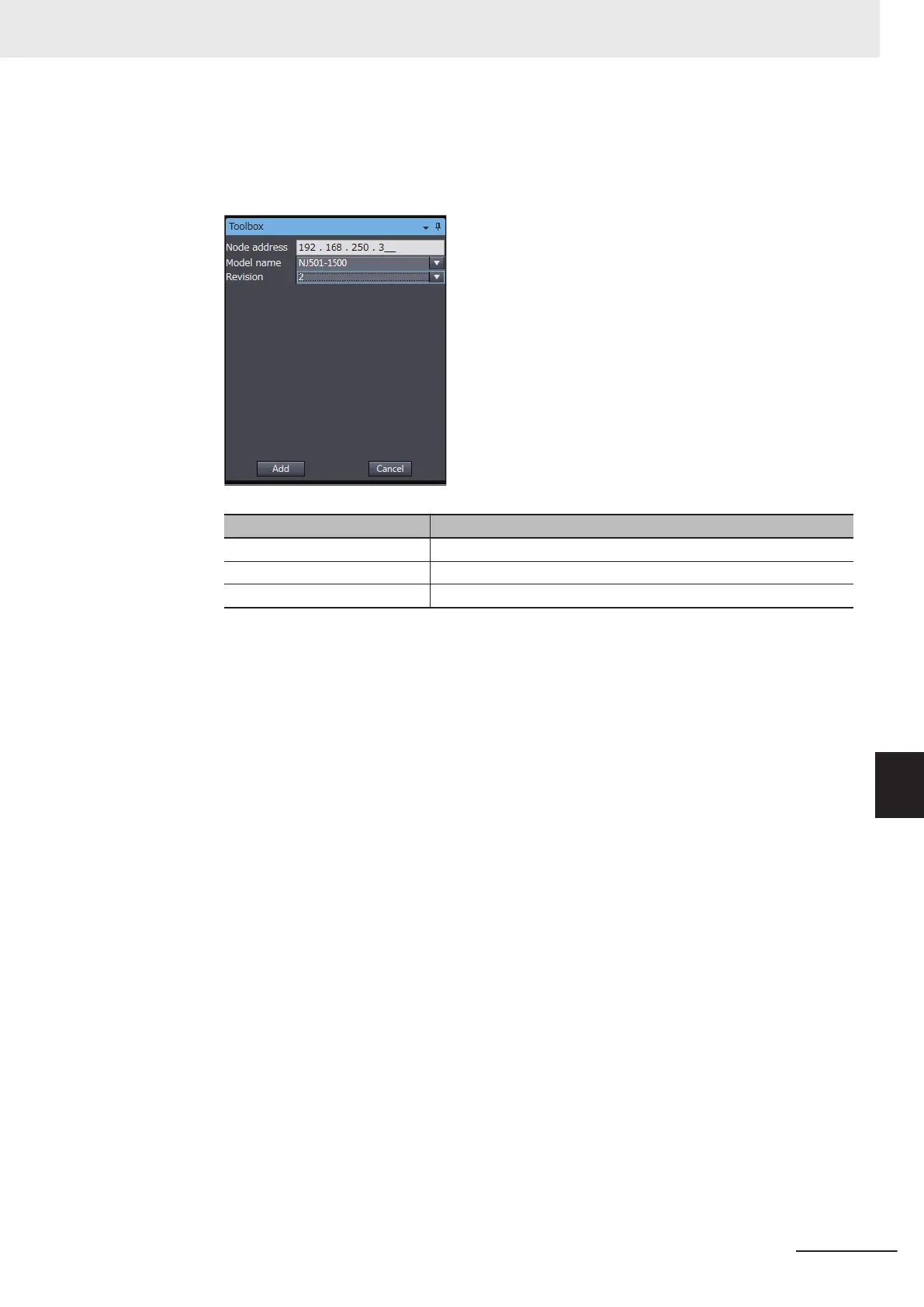1) Click the + Button under the Target Device List in the Toolbox.
The Add T
arget Device Pane is displayed.
2) Enter relevant items for the target devices to add.
Menu Description
Node address Enter the target device IP address.
Model name Select the target device model.
Revision Select the revision of the target device.
3) Here, set the following items for Controller 3 and click the Add Button.
The target device is added to the Target Device List in the Toolbox.
Node address: 192.168.250.3
Model name: NJ501-1500
Revision: 2
4) You can click the Import Tag Set Button to import the tag sets that are set in the Network
Configurator to the target devices.
Select To/From File - Export to File in the Tag Sets Tab Page of the Edit Device
Parameters Dialog Box, and generate CSV files to import.
Adding EDS Files
Note The Modular EDS device is supported by the Sysmac Studio version 1.11 or higher.
1 Right-click anywhere in the Target Device List in the Toolbox of the EtherNet/IP Connection
Setting T
ab Page and select Display EDS Library from the menu.
Appendices
A-19
NJ/NX-series CPU Unit Built-in EtherNet/IP Port User’s Manual (W506)
A-2 Use the Sysmac Studio to Set the Tag Data Links (EtherNet/IP Connections)
A
A-2-4 Making the EtherNet/IP Connection Settings with the Sysmac Stu-
dio
