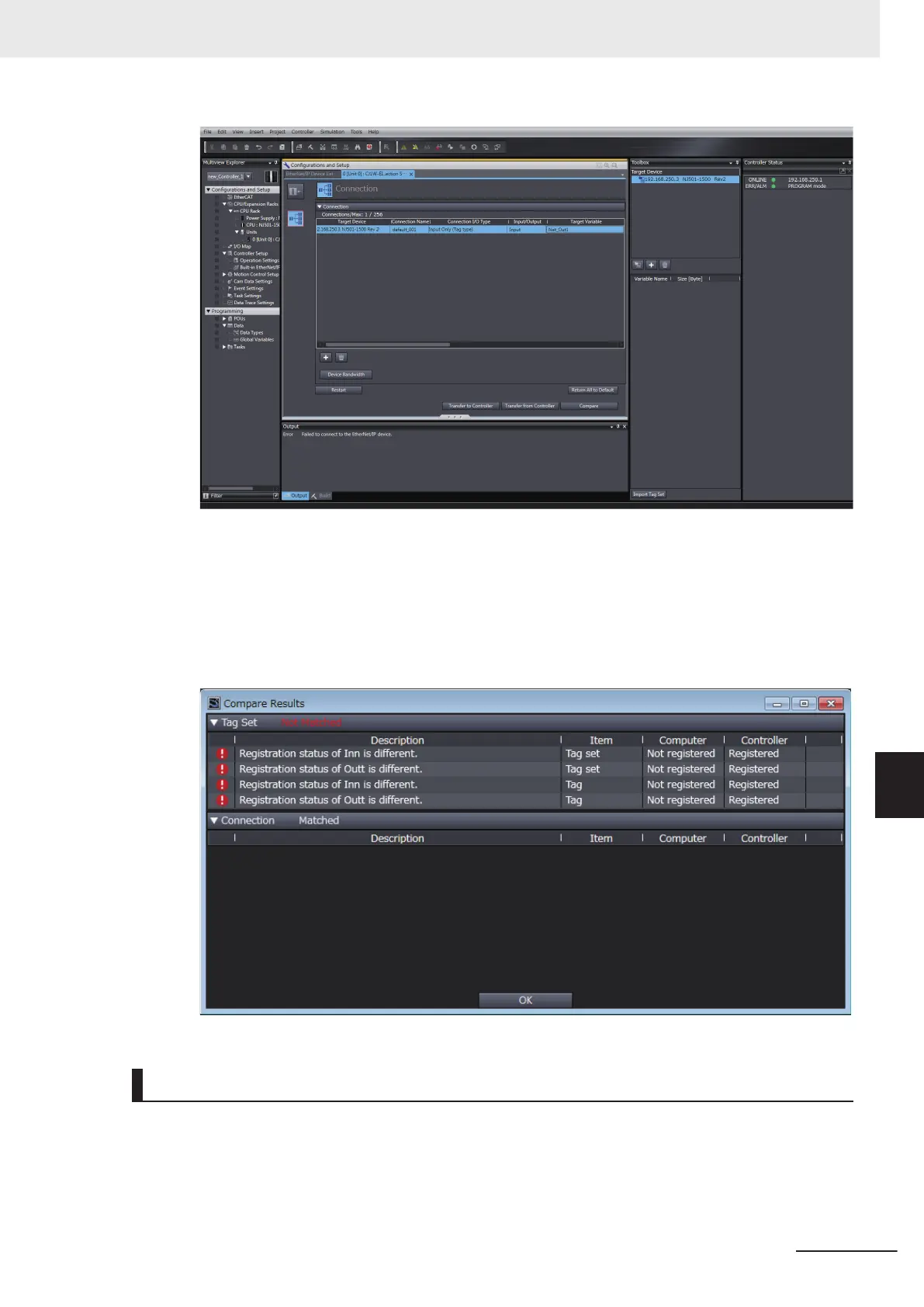Comparison
The differences in the tag set and connection settings between the project and the EtherNet/IP de-
vices can be displayed.
1 Click the Compare Button in the EtherNet/IP Connection Setting T
ab Page.
Starting and Stopping EtherNet/IP Connections
Automatically Starting EtherNet/IP Connections
The EtherNet/IP device is automatically restarted and EtherNet/IP connections are automatically
started immediately after the connection settings are downloaded from the Sysmac Studio.
Appendices
A-29
NJ/NX-series CPU Unit Built-in EtherNet/IP Port User’s Manual (W506)
A-2 Use the Sysmac Studio to Set the Tag Data Links (EtherNet/IP Connections)
A
A-2-4 Making the EtherNet/IP Connection Settings with the Sysmac Stu-
dio
