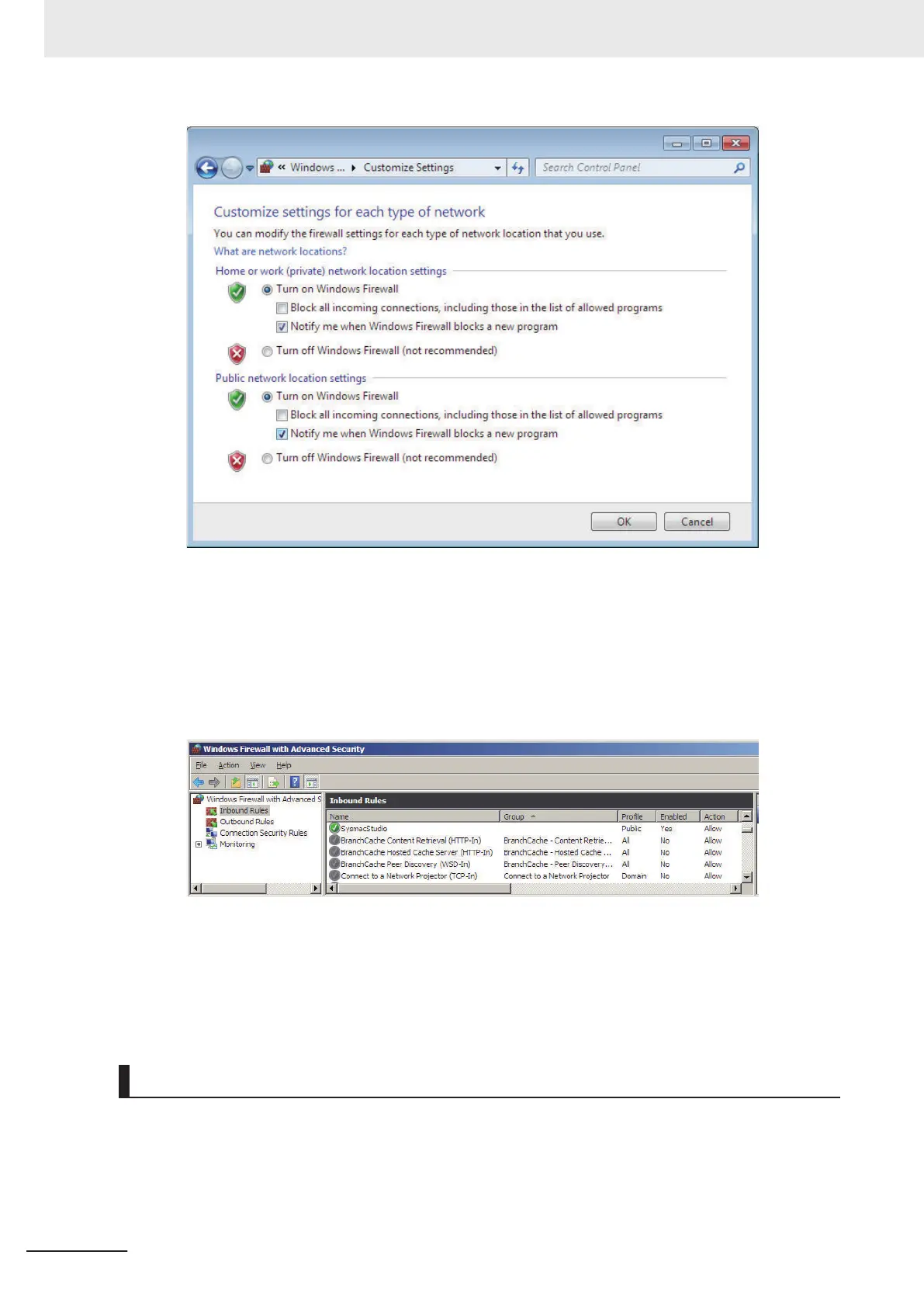4 Select the Advanced T
ab in the Windows Firewall Dialog Box.
The Windows Firewall with Advanced Security Dialog Box is displayed.
5 Click Inbound Rules in the left pane and then double-click SysmacStudio in the Inbound
Rules list.
The SysmacStudio Properties Dialog Box is displayed.
6 In the General
Tab Page of the SyamacStudio Properties Dialog Box, make the following set-
tings.
General: Select Enabled.
Action: Select Allow the connections.
Method 2: Cycle the power supply to the Controller
Cycle the power supply to the NJ/NX-series Controller and transfer/monitor the EtherNet/IP connec-
tions settings again.
Note You may need to cycle the power supply when reflecting the changes in the IP address of the built-in Ether-
Net/IP port or executing T
ransfer to Controller.
Appendices
A-38
NJ/NX-series CPU Unit Built-in EtherNet/IP Port User’s Manual (W506)
