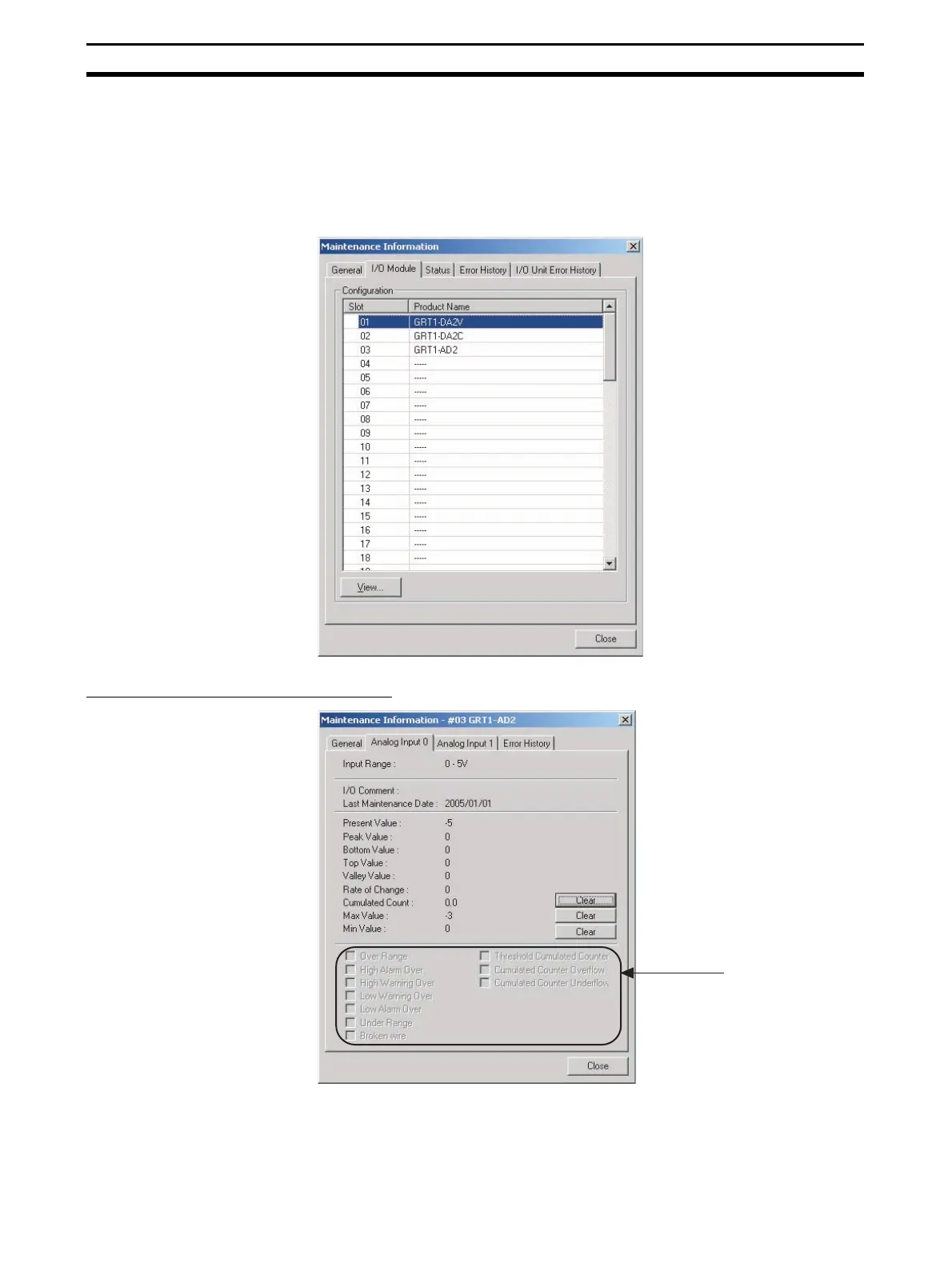98
Maintenance Information Window Section 5-3
5-3-1 Checking Maintenance Information
There are two ways to check maintenance information. One way is to right-
click in the Main Window of the Setting Tool and select Maintenance Infor-
mation. The other way is to double-click the Unit in the Maintenance Mode
Window, click the I/O Module Tab, select the desired Unit, and click the View
Button to display the Maintenance Information Window of the I/O Unit.
Maintenance Information Window
Status check boxes
