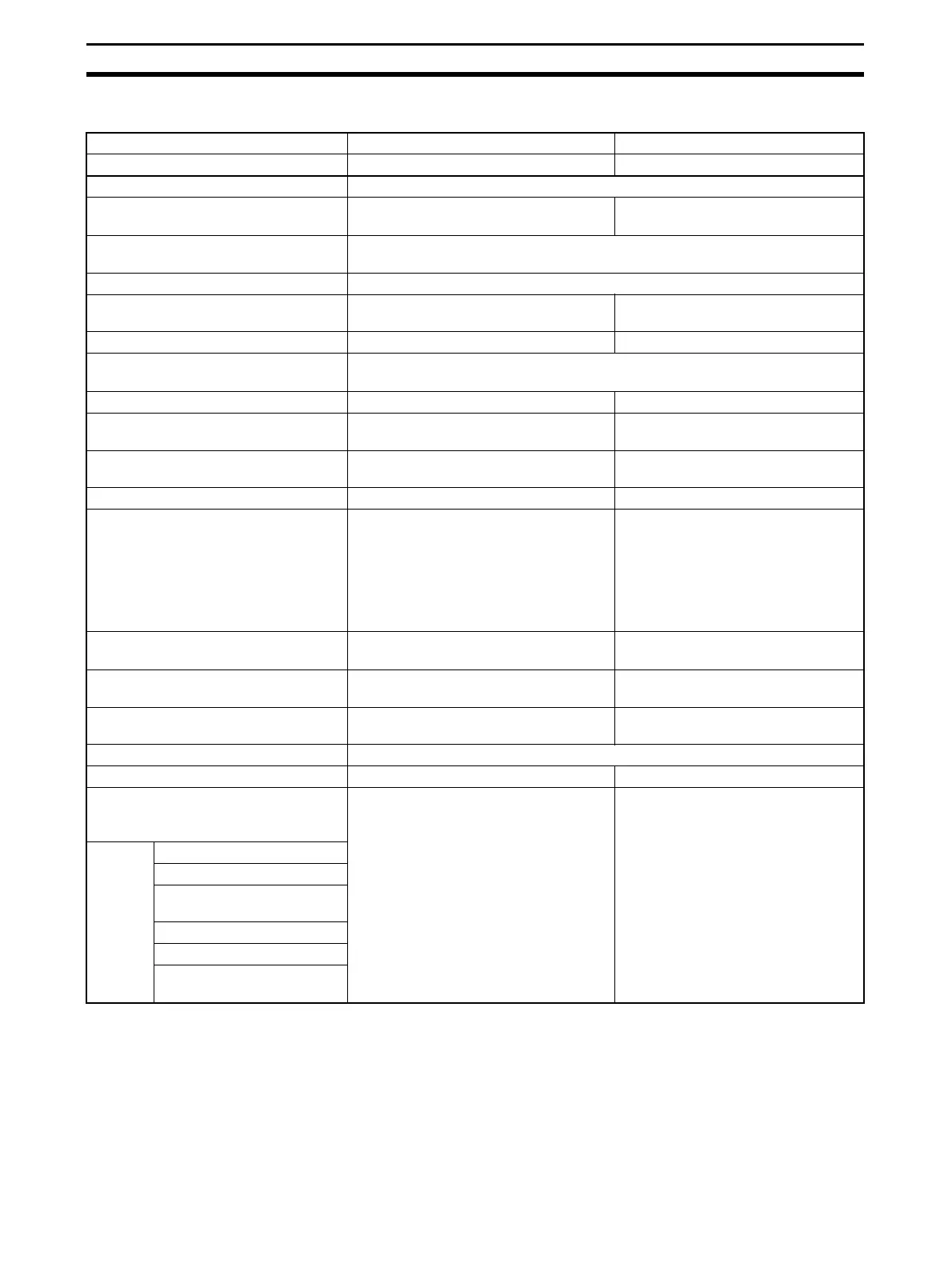158
Overview of the Temperature Input Units Section 6-1
6-1-3 Comparison with Previous Models with Thermocouple Inputs
Note The indication accuracy depends on the mounting direction and the Units on
both sides of and directly next to the GRT1-TS2T. Refer to the following infor-
mation. Refer to Performance Specifications on page 169.
Series GRT1 Series DRT2 Series
Model GRT1-TS2T DRT2-TS04T
Input type Thermocouple input
Maintenance method Terminal block and main block can be
separated.
Removable terminal block
Input type setting method Hardware DIP switch setting, software Setting Tool. Each input bit can be set up
individually when using the Setting Tool.
Input type (sensor type) R, S, K, J, T, B, L, E, U, N, W, PL2
Input accuracy ±2°C, ±1 digit max. (See note.) (±0.3% of indication value or ±1°C,
whichever is larger) ±1 digit max.
Conversion cycle 250 ms/2 points 250 ms/4 points
1/100 display mode The temperature data is multiplied by 100 and sent to the Master as 8-digit
binary data. (The data for each input consists of two words.)
DRT1-compatible 1/100 display mode Not supported. Supported.
Unit power supply Supplied from slice bus. Supplied from communications power
supply.
Communications power supply current
consumption
None 70 mA max.
Connections None Poll, Bitstrobe, and COS/cyclic
Allocated I/O data Default: Temperature data for 2 points
The Setting Tool can be used to allocate
the peak value, bottom value, top value,
valley value, rate of change, comparator
results, Status Flags, etc.
Default: Temperature data for 4
points
The DeviceNet Configurator can be
used to allocate peak value, bottom
value, top value, valley value, rate of
change, comparator results, Status
Flags, etc.
Node address setting No setting required. Set using the rotary switches or the
DeviceNet Configurator.
Baud rate setting No setting required. Automatically detected: Uses baud
rate set for Master Unit.
Moving average Supported. (Set using Setting Tool.) Supported. (Set using DeviceNet
Configurator.)
Off-wire detection Supported.
Input error detection disable setting Supported. Not supported.
Scaling, offset compensation, peak/bot-
tom hold, top/valley hold, rate of
change operations, comparator
Supported. (Set using Setting Tool.) Supported. (Set using DeviceNet
Configurator.)
Mainte-
nance
functions
User adjustment
Last maintenance date
Data comparison between
channels
Cumulated count
Top/valley count
Temperature range total
time
