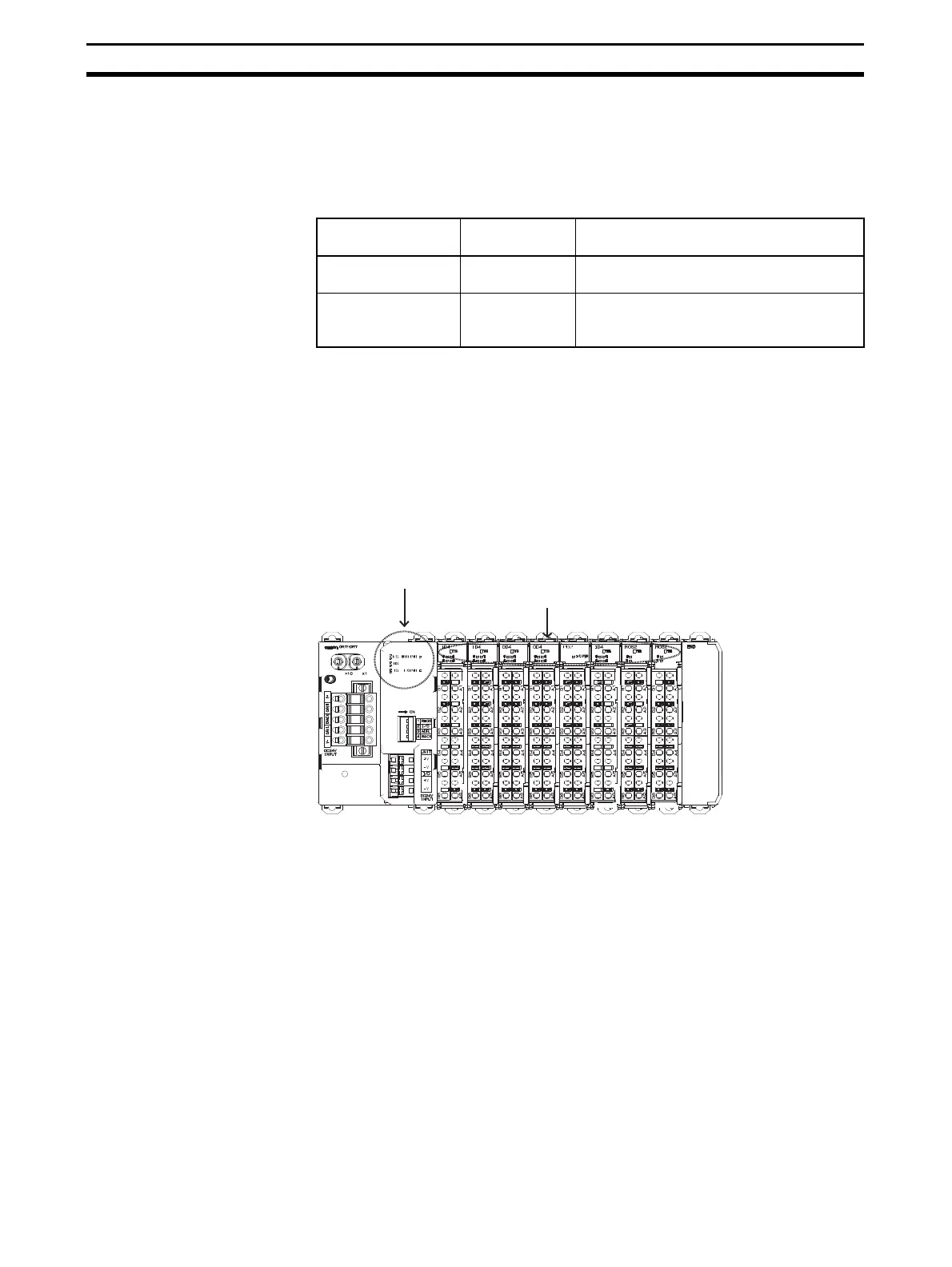282
Troubleshooting Overview Section 9-1
9-1 Troubleshooting Overview
9-1-1 Checking the Slice I/O Terminal’s Status
The following two methods can be used to check for Slice I/O Terminal errors.
Use the appropriate method for the conditions.
9-1-2 LED Indicators
The following LED indicators in the Slice I/O Terminal show the system sta-
tus. The Slice I/O Terminal is operating normally when all of the LED indica-
tors are lit green (including indicators on the Communications Unit, Slice I/O
Units, Turnback Units, etc.).
Example: Slice I/O Terminal with a DeviceNet Communications Unit
Method Programming
Device
Features
Using LED indicators Not required. The general error status can be determined
without using the Programming Device.
Using Programming
Device
Required. The Programming Device can be used to
find detailed information about the error
from the error contents.
MS LED: Indicates the status of the DeviceNet Communications Unit.
NS LED: Indicates the status of DeviceNet communications.
TS LED: Indicates the status of the entire Slice I/O Terminal.
UNIT PWR: Indicates the status of the Unit power supply.
I/O PWR: Indicates the status of the I/O power supply.
TS LEDs: Indicate the status of each Slice I/O Unit.
