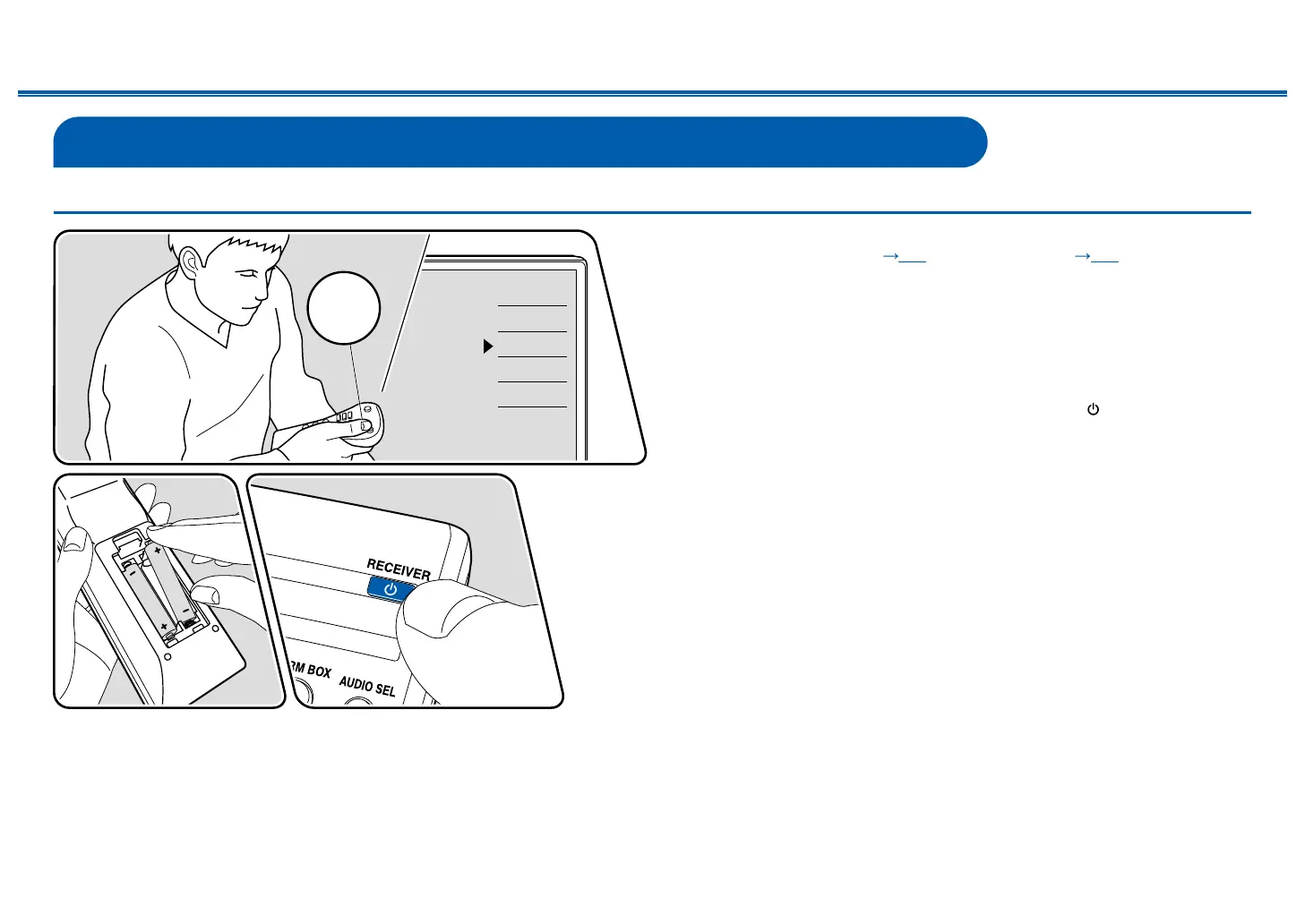31
Front Panel≫ Rear Panel≫ Remote≫
Contents
≫
Preparation
≫
Playback
≫
Setup
≫
Initial Setup
After all the connections are completed, set the Automatic Speaker Setting
(AccuEQ Room Calibration) ( p34) and HDMI setting ( p36). When this
unit and the TV are connected with an HDMI cable, use the OSD (On-Screen
Display) that appears on the TV to make the settings. Switch the input on the TV
to the input connected to the unit.
• When you do not use an HDMI cable but use an analog video cable to connect
with the TV, the operation screens cannot be displayed on the TV. In such a
case, see the display of the main unit to make the settings.
1. Switch the input on the TV to the input connected to the unit.
2. Put the batteries in the remote controller, and press the button to turn on this
unit.
Turning the power on
Inputs
TV
HDMI 1
HDMI 2
HDMI 3
TV’s REMOTE
