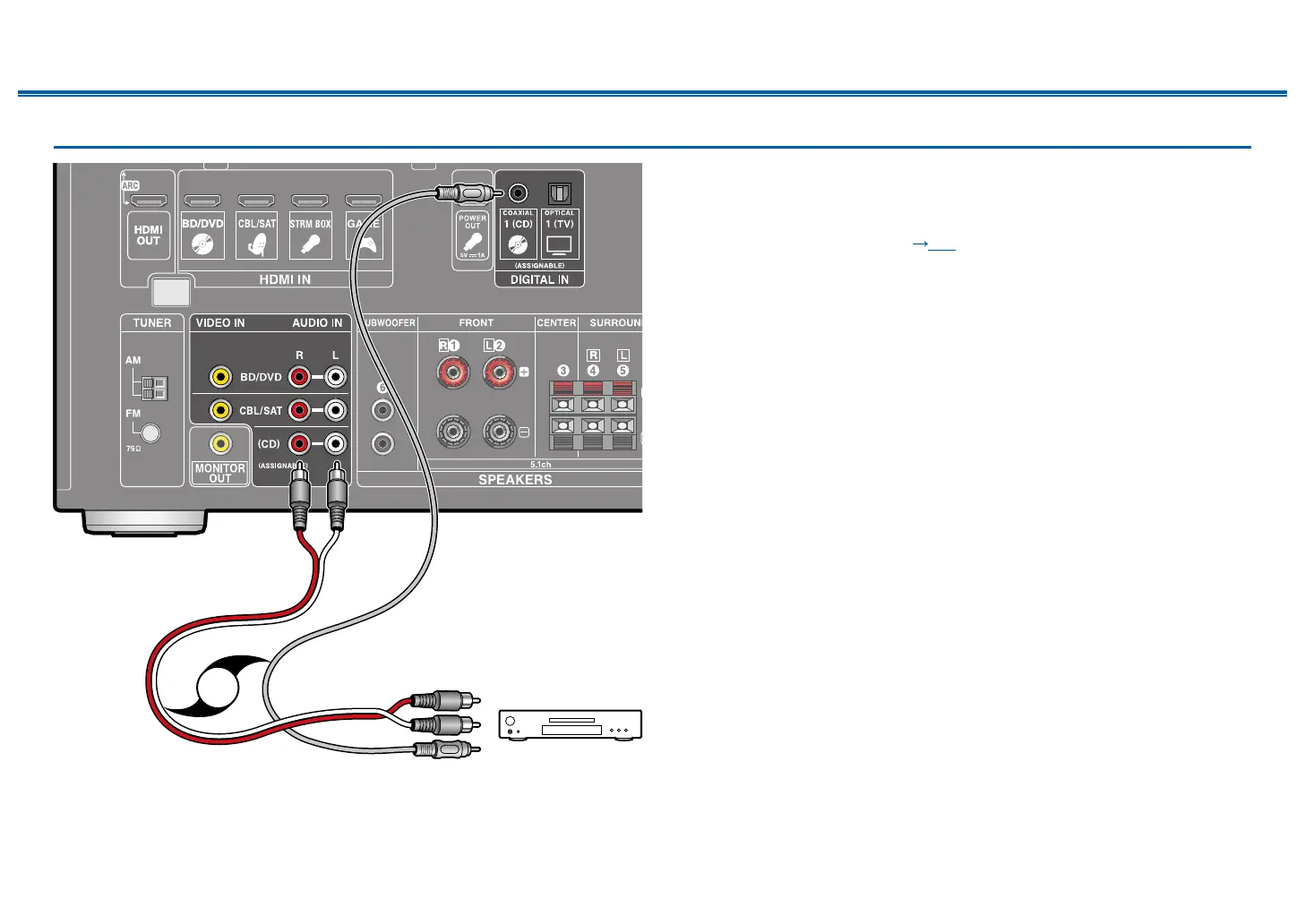28
Front Panel≫ Rear Panel≫ Remote≫
Contents
≫
Preparation
≫
Playback
≫
Setup
≫
Connecting an Audio Component
This is a connection example of an audio component. Connect a CD player using
a digital coaxial cable or analog audio cable.
• You can also connect an audio component to OPTICAL 1 (TV) terminal using a digital
optical cable. Adjust the input signal with the AUDIO SEL button on the remote controller
according to the connected cable. ( p39)
a b
OR
CD
a Analog audio cable, b Digital coaxial cable
