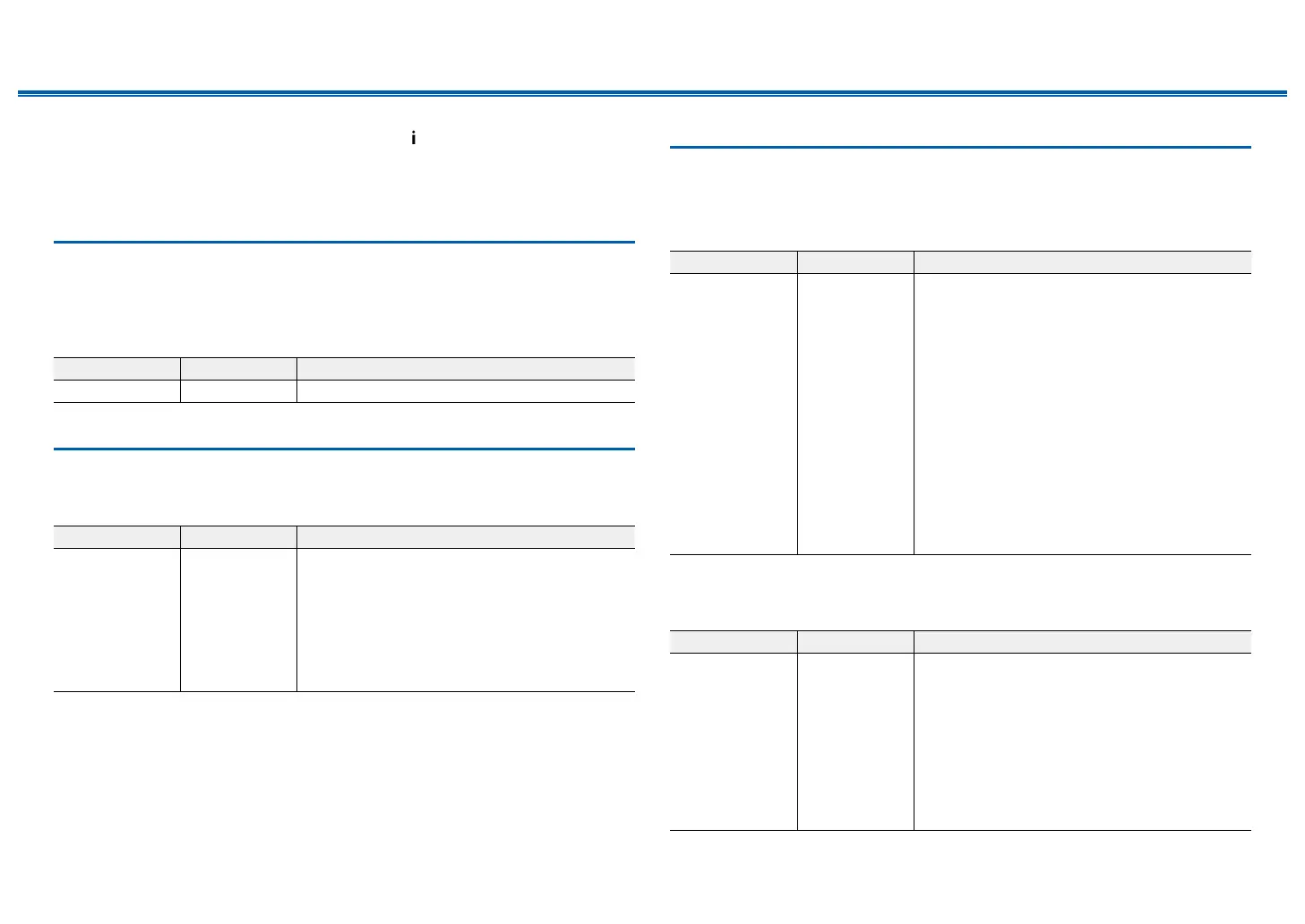64
Front Panel≫ Rear Panel≫ Remote≫
Contents
≫
Preparation
≫
Playback
≫
Setup
≫
• Default values vary depending on the regions.
• The unit of distance can be switched by pressing the button on the remote controller.
When using the unit "feet", the setting is available in increments of 0.1ft from 0.1 ft to
30.0ft. When using the unit "meter", the setting is available in increments of 0.1m from
0.1m to 9.0m.
3. Input Assign
a. Analog Input
The device connected to the AUDIO IN (CD) jack can be selected with "CD"
of the input selector. Also, it can be selected with "TV" of the input selector by
changing the setting.
Setting Item Default Value Setting Details
Analog CD • Select either "CD" or "TV".
4. Auto Power Down
Auto Power Down
Set the automatic standby.
Setting Item Default Value Setting Details
Auto Power Down OFF(*) This setting allows the unit to enter standby mode
automatically after a certain period of time of
inactivity.
"OFF": When the Auto Power Down function is not
used.
"2H", "4H", "6H": Select the time that elapses
before the power is turned o with Auto Power
Down.
(*) For Australian models, the default value is "6H"
5. HDMI Setup
Change the settings of the HDMI function.
a. Control
Set the linking function with a CEC-compatible device connected via HDMI.
Setting Item Default Value Setting Details
Control OFF Setting this to "ON" enables the input selection link
and other link functions with an HDMI-connected
CEC-compatible device.
"ON": When this function is used
"OFF": When this function is not used
When this setting is changed, turn o and then on
again the power of all connected devices.
• Depending on the TV to use, a link setting may
be required on the TV.
• When this is set to "ON", the power consumption
in standby mode will increase.
• If abnormal behavior is observed when this is set
to "ON", set it to "OFF".
• When connecting a non-CEC compatible
device, or when you are not sure whether it is
compatible, set the setting to "OFF".
b. ARC
Enjoy the sound of an ARC-compatible TV through the speakers connected to the unit.
Setting Item Default Value Setting Details
ARC ON You can enjoy the sound of the HDMI-connected
ARC-compatible TV through the speakers
connected to the unit.
*
To use this function, set "Control" to "ON" beforehand.
"ON": When enjoying the TV sound through the
speakers of this unit
"OFF": When the ARC function is not used
• When connecting TV using a digital optical cable
or analog audio cable and setting "Control" to
"ON", set "ARC" to "OFF".
