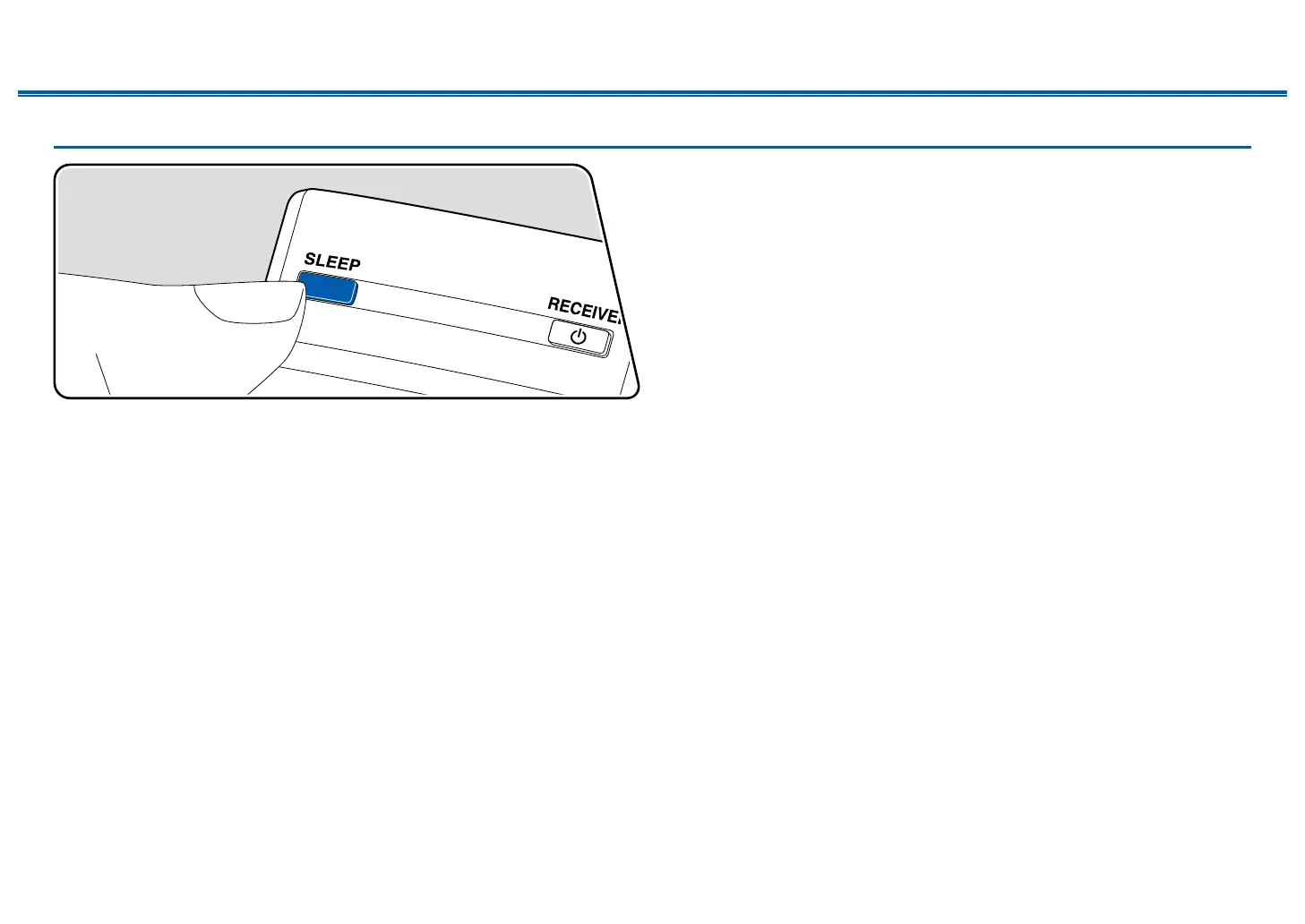52
Front Panel≫ Rear Panel≫ Remote≫
Contents
≫
Preparation
≫
Playback
≫
Setup
≫
Using the Sleep Timer
You can allow the unit to enter standby automatically when the specied time has
elapsed.
1. Press SLEEP to set the time.
Select the time from "30", "60" and "90" minutes. Select "OFF" if you do not
allow the unit to automatically enter standby mode.
• When you press SLEEP once while the sleep timer is running, the
remaining time is displayed.
