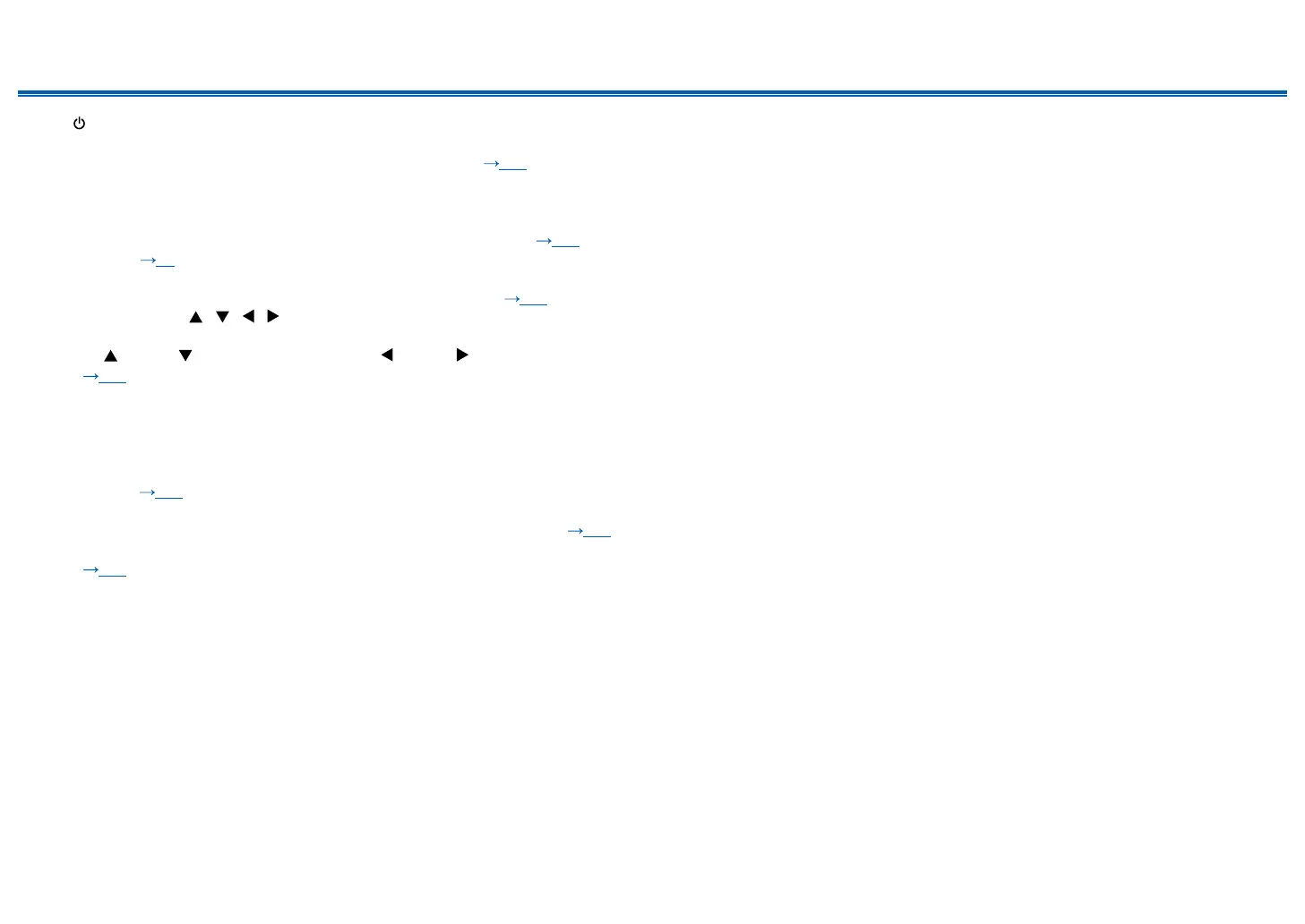6
Contents
≫
Preparation
≫
Playback
≫
Setup
≫
Front Panel≫ Rear Panel≫ Remote≫
1. ON/STANDBY button
2. BLUETOOTH button: Switches the input to "BT" (BLUETOOTH).
3. LISTENING MODE button: Switches the listening mode ( p53).
4. Remote control sensor: Receives signals from the remote controller.
• The reception range of the remote controller is within a distance of approx.
23'/7 m, and an angle of 30° to right and left.
5. MULTI ZONE buttons: Used to operate the multi-zone function. ( p49)
6. Display ( p7)
7. HOME button: You can display advanced setting items on the TV and the
display to have a more enjoyable experience with this unit. ( p59)
8. Cursor buttons ( / / / ) and ENTER button: Select an item with the
cursors, and press ENTER to conrm your selection. When using the TUNER,
use TUNING for manual selection, and PRESET for preset selection.
( p44)
9. RETURN button: Returns the display to the previous state while setting.
10.
MASTER VOLUME
11.
PHONES jack: Connect headphones with a standard plug (Ø1/4"/6.3 mm).
12.
You can adjust the sound quality of the front speakers. Press the TONE button
to select either "BASS" or "TRE", and press the +/- buttons to adjust the
setting. ( p51)
13.
Input selector buttons: Switches the input to be played.
14.
SETUP MIC jack: Connect the supplied speaker setup microphone. ( p34)
15.
USB port: Connect a USB storage device to play music les stored in it.
( p41)
