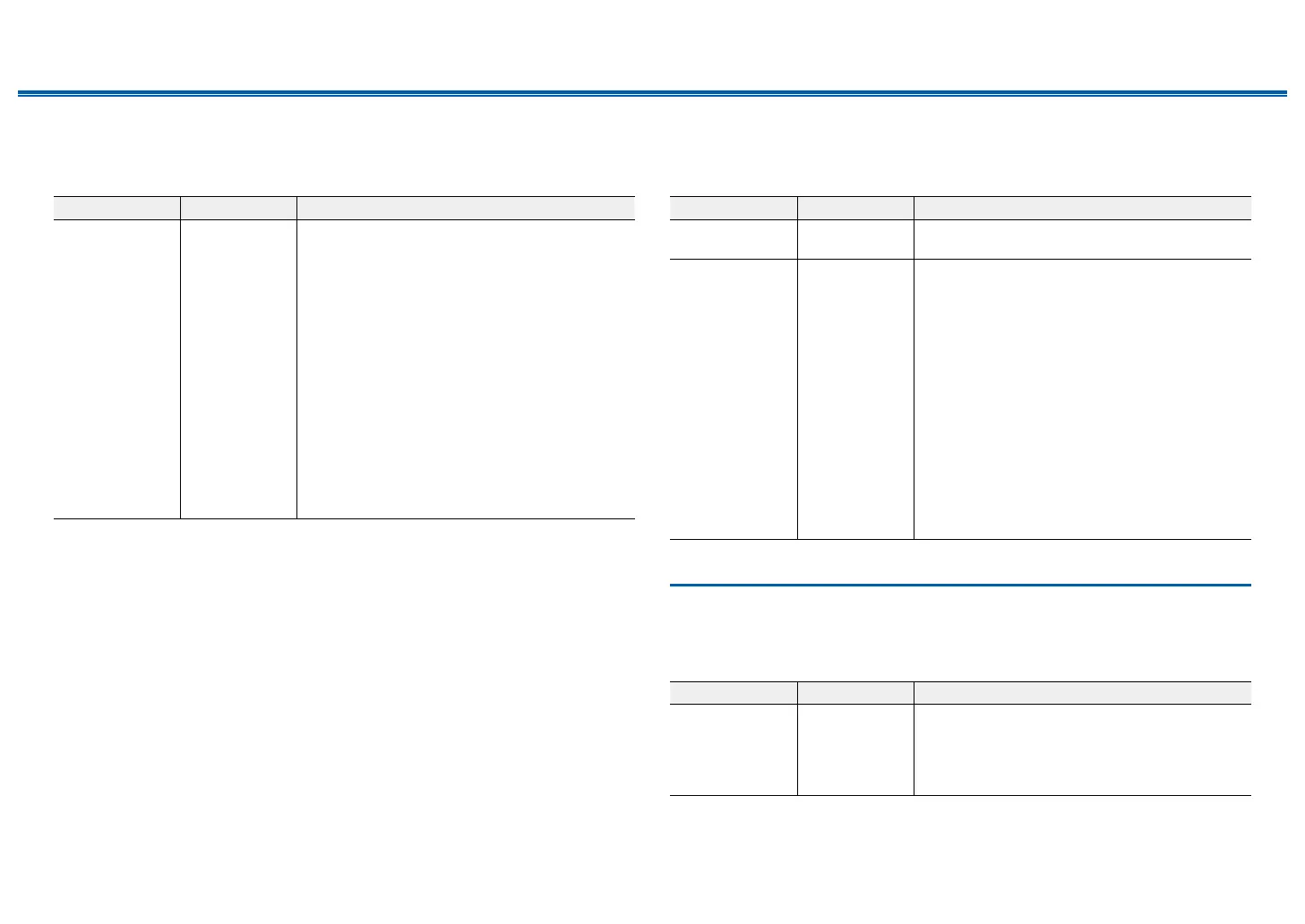65
Front Panel≫ Rear Panel≫ Remote≫
Contents
≫
Preparation
≫
Playback
≫
Setup
≫
c. Standby Through
Play the video and audio of an HDMI-connected player on the TV even if the unit
is in standby mode.
Setting Item Default Value Setting Details
Standby Through OFF When this is set to anything other than "OFF",
you can play the video and audio of an HDMI-
connected player on the TV even if the unit is in
standby mode.
• The power consumption in standby mode will
increase if it is set to anything other than "OFF".
"BD/DVD", "CBL/SAT", "STRM BOX", "GAME":
For example, if you select "BD/DVD", you can play
the device connected to the "BD/DVD" jack on the
TV even if the unit is in standby mode. Select this
setting if you have decided which player to use
with this function.
"LAST": You can play on the TV the video and
audio of the input selected immediately before the
unit is switched to standby.
• To play a non-CEC compliant player on the TV,
turn the unit on and switch the input.
d. 4k60p Setting
When using a TV supporting 4k/60p, you can change the setting according to the
TV.
Setting Item Default Value Setting Details
Input BD/DVD Select the input jack from among "BD/DVD", "CBL/
SAT", "STRM BOX" and "GAME".
4k60p 4:2:0 "4:2:0":
When using a 4k60p 4:2:0 24 bit TV
"4:4:4":
When using a 4k60p 4:4:4 24 bit TV
• Selecting "4:4:4" will allow you to enjoy higher
quality images.
• If your HDMI cable does not support 4k60p
4:4:4 24 bit (Not 18 Gbps transmission), the TV
images may not be reproduced correctly. For
example, images may become blurry or unclear.
In such a case, select "4:2:0".
• If you select "4:4:4" with the HDMI jack to which
a player incompatible with 4k60p 4:4:4 24 bit is
connected, the images output from the player
may become reddish, or 3D signals may not be
output. In such a case, select "4:2:0".
6. Power Management
POWER OUT Standby
Change the setting related to power supply from the POWER OUT port on the
back side.
Setting Item Default Value Setting Details
POWER OUT
Standby
ON When this function is set to "ON", electricity can be
supplied to the device connected to the POWER
OUT port even if this unit is in standby mode .
• While using this function, power consumption in
standby mode will increase.
