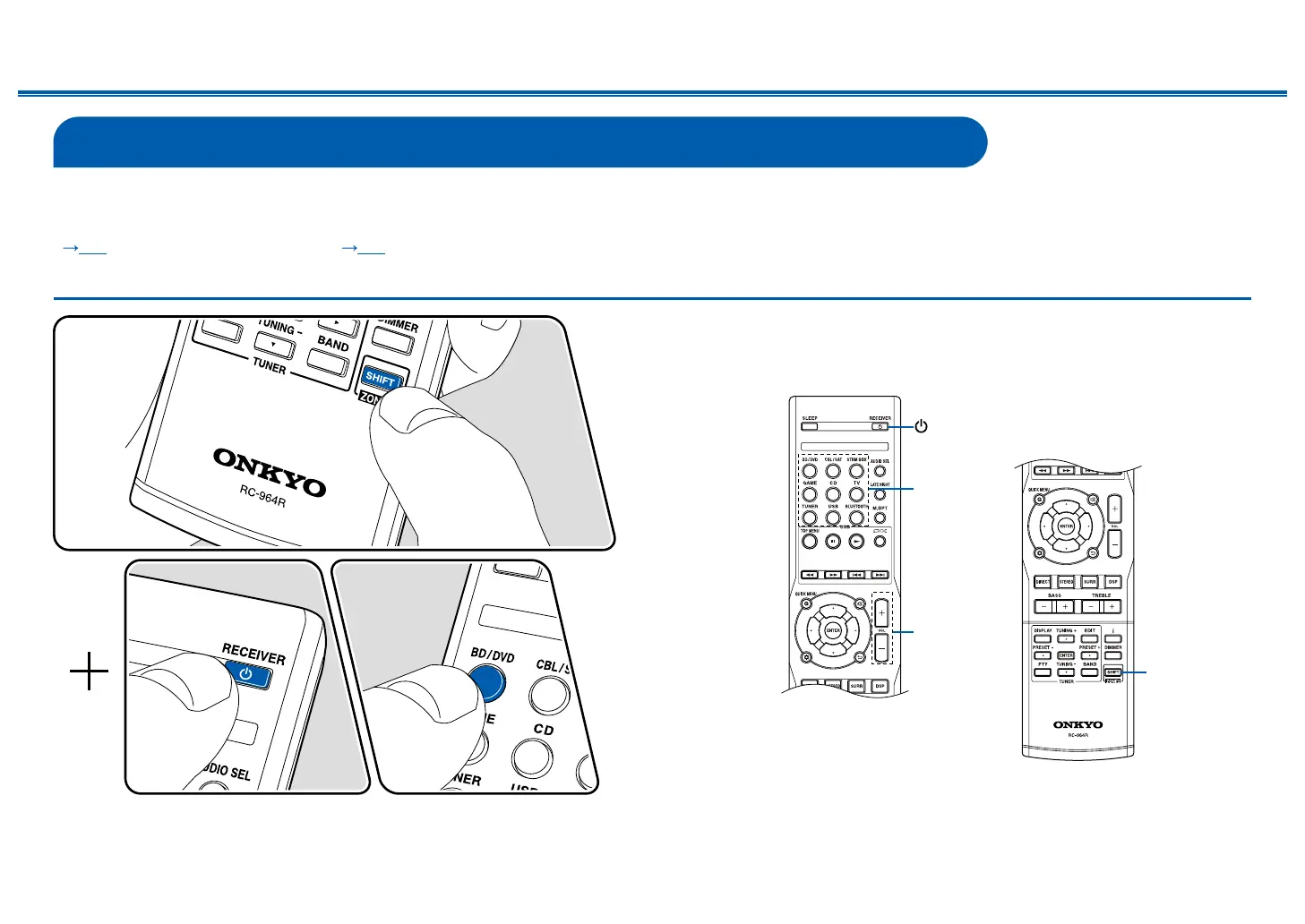49
Front Panel≫ Rear Panel≫ Remote≫
Contents
≫
Preparation
≫
Playback
≫
Setup
≫
Multi-zone
You can enjoy 2-ch audio in the separate room (ZONE 2) while performing 5.1-ch playback in the main room (where this unit is located). The same source can be
played back in the main room and ZONE 2 simultaneously. Also, dierent sources can be played back in both rooms. When listening to AM/FM broadcasting, you
cannot select dierent stations for the main room and separate room. To use the multi-zone function, settings are required beforehand. Refer to "Menu operations"
( p60) and set "2. Manual SP Setup" ( p61) - "a. Speaker System" to "ZONE 2".
Playing Back
Notes on operation
In the remote controller operation, while pressing and holding the ZONE 2 button
on the remote controller, operate with each button.
ZONE 2
VOLUME
Input
selector
