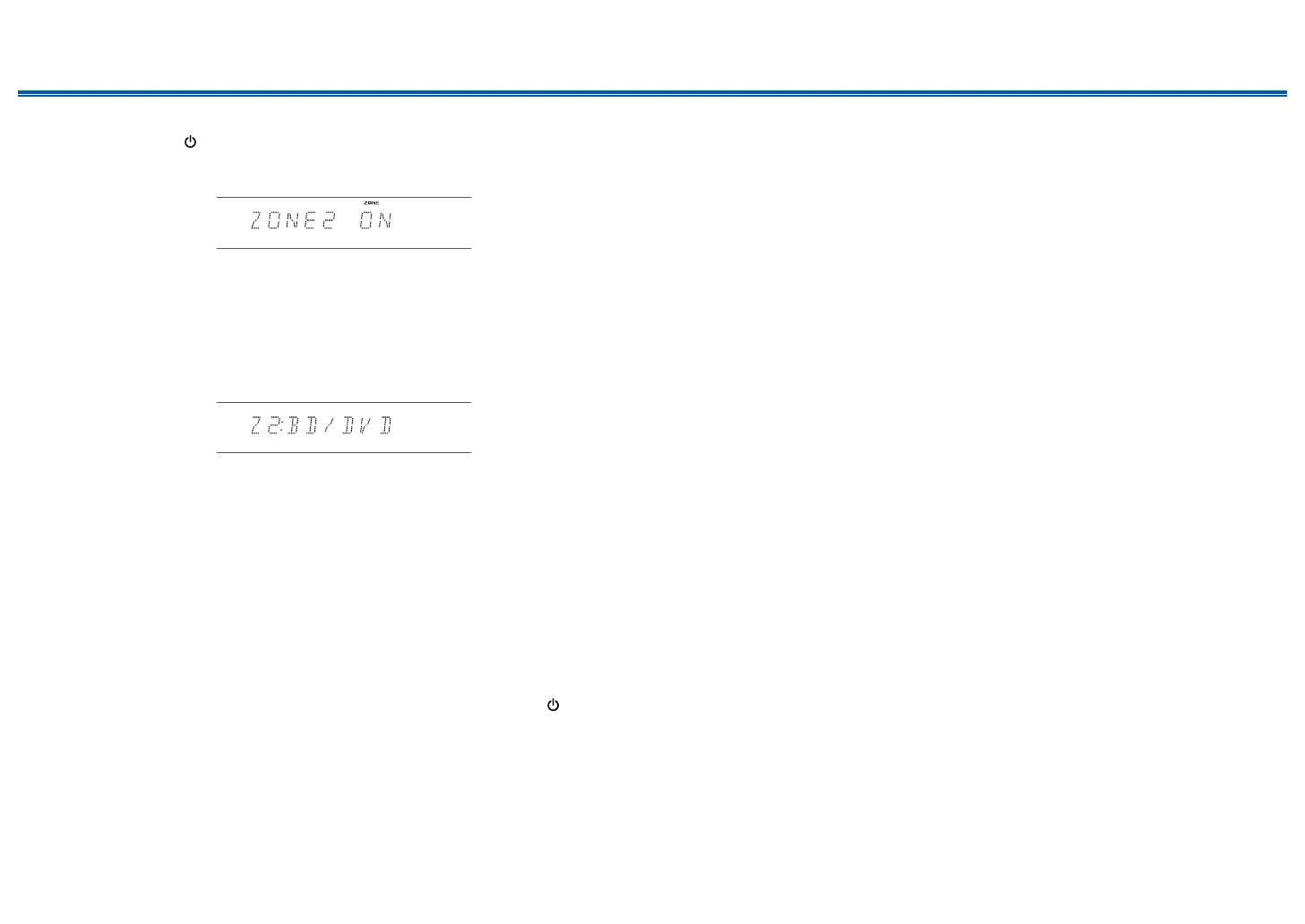50
Front Panel≫ Rear Panel≫ Remote≫
Contents
≫
Preparation
≫
Playback
≫
Setup
≫
1. Point the remote controller at the unit, and while pressing and holding the
ZONE 2, press . Alternatively, press the MULTI ZONE ON/OFF button on the
main unit.
• "ZONE" on the display of the main unit lights up.
2. While pressing and holding the ZONE 2, press the input selector of the input
source you want to play in the separate room.
• Selectable input sources are, "BD/DVD", "CBL/SAT", "CD", "TV", "TUNER"
and "BT" (BLUETOOTH). Select any of them.
• To control on the main unit, press MULTI ZONE CONTROL, and then within
8 seconds, press the input selector button of the input to be played in the
separate room.
3. While pressing and holding the ZONE 2, adjust the volume on the remote
controller.
• To do this on the main unit, press MULTI ZONE CONTROL, and then within
8 seconds, adjust the volume using the MASTER VOLUME dial.
• If you turn the unit to standby during multi-zone playback, the playback mode
is switched to playback in the separate room only. Setting ZONE 2 to on while
the unit is in standby also switches the playback mode to playback in the
separate room only.
• To output audio from an externally connected AV component to ZONE 2, use
an analog audio cable for connection.
• If ZONE 2 is on, power consumption during standby will increase.
To disable the function: While pressing and holding ZONE 2, press .
Alternatively, press the MULTI ZONE ON/OFF button on the main unit.
