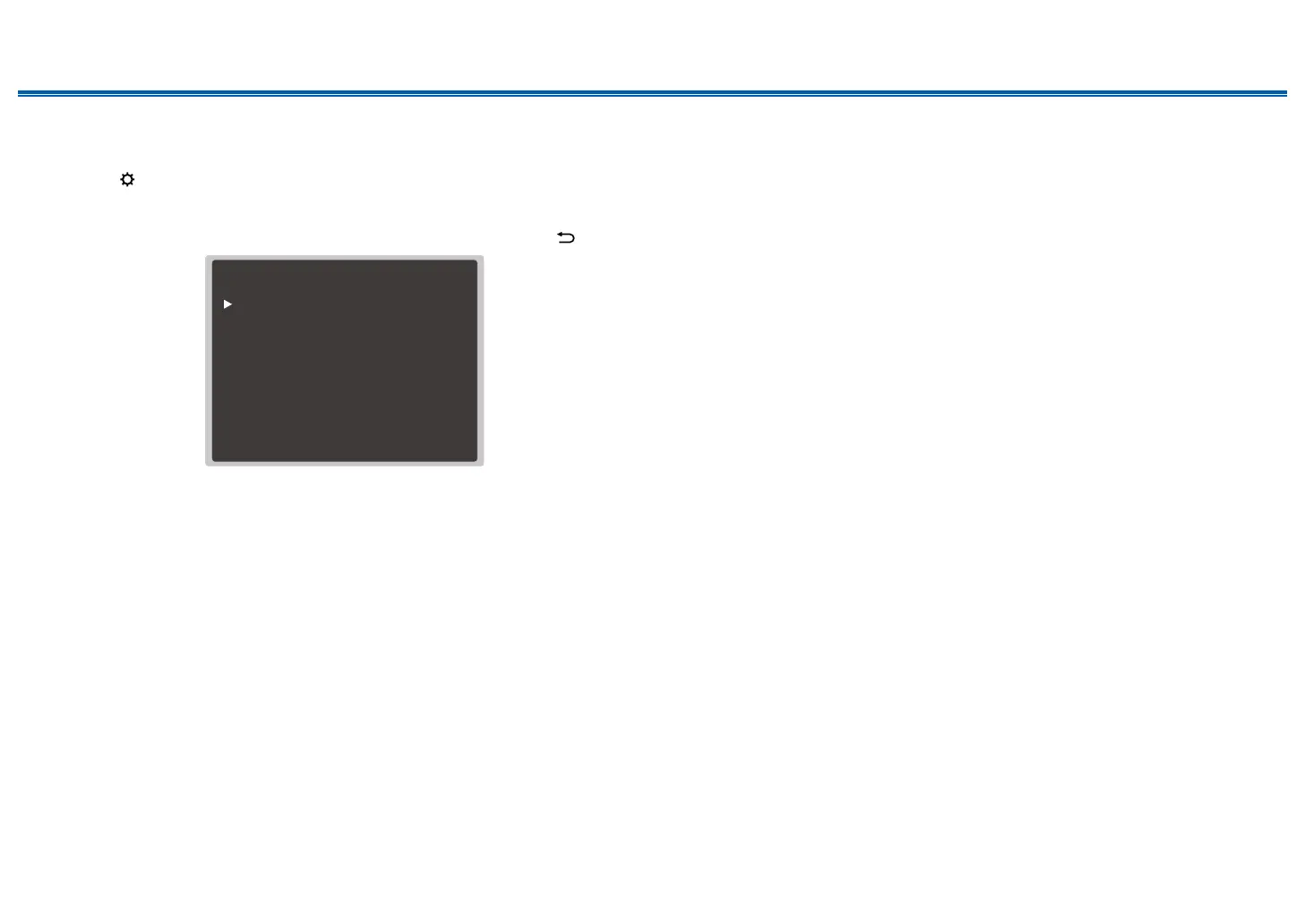35
Front Panel≫ Rear Panel≫ Remote≫
Contents
≫
Preparation
≫
Playback
≫
Setup
≫
1. Connect the speaker setup microphone to the SETUP MIC jack of the main
unit, and place it at the listening position.
2. Press BD/DVD.
3. Press .
4. Select "1. AccuEQ Room Cal.", and press ENTER.
• Select the item with the cursors of the remote controller, and press ENTER
to conrm your selection. To return to the previous screen, press .
Setup
1.AccuEQ Room Cal.
2.Manual SP Setup
3.Input Assign
4.Auto Power Down
5.HDMI Setup
6.Power Management
5. Press ENTER again.
• Test tones are output from each speaker, and the connected speakers and
the noise in the surrounding environment are automatically measured.
6. The above measurement results are displayed. After a while, the test tones
are output again. Then, the unit automatically sets the optimal volume levels,
crossover frequency, etc. When the setting is completed, the display returns to
the setup screen.
7. Disconnect the speaker setup microphone.
