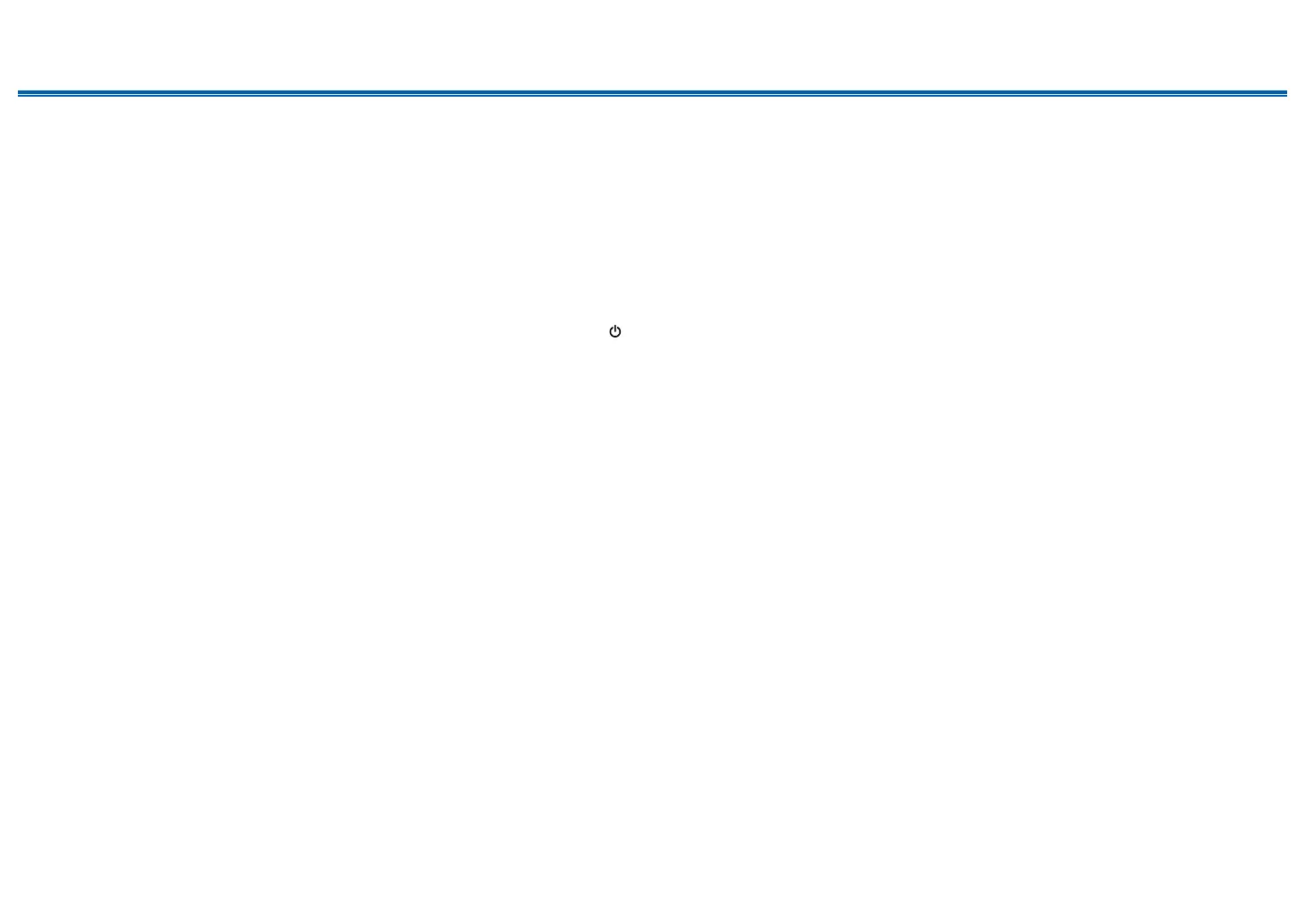67
Front Panel≫ Rear Panel≫ Remote≫
Contents
≫
Preparation
≫
Playback
≫
Setup
≫
"CH1/CH2": Main and sub channels are output at the same time.
F.PCM (Fixed PCM)
Set this to "ON" if truncation at the beginning of a track occurs when playing PCM
sources.
• Selecting "ON" may not produce sound of sources other than PCM sources,
and may cause noise.
To display the "F.PCM" setting
Perform the following procedure.
1. Set the unit to standby mode.
2. While pressing and holding the RETURN button of the main unit, press the
ON/STANDBY button to turn the unit on. Each time you operate, the "F.PCM"
setting display is switched between Show and Hide.
• This operation is not possible if "Control" and "Standby Through" are set to
other than "OFF".
LATE. (LATE NIGHT)
Enables small sounds to be easily heard in detail. It is useful when you need to
reduce the volume while watching a movie late night. You can enjoy the eect
only when playing the Dolby series and DTS series input signals.
• You can select from among "AUTO", "OFF", "MID" and "MAX".
HDMI (HDMI Audio)
Select whether to output audio from the HDMI jack to the receiver ("AMP") or to
the TV ("THRU") via receiver.
• If "Control" is set to "ON", this cannot be selected.
A.DLY (Auto Delay)
Automatically corrects desynchronization between the video and audio signals
based on the information from the HDMI Lip-Sync-compatible TV.
• If you nd desynchronization between video and audio unnatural when
selecting "ON", switch the setting to "OFF".
C.WIDTH (Center Width)
(Available only when using a center speaker)
Adjust the width of the sound eld of the front channel when playing in the
Dolby Pro Logic II Music listening mode. The smaller the setting value, the more
concentrated sound in the center speaker. The larger the setting value, the more
distributed sound to the front left and right speakers from the center speaker.
DIMEN. (Dimension)
Adjust the width of the sound eld in front-back direction when playing in the
Dolby Pro Logic II Music listening mode. As the setting value becomes smaller,
the sound eld shifts backward. As the value becomes larger, it shifts forward.
PNRM. (Panorama)
Adjust the width of the sound eld in lateral direction when playing in the Dolby
Pro Logic II Music listening mode.
"ON": When this function is used
"OFF": When this function is not used
C.IMG (Center Image)
(Available only when using a center speaker)
Adjust the width of the sound eld of the front channel when playing in the DTS
Neo:6 MUSIC/CINEMA listening mode. The smaller the setting value, the more
distributed sound to the front left and right speakers from the center speaker. The
larger the setting value, the more concentrated sound in the center speaker.
H.GAIN
Adjust the output from the front height speaker when playing in the PLIIz HEIGHT
listening mode.
• You can select from among "L"(Low), "M"(Mid), and "H"(High). If this is set to
"H", the sound from the top will be more emphasized.
