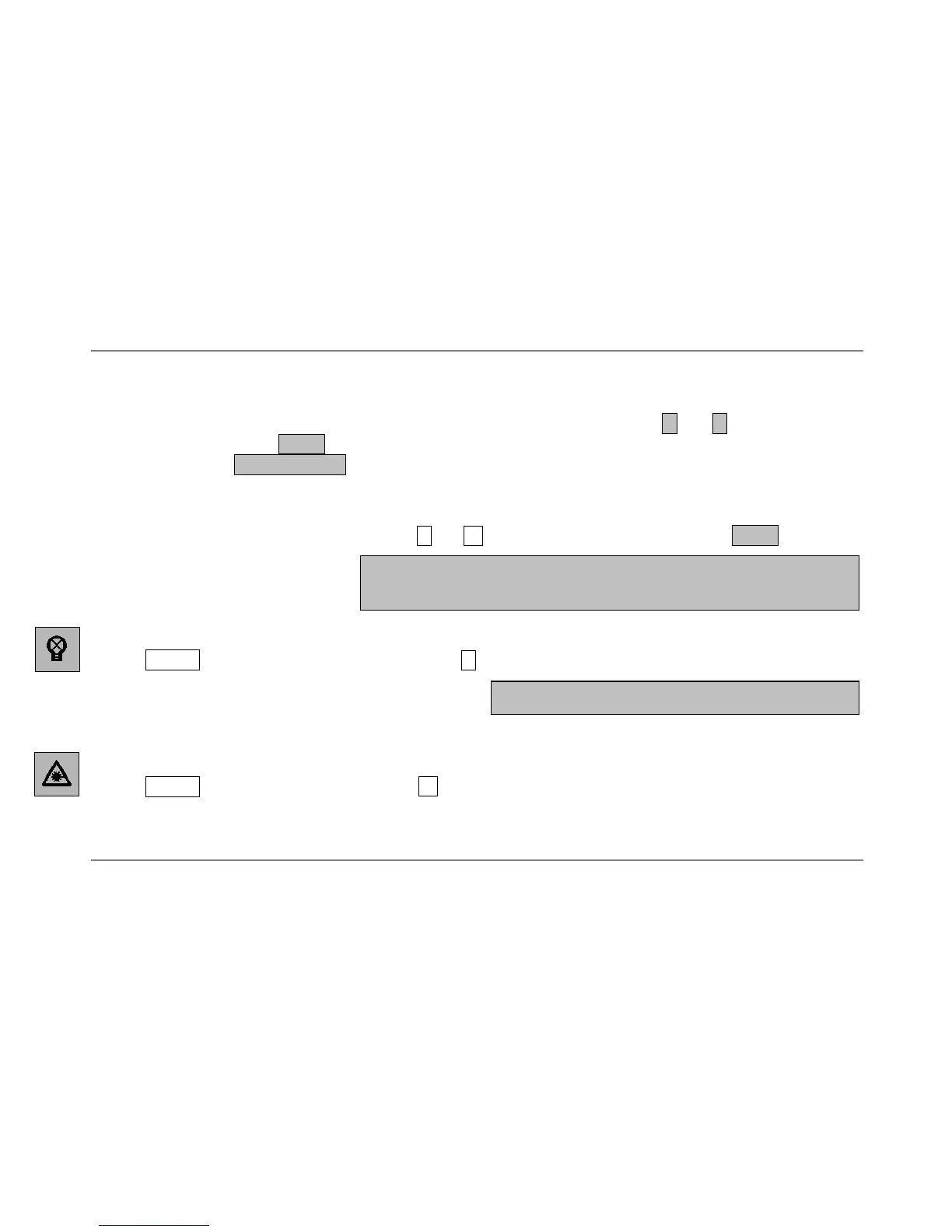optris LS – E2006-01-A
8
MAX: maximum value determined during measurement AVG: average value (related to duration of measurement)
MIN: minimum value determined during measurement DIF: the difference between MIN and MAX
These values will be shown in the main display, which is marked with the symbols > and < in this case. The
current temperature (in the HOLD mode: the last measured temperature) will be shown in the upper display.
After turning into the measure mode or after switch off of the unit the selected measurement function will be
kept.
Recall (Last Value) The last measured value remains stored in the LS after switch off. To recall this value
please press (in the switched off condition) the I - or II -button. The unit will be set into the HOLD mode.
In the emissivity menu the last measured temperature value can
be corrected afterwards by changing the emissivity.
Display Backlight
Pull the Trigger (keep it pressed) and
then
press the I -button to activate/ deactivate the display backlight.
The symbol in the display flashes to confirm.
This function is not available in the Flip mode.
Default setting: On
Laser Sighting
Pull the Trigger (keep it pressed) and
then
the II -button to activate/ deactivate the laser. The laser symbol in
the display (only if the trigger is pulled) indicates the active laser.
Default setting: On
