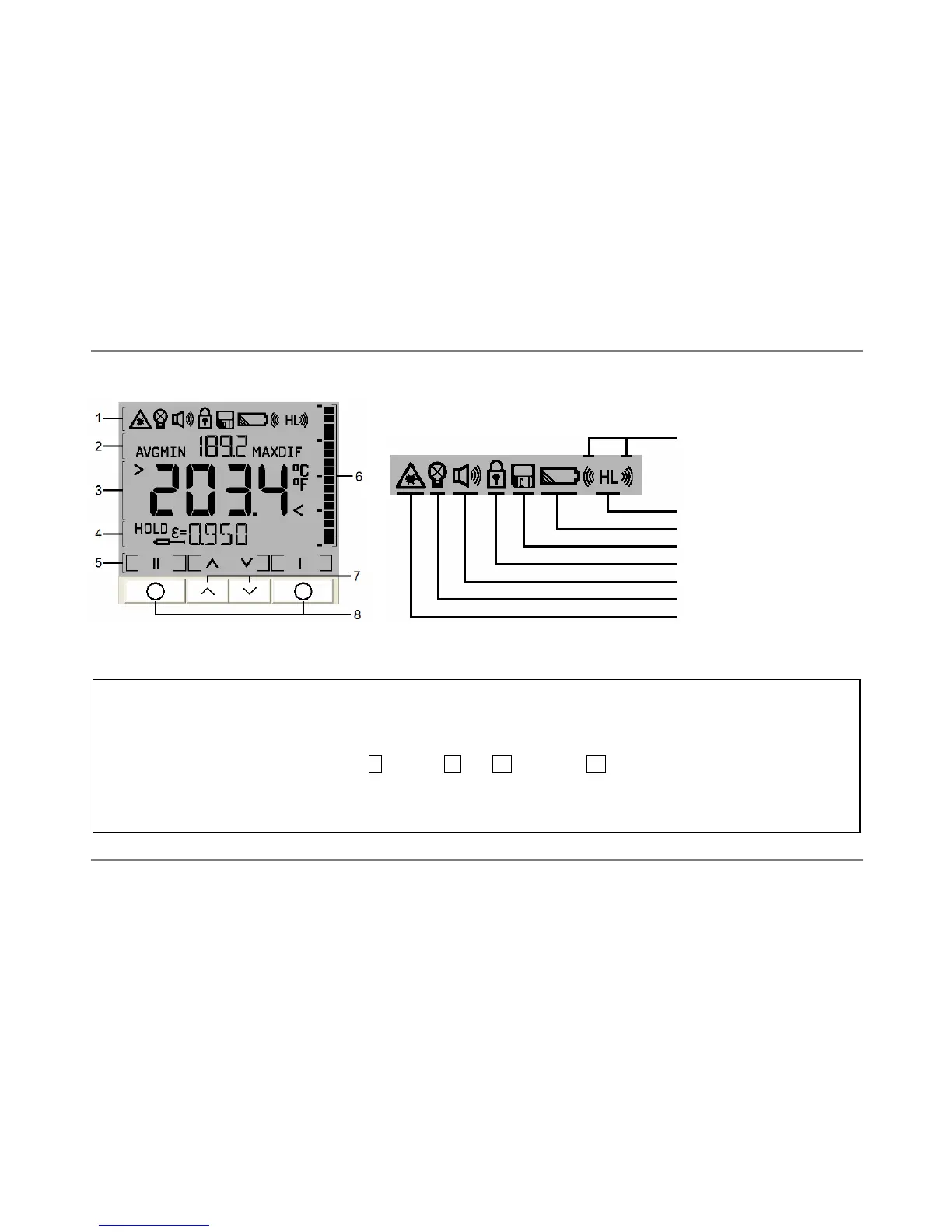optris LS – E2006-01-A
5
Display
Alarm activation
High/ Low alarm
Battery symbol
Data logger mode
Lock symbol
Buzzer on
LCD backlight
Laser on
Readings in the display Status information
1 Status information
2 Upper display: Measurement functions (MIN-, MAX-, DIF-, AVG-indication), Data logger position
3 Main display: IR-temperature and unit (°C/ °F)
4 Lower display: HOLD, emissivity, probe temperature, Tamb-value, material and location name
5 Assignment of buttons: Mode I I , Mode II II , Up Λ and Down V e
6 Bar graph display
7 Up and Down buttons
8 Mode buttons