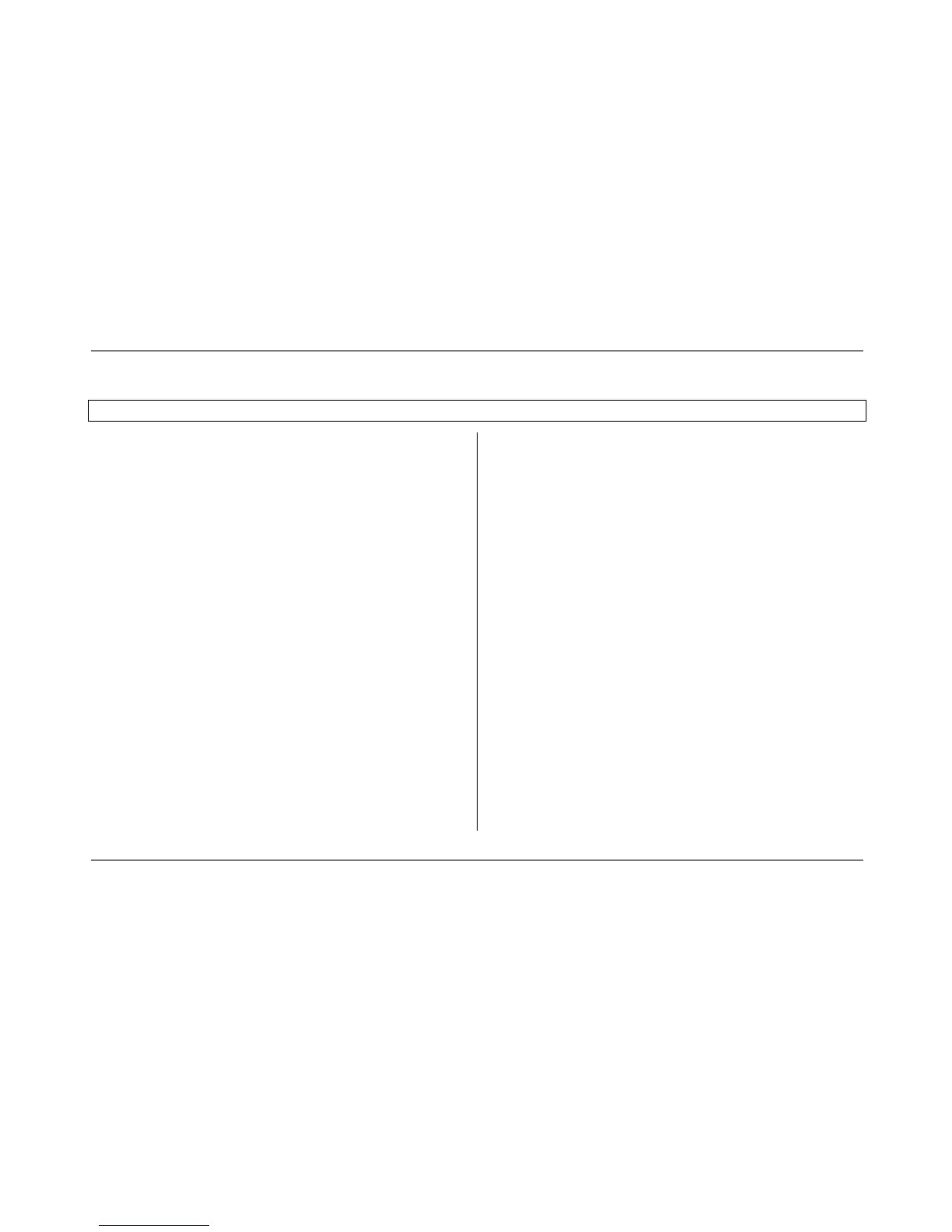optris LS – E2006-01-A
3
Content
Page Page
Basic Operation 4 Material and Location Names 19
Batteries 4 Data Logger Recall 20
User interface 4 Thermocouple Probe 21
Display 5 Software OptrisConnect 22
Measurement 6 Installation and Start 22
Handling 6 Connection to the Computer 22
Measurement Functions 7 Data Logger Functions 24
Display Backlight 8 Time Stamp 25
Laser Sighting 8 Material and Location Names 25
Optics 9 Digital Displays 26
Setup Menu 1 11 Diagram Functions 27
Emissivity Setting 11 Device Setup 32
High Alarm 12 Device Information 33
Low Alarm 12 Specification 34
Long-Term Measurement (Lock Mode) 13 Technical Data 34
Setup Menu 2 14 Factory Default Setting 36
Temperature Unit 14 Troubleshooting 36
Buzzer 15 Maintenance 37
Flip-Display 15 Principle of Operation 38
Ambient Temperature Compensation 16 Emissivity 39
Reset 17 Appendix A – Emissivity Table Metals 41
Data Logger 18 Appendix B – Emissivity Table Non Metals 42
Storing Data 18