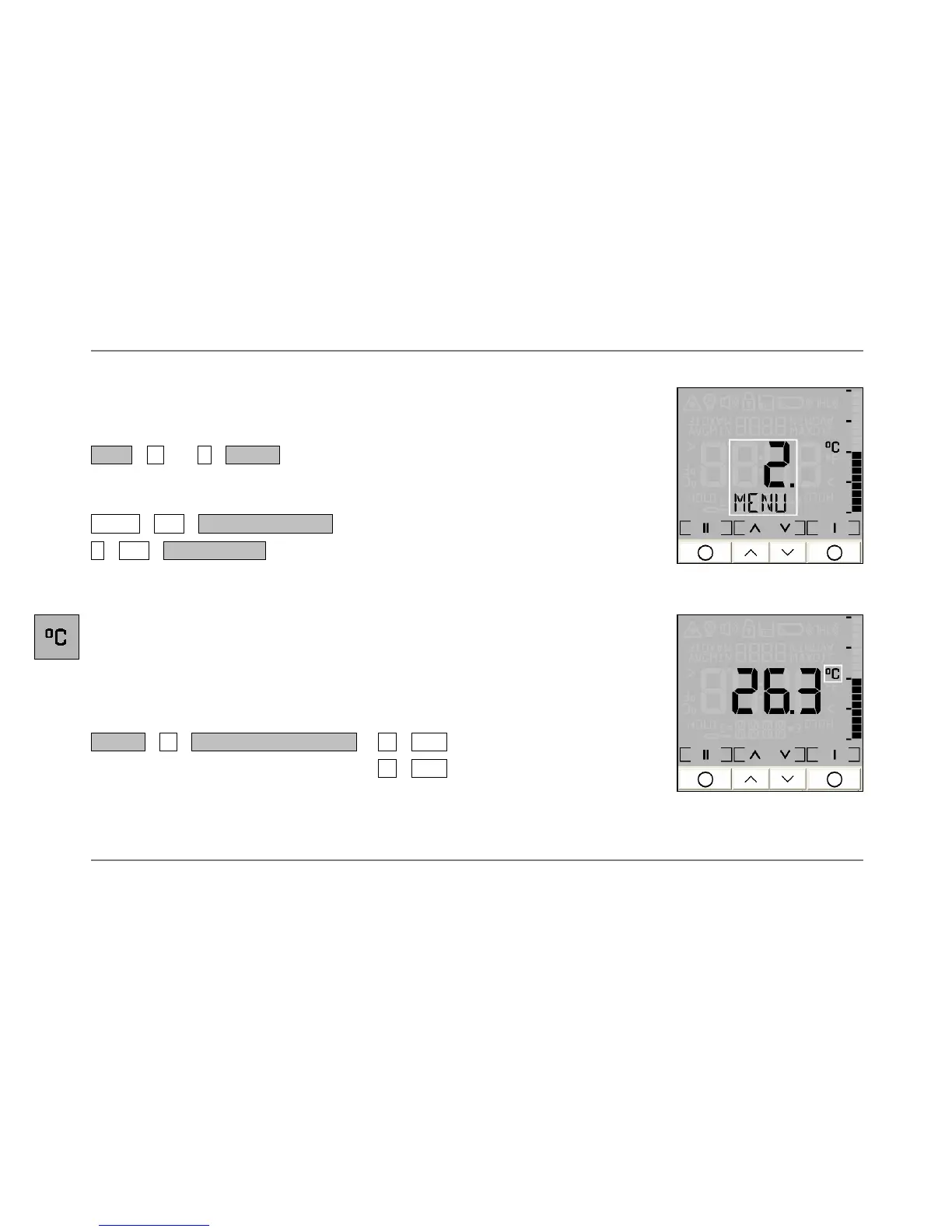optris LS – E2006-01-A
14
Setup Menu 2
In this menu Temperature unit, Buzzer, Flip display, Ambient temperature
compensation and Factory default settings can be set up.
HOLD⇒ II ⇒4x I ⇒2. Menu
The procedure is the same as described in the setup menu 1:
Trigger⇒SAVE⇒Measurement mode
I ⇒SAVE⇒next menu item
Temperature Unit
With this function you can switch the temperature unit in the display between °C
und °F.
Setting range: °C/ °F
Default setting: °C
2. Menu⇒ II ⇒Temperature unit flashes ⇒ Λ ⇒°C/ °F
⇒ V ⇒°C/ °F
