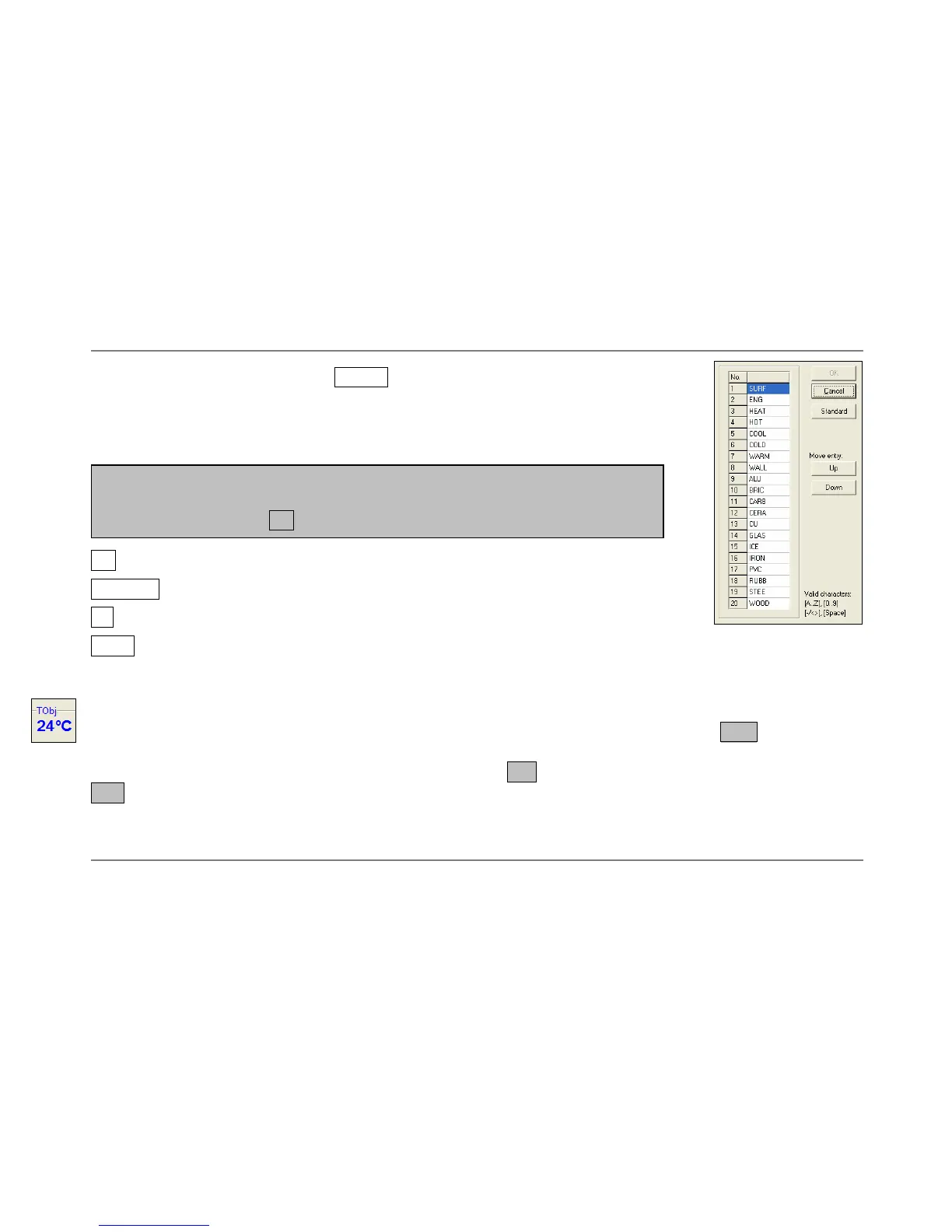optris LS – E2006-01-A
26
To open the table please press the Names button [Menu: Device\ Material and
location names]. Then mark the entry which you would like to edit with the cursor and
enter the desired name. The maximum length is four digits. The following character set
can be used: [A...Z] [0...9] [-/<>] [Space].
If a wrong input is made (no character/ more than 4 characters
invalid
character) the position number in the table appears red and the table
cannot be closed with OK .
OK saves the changed table inside the LS
Standard loads the standard table (factory default) in the connected unit
Up moves the selected entry up
Down moves the selected entry down
Digital Displays
If the LS is connected to your computer and you start the software, the current temperature TObj will be shown
as digital display (top right).
You can add additional displays for the internal temperature TInt and the temperature of a connected t/c probe
TExt [Menu: View\ Digital displays].