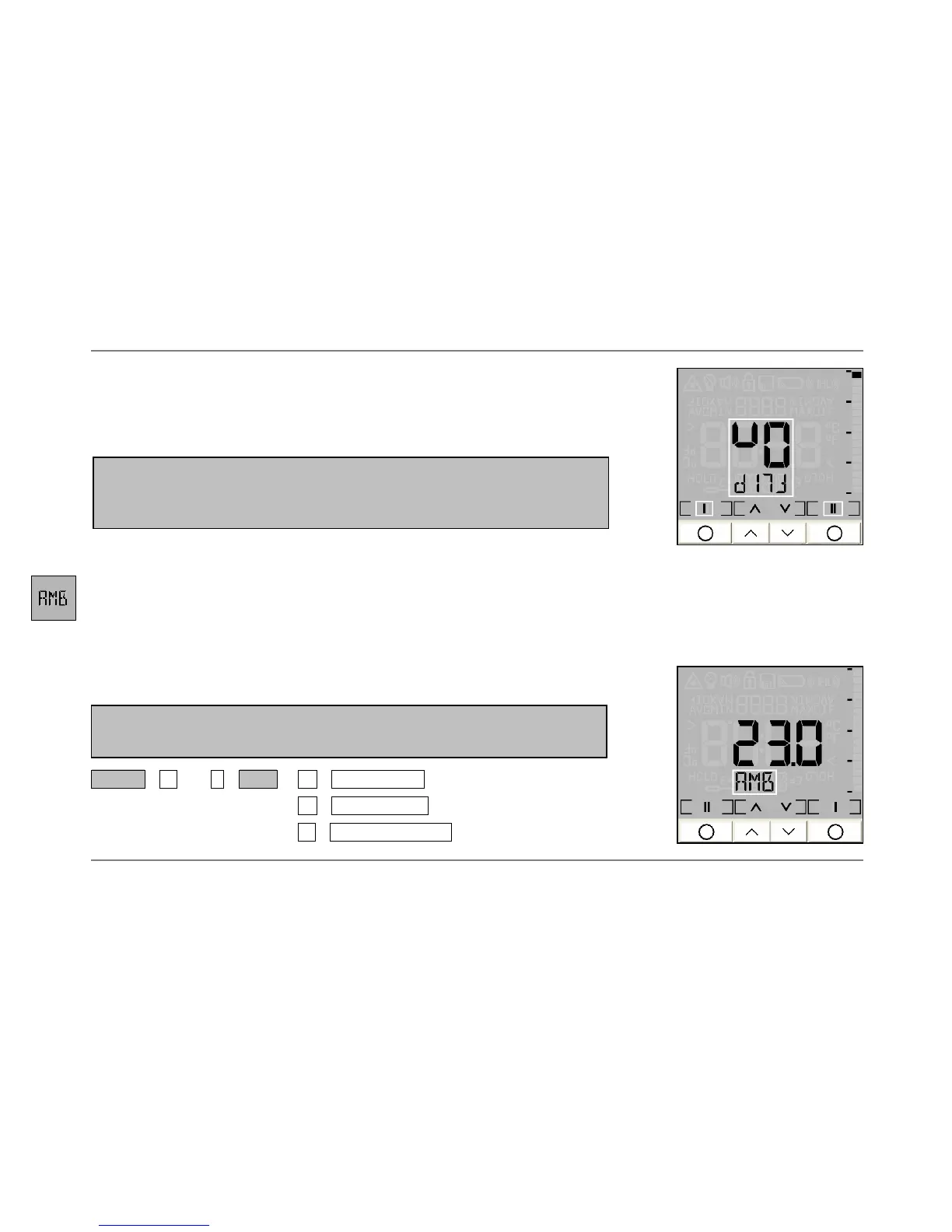optris LS – E2006-01-A
16
A
UTO
: automatic position detection (by internal position sensor) and display
switch according to the handling of the unit
O
FF
: no switch (for reading at horizontal measurements)
O
N
: permanent switch (for reading at vertical measurements)
If O
N
is activated the display will switch immediately (see the right
picture). Please note, that in this context also the assignment of
the Mode buttons (I und II) changes.
Ambient Temperature Compensation
In dependence on the emissivity value a certain amount of ambient radiation will be reflected from the object
surface. To compensate this impact you can use this function to enter a temperature value for the ambient
radiation [Tamb]:
Setting range: -35...900°C
Default setting: deactivated
2. Menu⇒ II ⇒3x I ⇒Tamb ⇒ Λ ⇒INCREASE VALUE
⇒ V ⇒DECREASE VALUE
⇒ II ⇒ACTIVATE/ DEACTIVATE
An activation of this function on the LS for the first time is only
possible with the supplied software [► Device Setup].