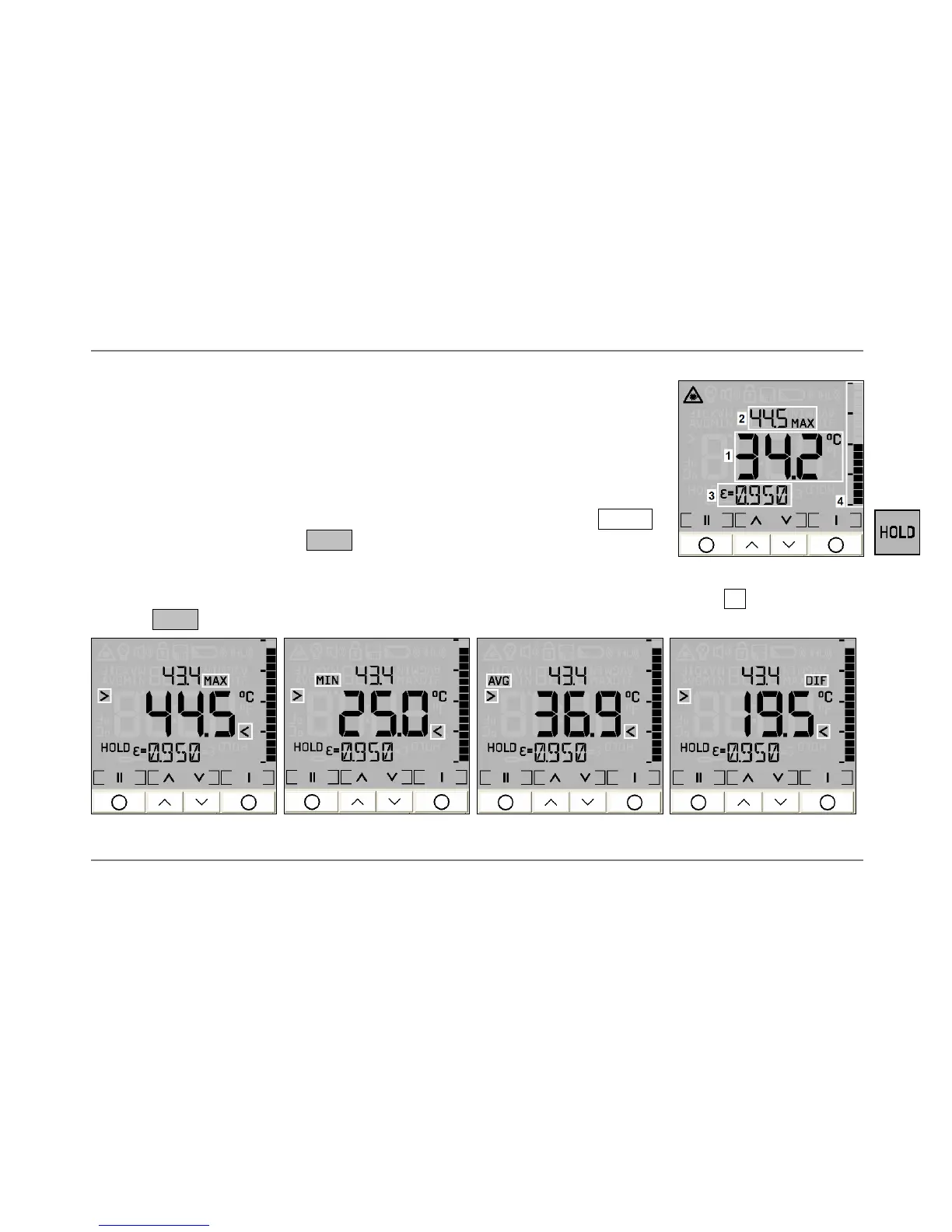optris LS – E2006-01-A
7
Measurement Functions
The measured temperature will be shown in the main display [1]. In the upper
display the according maximum temperature [2] and in the lower display the set
emissivity [3] will be displayed. The bar graph in the right part of the display [4]
shows temperature trends. The scaling will be done automatically between
minimum reading (no segment) and maximum reading (all segments).
Hold function: The temperature will be displayed for 7 seconds after the Trigger
is released. The display shows HOLD. The unit automatically switches off after this
time if no button is pressed.
After taking a measurement the following functions can be displayed in turn by pressing the Λ -button (starting
from the HOLD mode):
Maximum reading [MAX] Minimum reading [MIN] Average reading [AVG] Difference reading [DIF]