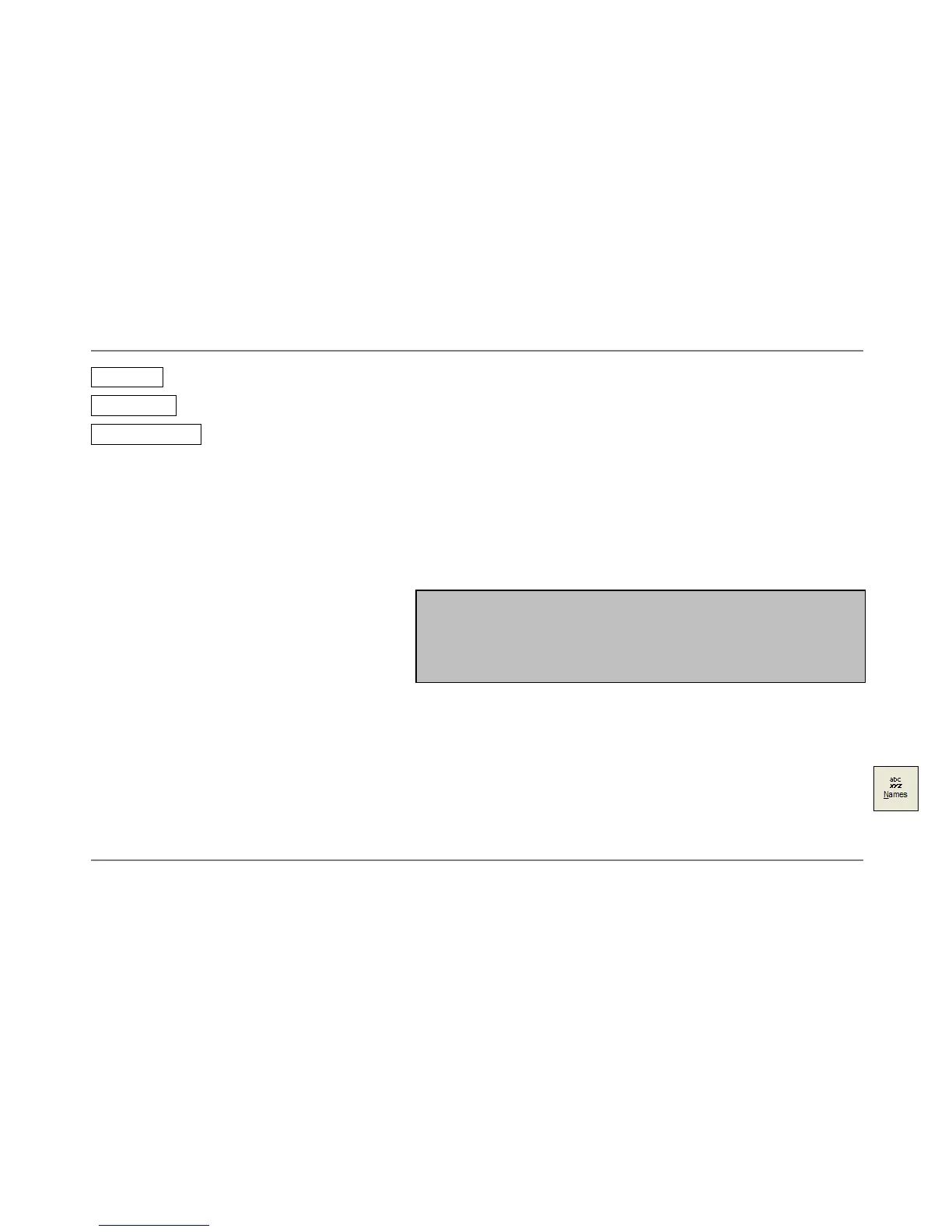optris LS – E2006-01-A
25
Save as... opens an explorer window to save the logger data on your computer [*.lgg]
Open File... opens an explorer window to open existing logger files
1)
Clear Logger... After confirmation of the security query all logger data inside the LS will be deleted
[unit display shows: CLR].
The status line inside the data logger window (beneath the table) shows the location and file name of the current
data.
1)
The logger file can also be opened and edited with any text editor or Microsoft Excel.
Time Stamp
If you store data inside your LS for the first
time (after insertion of the batteries), an
internal timer will be started automatically.
When connected to a computer the timer will
be synchronized with the computer time.
Thus, every logger entry is stored with date
and time of the measurement.
Please store the logger data on your computer before
you change the batteries. Otherwise an exact assignment
of the time of measurement is not possible (Restart of the
timer).
Material- and Location Names
You can assign descriptions to each logger position by choosing between 20 predefined descriptions or
defining own descriptions. The table of the predefined descriptions can be edited with the software.