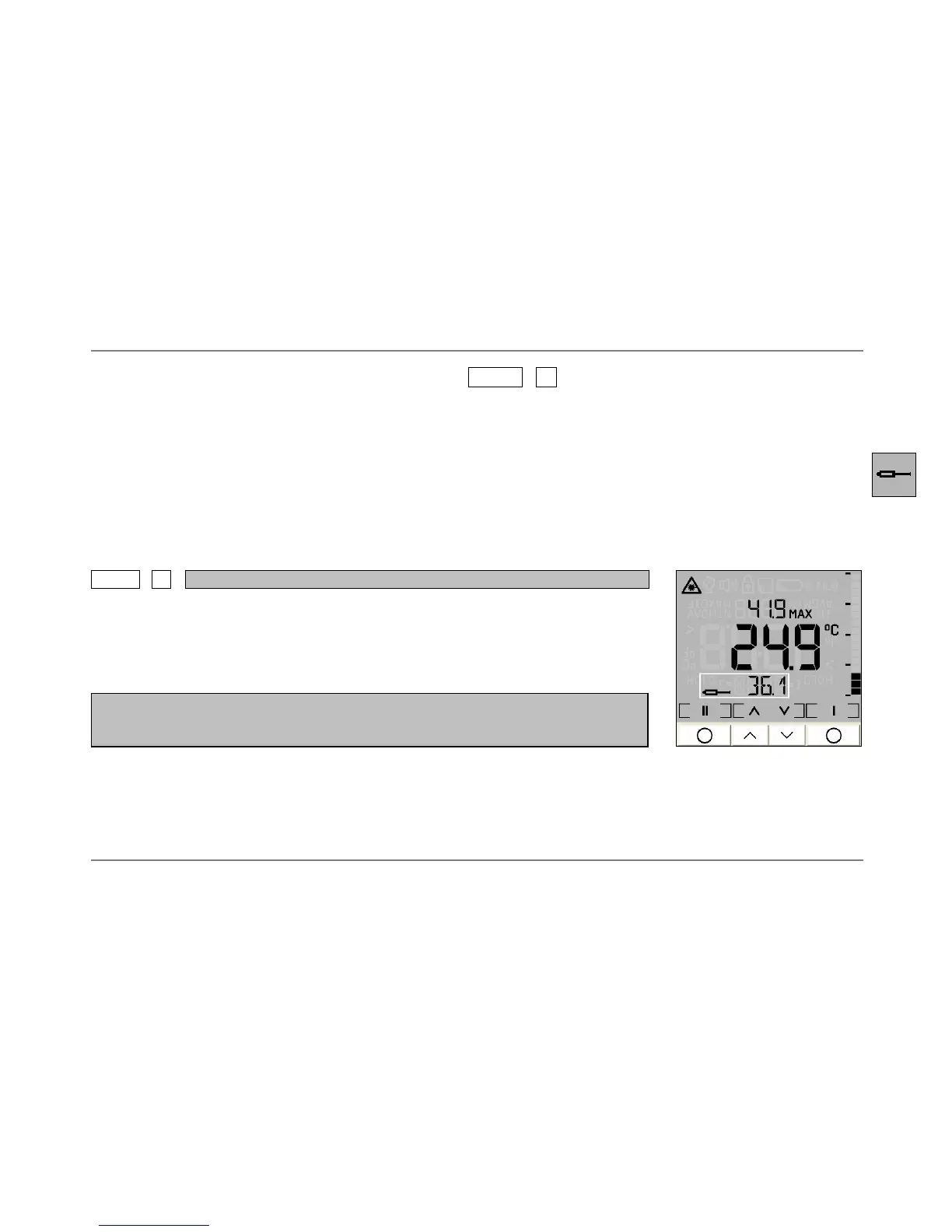optris LS – E2006-01-A
21
To leave the data logger mode please press again the Trigger+ V
simultaneously
.
If no button is pressed, the unit switches off after approx. 30 s.
Thermocouple Probe
The LS has an input for thermocouple probes. You will find the connection at the end of the handle
[► User Interface]. You can connect the supplied insertion probe as well as any other t/c probe type K.
To show the t/c temperature in the display, proceed as follows:
Trigger+ Λ ⇒Toggle between T/C probe temperature and Emissivity [lower display]
If, in addition, the Tamb-function is activated, the lower display will toggle between
Emissivity, t/c probe temperature and
Tamb value
.
[► Ambient Temperature Compensation]
The t/c probe in combination with the LS can be used to determine an
unknown emissivity value [► Emissivity].