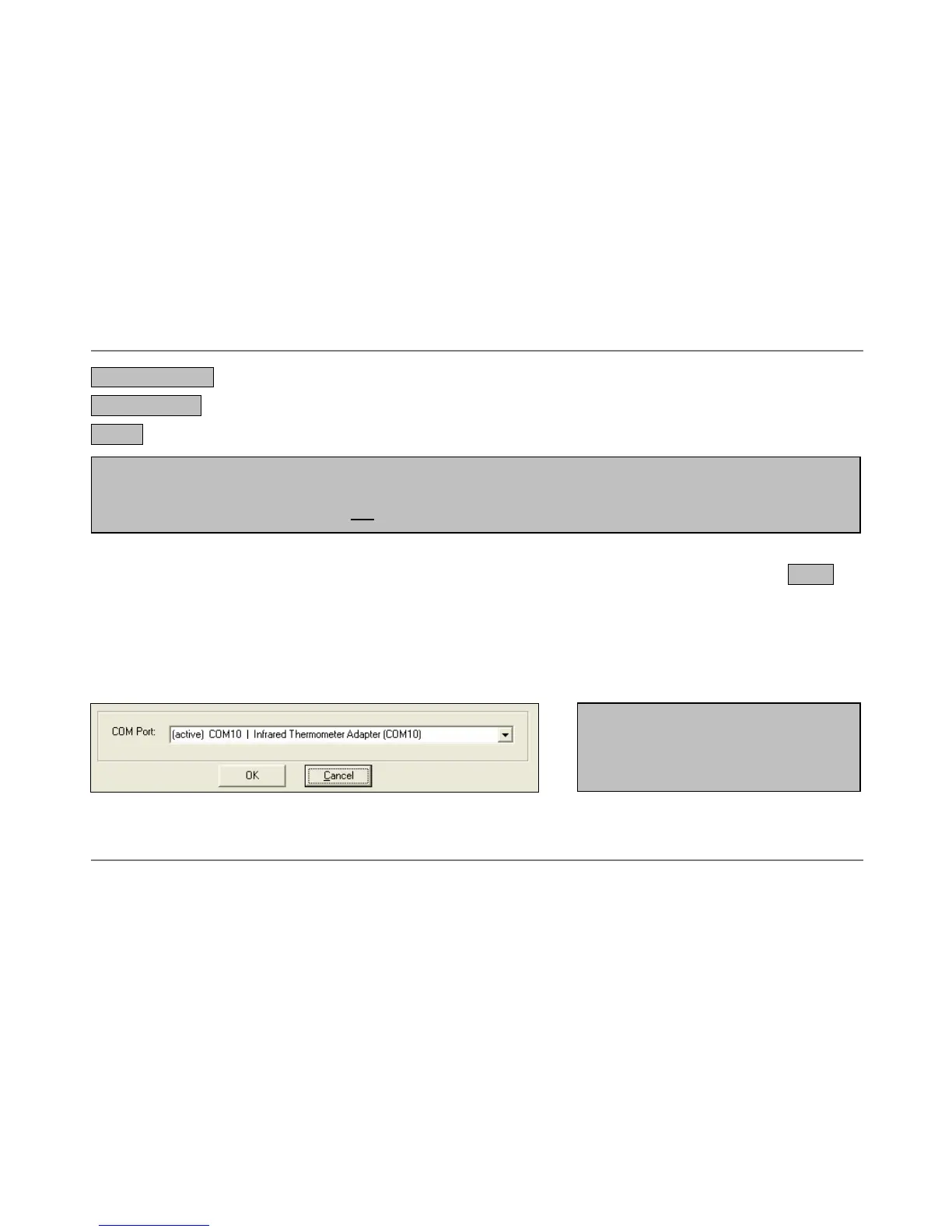COMxx: Opened active COM port if a USB adapter cable is connected
LS: Connected successful communication with the connected LS
SF/ CF selected optics mode on the LS
Please use for a connection between the LS and a computer only the supplied USB adapter cable, as
otherwise there will be no function.
The connection cable supplied is
not a standard USB cable!
As long as the LS is connected to your computer it will be powered via the USB interface. In this case operation
is also possible if no batteries are inside the unit. At digital communication the unit display shows the HOLD –
mode but the unit is measuring continuously and is sending temperature data via the interface to the computer
[► Digital displays].
If you cannot establish a communication in spite of correct connection between LS and computer please
choose the correct COM port under Menu: Setup\ Interface. If the USB adapter cable is connected this port is
marked [Infrared Thermometer Adapter]:
Language
You can select the desired language
under Menu: Setup\ Language.
23
optris LS – E2006-01-A