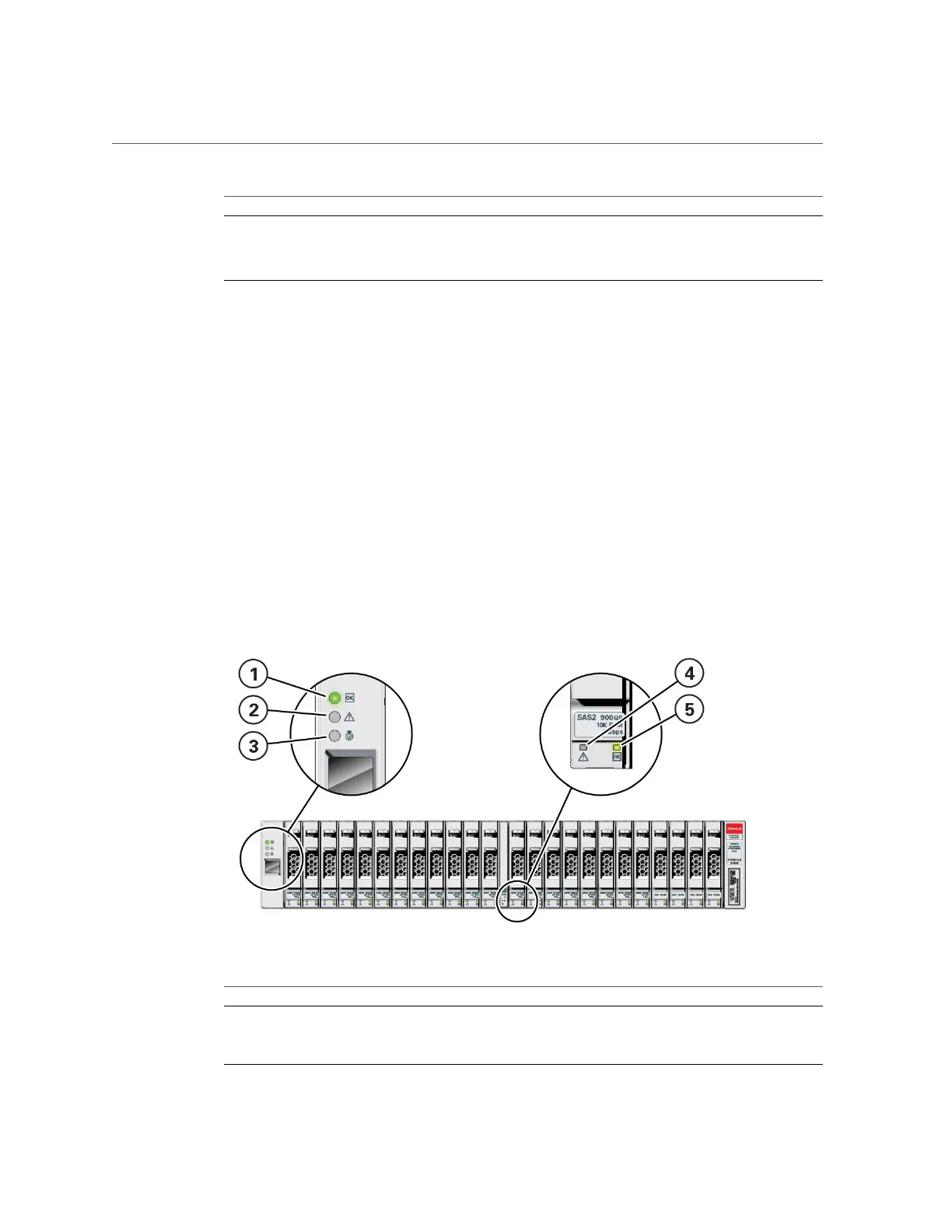Oracle Database Appliance X3-2/X4-2 Status Indicators
Chapter1 • Overview of System Status Indicators and LEDs 15
ODA X3-2 ODA X4-2
Server Node Storage Drive Status Indicators Server Node Storage Drive Status Indicators
Server Node Power Supply Status Indicators Server Node Power Supply Status Indicators
Server Node Motherboard Status Indicators Server Node Motherboard Status Indicators
Storage Shelf Status Indicators
Storage shelves are supported with Oracle Database Appliance X3-2/X4-2. They include
controls and indicators on the front panel, hard drives, SSD drives, power supplies, and SAS I/
O modules.
Storage Shelf Front Panel and Drive Indicators
The following figure shows the controls and indicators on the storage shelf front panel and
drives.
Callout Indicator/LED: Color State Meaning
1 OK: green ■ On – The storage shelf is powered on and operating normally.
■ Off – The storage shelf is unplugged or turned off.
2 Service Required: amber ■ Off – Normal operation.