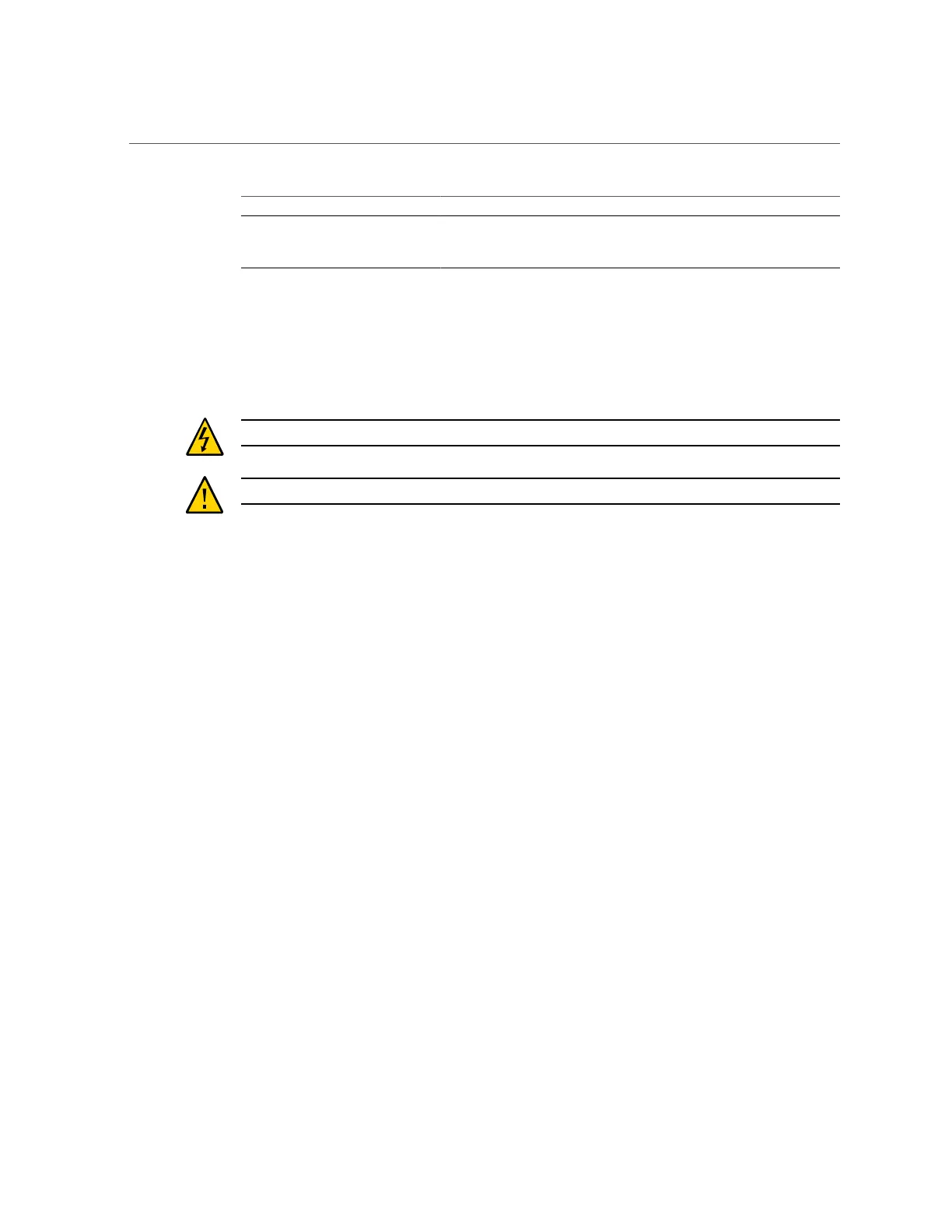Preparing Oracle Database Appliance (Original Version) for Service
30 Oracle Database Appliance Service Manual • February 2016
Component Policy
Front indicator panels (FRU) Cold service, system chassis – Servicing this component requires that the
power be completely removed from the system chassis (both server nodes
powered off).
Safety Information
This section provides important safety information. Read it before servicing Oracle Database
Appliance.
Caution - Hazardous voltage present. Never run the system with the top cover removed.
Caution - Equipment damage. Install the system top cover properly before starting the system.
For your protection, observe the following safety precautions when setting up your equipment:
■
Follow all cautions, warnings, and instructions marked on the equipment and described in
Important Safety Information for Sun Hardware Systems and Oracle Database Appliance
Safety and Compliance Guide.
■
Ensure that the voltage and frequency of your power source match the voltage and
frequency inscribed on the equipment's electrical rating label.
■
Follow the electrostatic discharge safety practices as described in this chapter.
Required Tools
Oracle Database Appliance can be serviced with the following tools:
■
Antistatic wrist strap
■
Antistatic mat
■
No. 2 10-inch Phillips screwdriver (magnetic tip recommended)
■
Flat blade screwdriver
■
Stylus or pencil (to press the Clear CMOS button)
Obtaining the Chassis Serial Number
To obtain support for Oracle Database Appliance (original version), you need to report your
product serial number. The product serial number is located on an RFID tag on the front of the
system and on the Customer Information Sheet that is included with the system.
