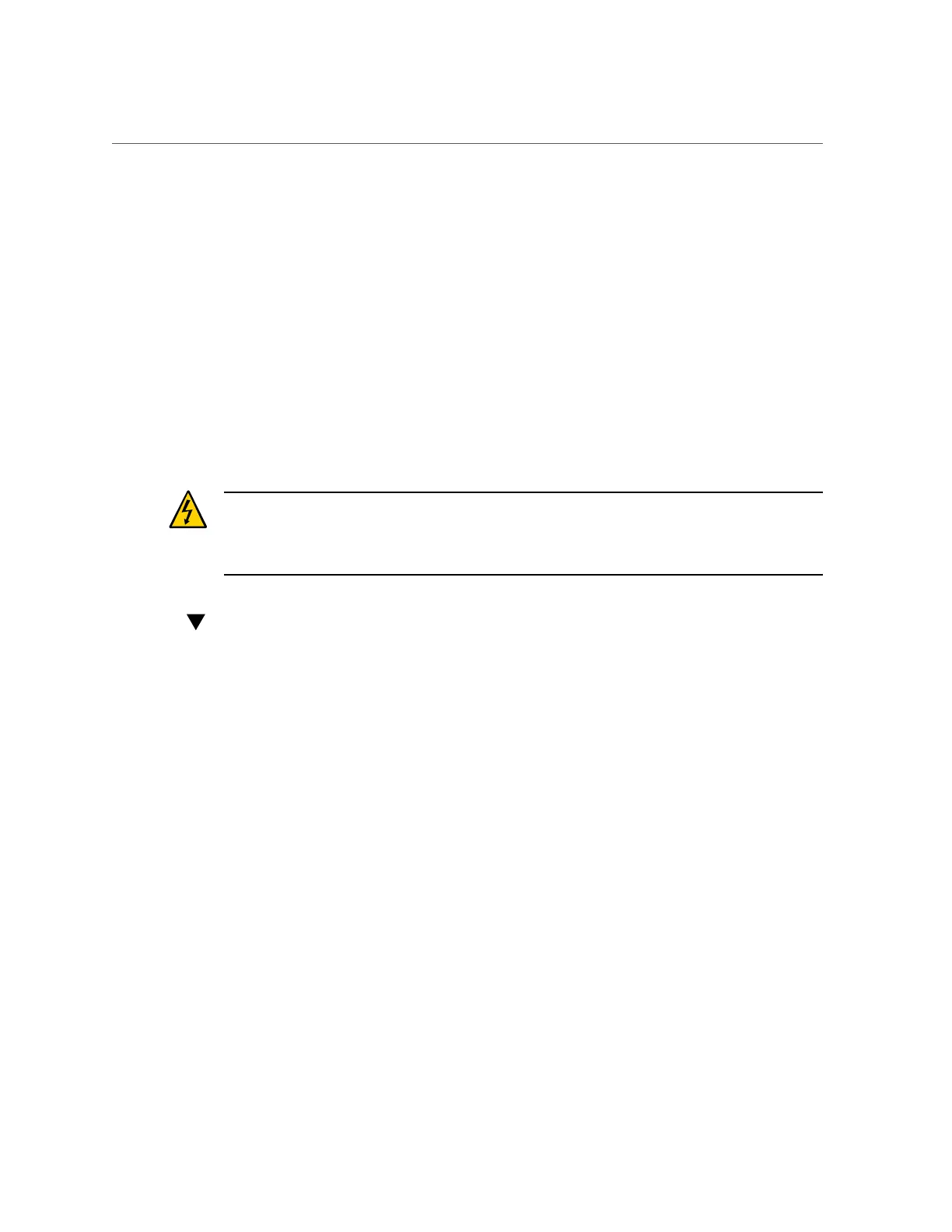Remove Battery
Chapter4 • Servicing CRUs That Require Server Node Power Off 83
c.
To clear the internal PCIe card fault, use the set command. For example:
-> set /SYS/MB/HBA clear_fault_action=true
Are you sure you want to clear /SYS/MB/HBA (y/n)? y
Set 'clear_fault_action' to 'true'
Servicing the Server Node Battery (CRU)
The Oracle Database Appliance (original version) battery maintains the date and time for
the Oracle ILOM service processor when the server node is removed from the system and,
therefore, is powered off. If the server node fails to maintain the proper time when powered off,
replace the battery.
Caution - These procedures require that you handle components that are sensitive to static
discharge. This sensitivity can cause the component to fail. To avoid damage, ensure that you
follow antistatic practices as described in “Performing Electrostatic Discharge and Antistatic
Prevention Measures” on page 34.
Remove Battery
1.
Prepare the server node for service.
a.
Attach an antistatic wrist strap.
See “Performing Electrostatic Discharge and Antistatic Prevention Measures” on page 34.
b.
Remove the server node from the system.
Power is removed from the server node when you remove it from the system. See
“Removing Server Nodes From the System Chassis” on page 34.
c.
Remove the server node top cover.
See “Removing the Server Node Top Cover” on page 35.
2.
Remove the battery.
a.
Place you finger between the battery and the server node side wall and push
the battery away from the side wall.