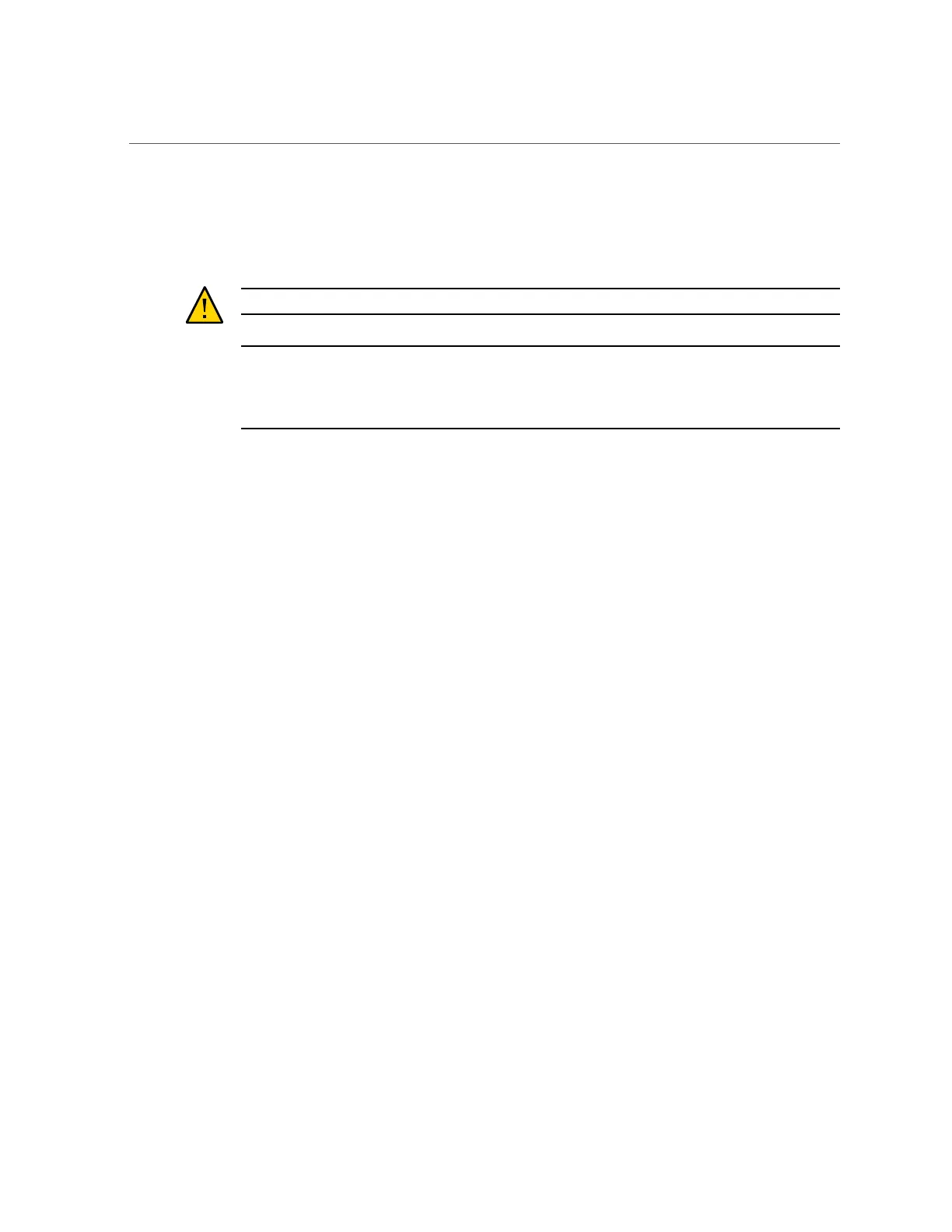Install Primary HBA PCIe Card in Motherboard
82 Oracle Database Appliance Service Manual • February 2016
c.
Align the rear of the PCIe card with the support bracket located on the rear
of the server node [1].
d.
Press down on the PCIe to seat it into the connector [1].
Caution - If the notch and key are not aligned, damage to the PCIe card might occur.
Note - To install the primary HBA into the HBA slot on the motherboard, a special PCI metal
bracket is required. The standard low-profile metal bracket or full-height metal bracket must be
removed from the PCIe card and replaced with the unique metal bracket that is provided with
the system.
e.
Reconnect the cables to the PCIe card that you disconnected during the
removal procedure [2].
3.
Return the server node to operation.
a.
Install the server node top cover.
See “Install Server Node Top Cover” on page 139.
b.
Install the server node into the system.
See “Install Server Node Into System Chassis” on page 140.
c.
Power on the server node.
See “Powering On Oracle Database Appliance (Original Version)” on page 142.
4.
Clear the primary HBA card fault.
a.
Log in to the server node as root using the Oracle ILOM CLI.
b.
To view server node faults, type the following command to list all known
faults on the server node:
-> show /SP/faultmgmt
Oracle ILOM lists all known faults, for example:
SP/faultmgmt
Targets:
0 (/SYS/MB/HBA)
Properties:
Commands:
cd
show