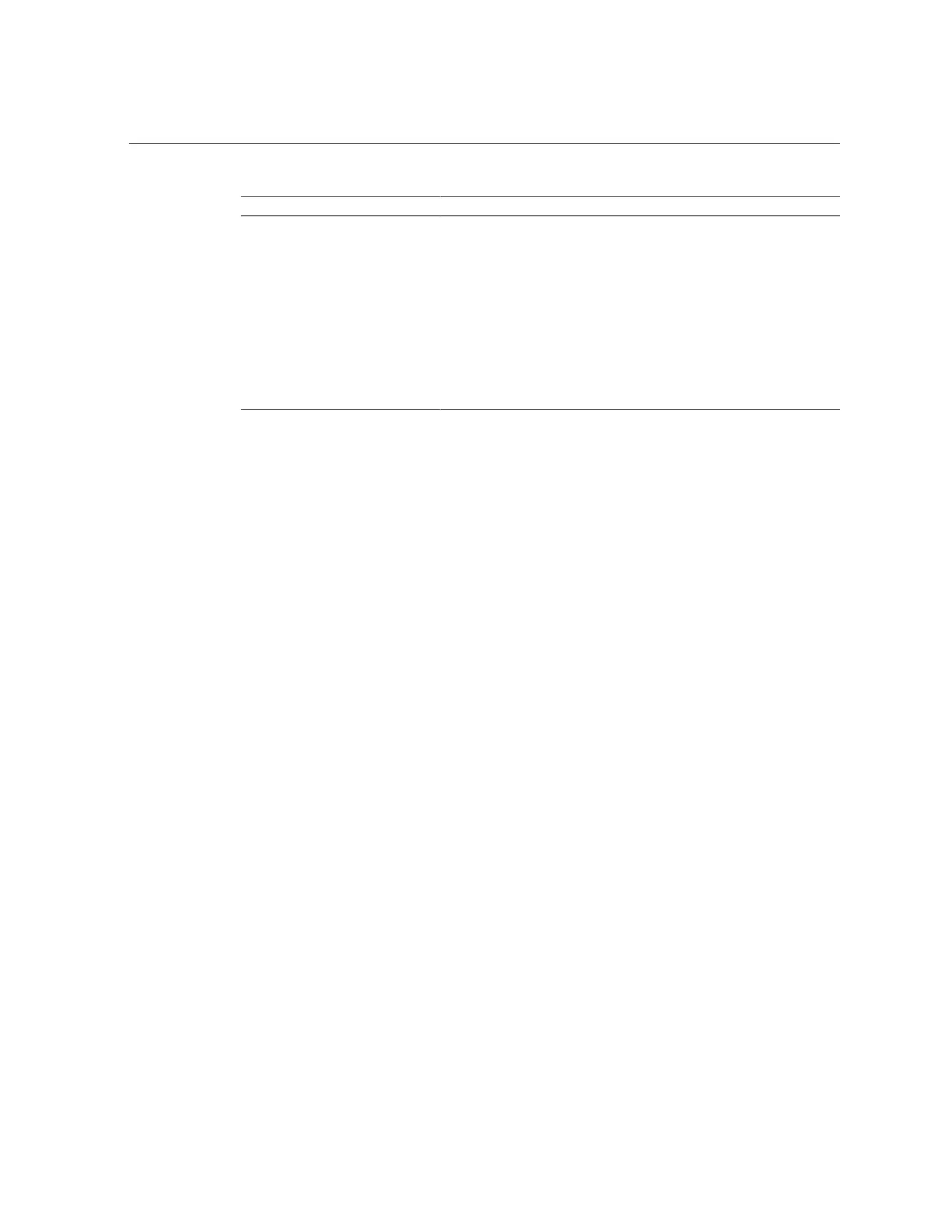Servicing Oracle Database Appliance (Original Version) CRUs
62 Oracle Database Appliance Service Manual • February 2016
ODA X3-2 ODA X4-2 ODA X5-2
CRU Locations CRU Locations CRU Locations
Servicing DIMMs Servicing DIMMs Servicing DIMMs
Servicing PCIe Risers Servicing PCIe Risers Servicing PCIe Risers
Servicing PCIe Cards Servicing PCIe Cards Servicing PCIe Cards
Servicing the DVD Drive Servicing the DVD Drive Servicing the DVD Drive
Servicing the Internal USB Flash
Drives
Servicing the Internal USB Flash
Drives
Note - A factory installed flash drive
is reserved for future use.
Servicing the Internal USB Flash
Drives
Note - A factory installed flash drive
is reserved for future use.
Servicing the Battery Servicing the Battery Servicing the Battery
Servicing Oracle Database Appliance (Original Version)
CRUs
This section describes how to service customer-replaceable units (CRUs) for Oracle Database
Appliance (original version). If you have Oracle Database Appliance X3-2, Oracle Database
Appliance X4-2, or Oracle Database Appliance X5-2, go to “Servicing Oracle Database
Appliance X3-2/X4-2/X5-2 CRUs” on page 61.
This section includes information on how to service the following Oracle Database Appliance
(original version) CRUs:
■
“Server Node CRU Component Locations” on page 62
■
“Servicing Memory Modules (DIMMs) (CRU)” on page 63
■
“Servicing PCIe Risers (CRU)” on page 72
■
“Servicing PCIe Cards (CRU)” on page 75
■
“Servicing the Server Node Battery (CRU)” on page 83
Server Node CRU Component Locations
Each server node (also called a system controller) in Oracle Database Appliance (original
version) includes the following replaceable components.
