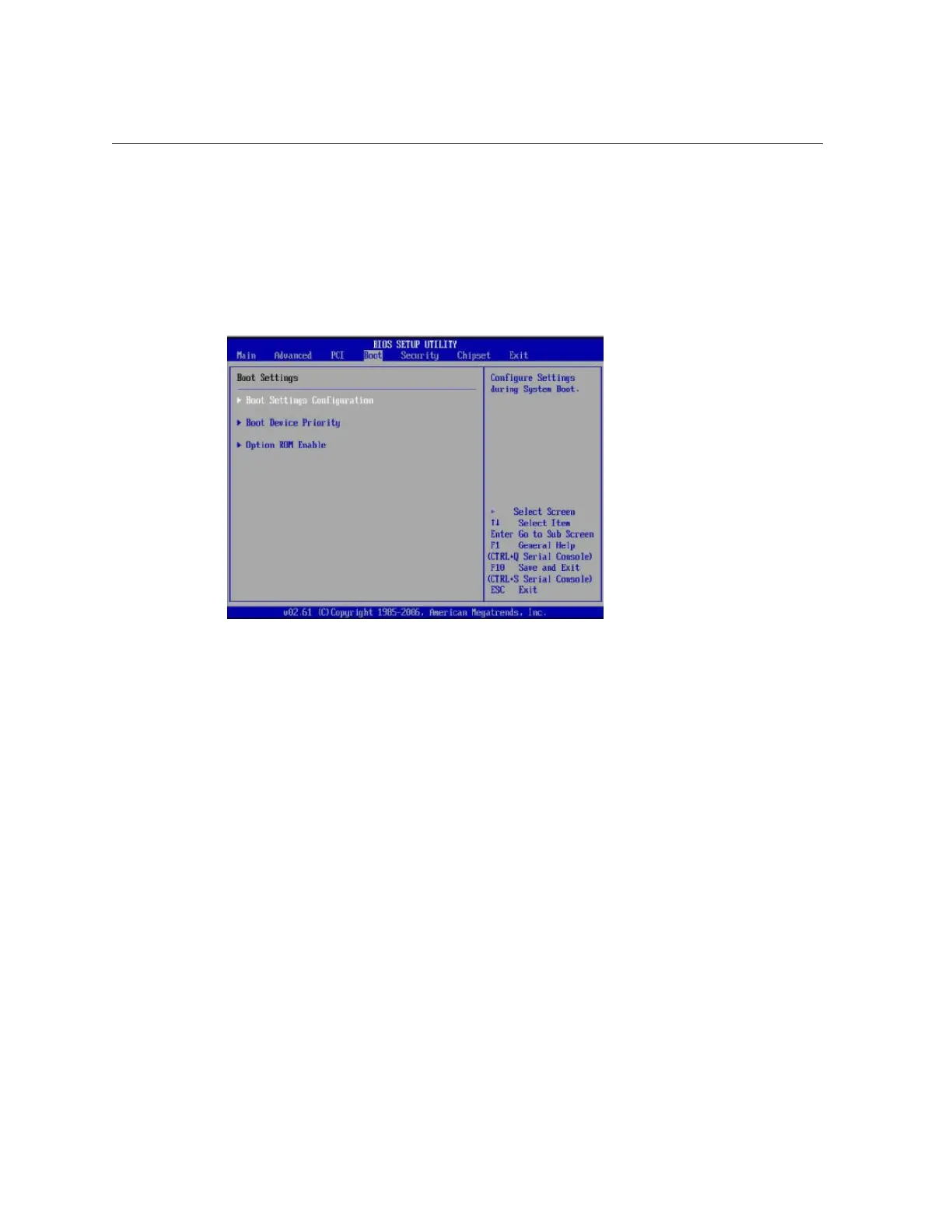Access BIOS Setup Utility Menus
Chapter8 • Server Node Basic Input/Output System (BIOS) 175
BIOS Boot Menu Screen
The Oracle Database Appliance (original version) BIOS Boot screen enables you to configure
the boot device priority (storage drives and the DVD-ROM drive).
BIOS Security Menu Screen
The Oracle Database Appliance (original version) BIOS Security screen enables you to set
or change the supervisor and user passwords. The default state is for the passwords to be
unconfigured (not required).
■
If you configure a supervisor password, users must enter it to access BIOS setup.
■
If you configure a user password, users must enter it before booting an OS.
