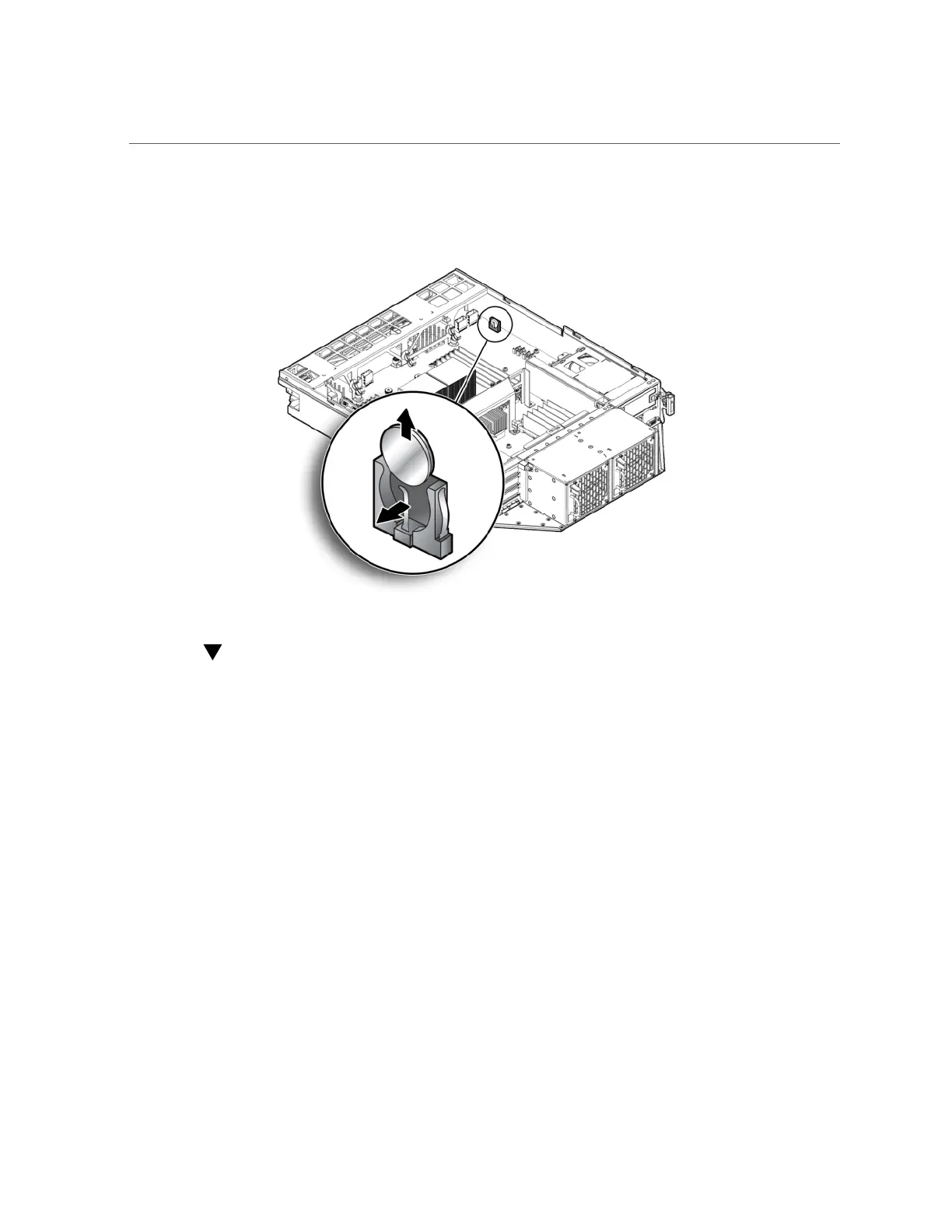Install Battery
84 Oracle Database Appliance Service Manual • February 2016
b.
Twist the battery (either clockwise or counter-clockwise) and lift it out.
Install Battery
1.
Unpack the replacement battery.
2.
Press the new battery into the battery holder with the positive side (+) facing the
server node side wall.
3.
If the service processor is configured to synchronize with a network time server
using the Network Time Protocol (NTP), the Oracle ILOM clock is reset as soon
as the server node is powered on and connected to the network. Otherwise,
proceed to the next step.
4.
If the service processor is not configured to use NTP, you must reset the Oracle
ILOM clock using the Oracle ILOM CLI or the web interface.
For instructions, see the Oracle Integrated Lights Out Manager (Oracle ILOM) 3.0
Documentation Collection.
5.
Return the server node to operation.
a.
Install the server node top cover.