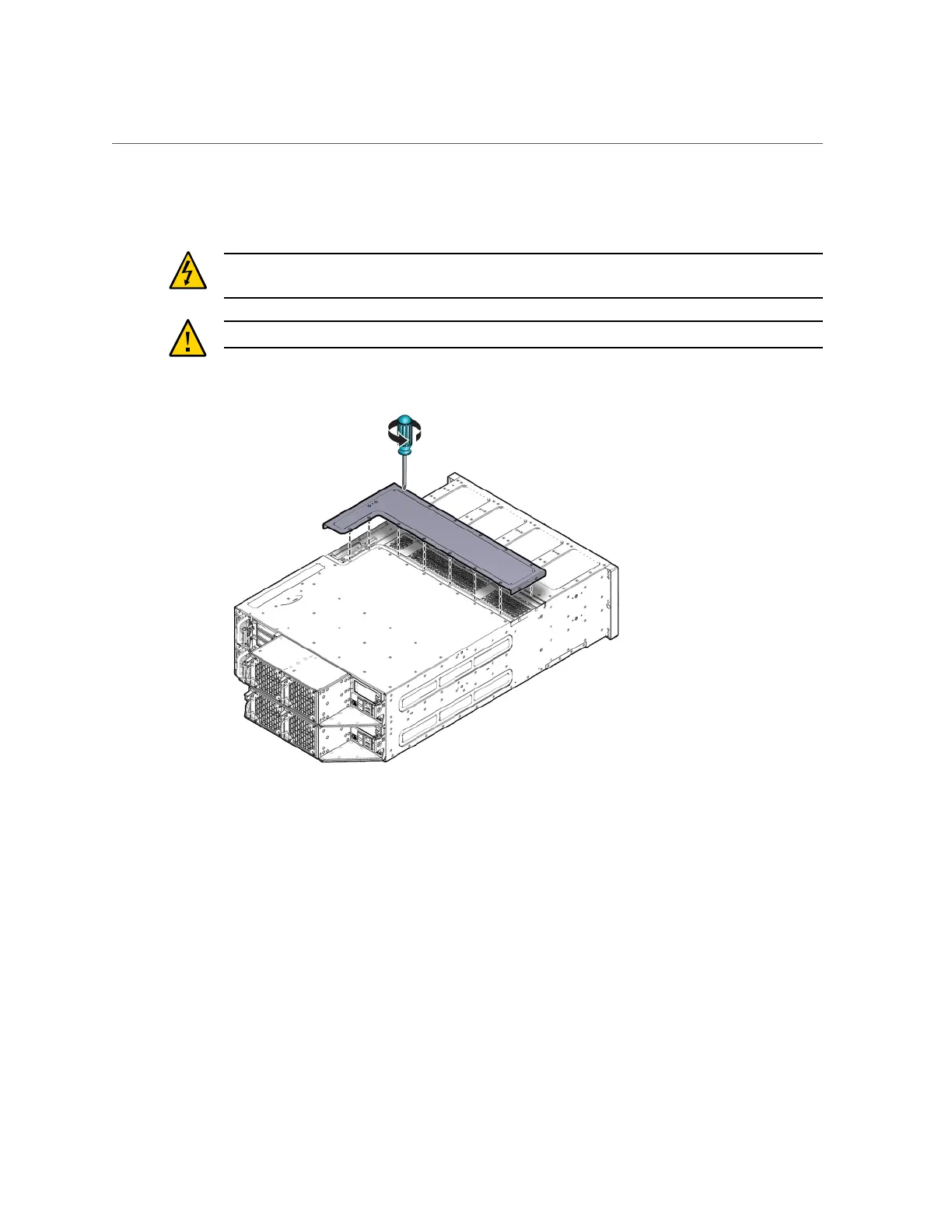Remove the Middle Section of System Top Cover
Chapter2 • Preparing Oracle Database Appliance for Service 37
To remove the middle section of the system's top cover, remove the captive Phillips screws that
secure it to the system.
Caution - Hazardous voltage present. Never run the system with the middle section of the
system top cover removed.
Caution - Equipment damage. Install the system top cover properly before starting the system.