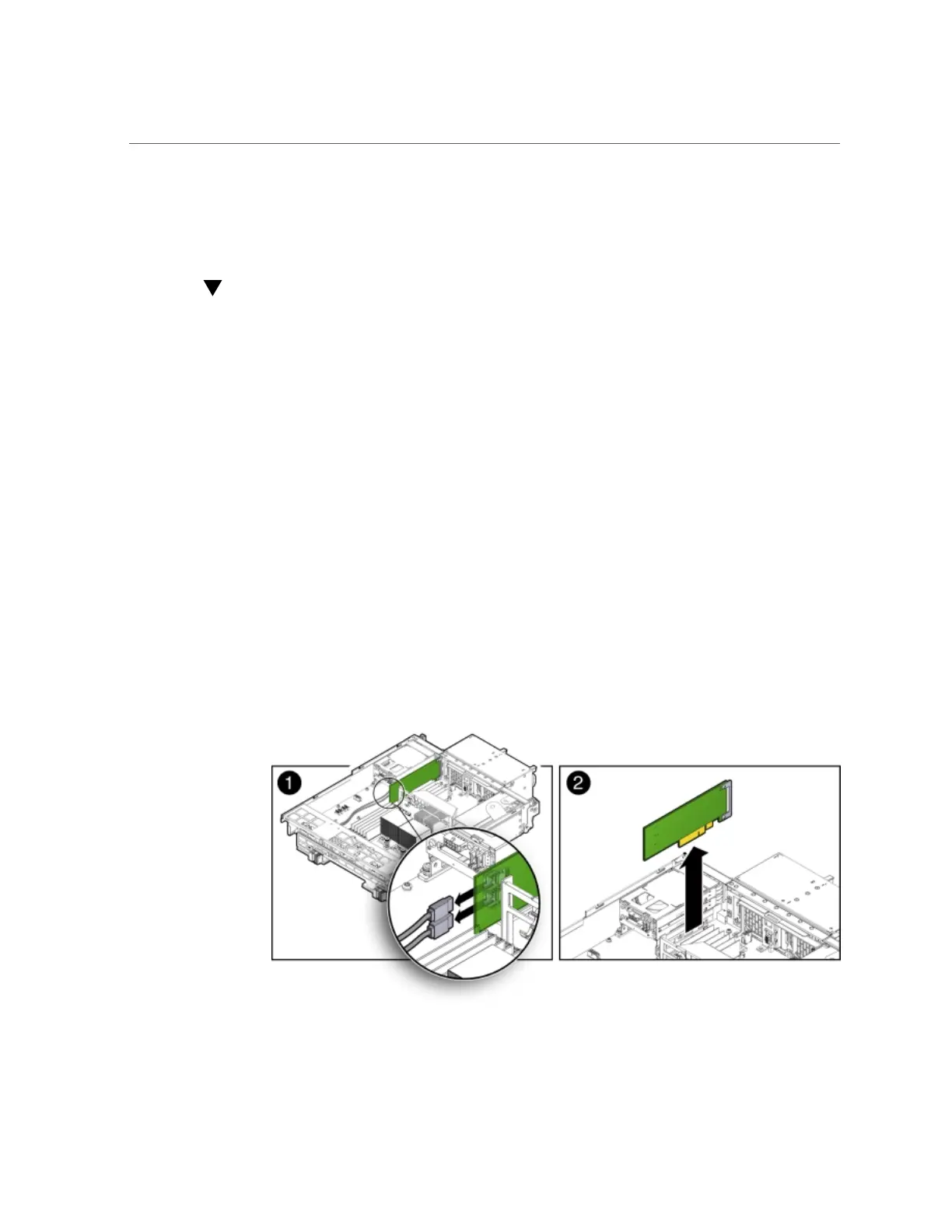Remove Primary HBA PCIe Card From Motherboard
80 Oracle Database Appliance Service Manual • February 2016
-> set /SYS/MB/RISER/PCIE2 clear_fault_action=true
Are you sure you want to clear /SYS/MB/RISER/PCIE2 (y/n)? y
Set 'clear_fault_action' to 'true'
Remove Primary HBA PCIe Card From Motherboard
1.
Prepare the server node for service.
a.
Attach an antistatic wrist strap.
See “Performing Electrostatic Discharge and Antistatic Prevention Measures” on page 34.
b.
Remove the server node from the system.
Power is removed from the server node when you remove it from the system. See
“Removing Server Nodes From the System Chassis” on page 34.
c.
Remove the server node top cover.
See “Removing the Server Node Top Cover” on page 35.
2.
Remove the primary PCIe card.
a.
Locate the internal PCIe card [1].
The internal PCIe card is located next to the rear-mounted disk drives.
b.
Disconnect the data cables from the PCIe card [1].