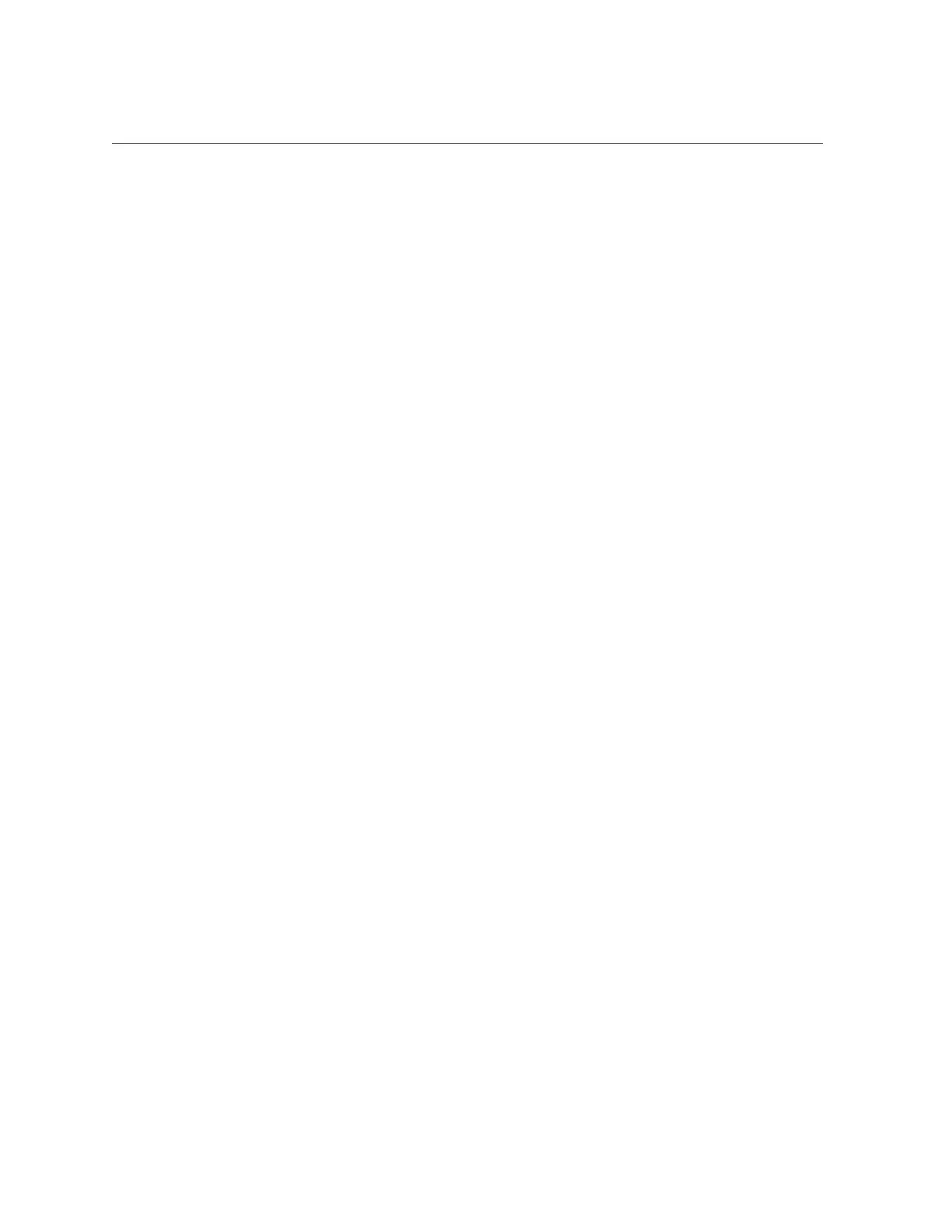Install Oracle Solaris 11 Over a Network (Oracle SPARC)
initial-vfs 00000020
#vfs 00000020
port-type PCIE-Endpoint
interrupts 00000001
cache-line-size 00000010
class-code 00020000
subsystem-id 00007b1c
subsystem-vendor-id 0000108e
revision-id 00000002
device-id 00001589
vendor-id 00008086
{0} ok
If you do not see the device listed, check that the adapter is properly seated. If necessary,
reinstall the adapter.
c.
When you finish looking at the .properties values, type:
ok device-end
4.
At the ok prompt, display the device paths.
You should see the full paths of all of the network devices, including two for the adapter similar
to this example.
ok show-nets
a) /niu@480/network@0
b) /pci@400/pci@2/pci@0/pci@c/network@0,3
c) /pci@400/pci@2/pci@0/pci@c/network@0,2
d) /pci@400/pci@2/pci@0/pci@c/network@0,1
e) /pci@400/pci@2/pci@0/pci@c/network@0
f) /pci@400/pci@2/pci@0/pci@a/network@0,1
g) /pci@400/pci@2/pci@0/pci@a/network@0
q) NO SELECTION
Enter Selection, q to quit: q
5.
At the ok prompt, boot the client server using the full device path of the device.
For example, type:
ok boot /pci@400/pci@2/pci@0/pci@c/network@0:dhcp
The boot takes several minutes to complete. Then, you should see a menu for continuing to
install the Oracle Solaris 11 OS.
6.
Proceed with the Oracle Solaris 11 OS installation.
Refer to Managing Network Virtualization and Network Resources in Oracle Solaris 11.3 for
more information about installing the Oracle Solaris OS over the network.
Configuring the Network 53