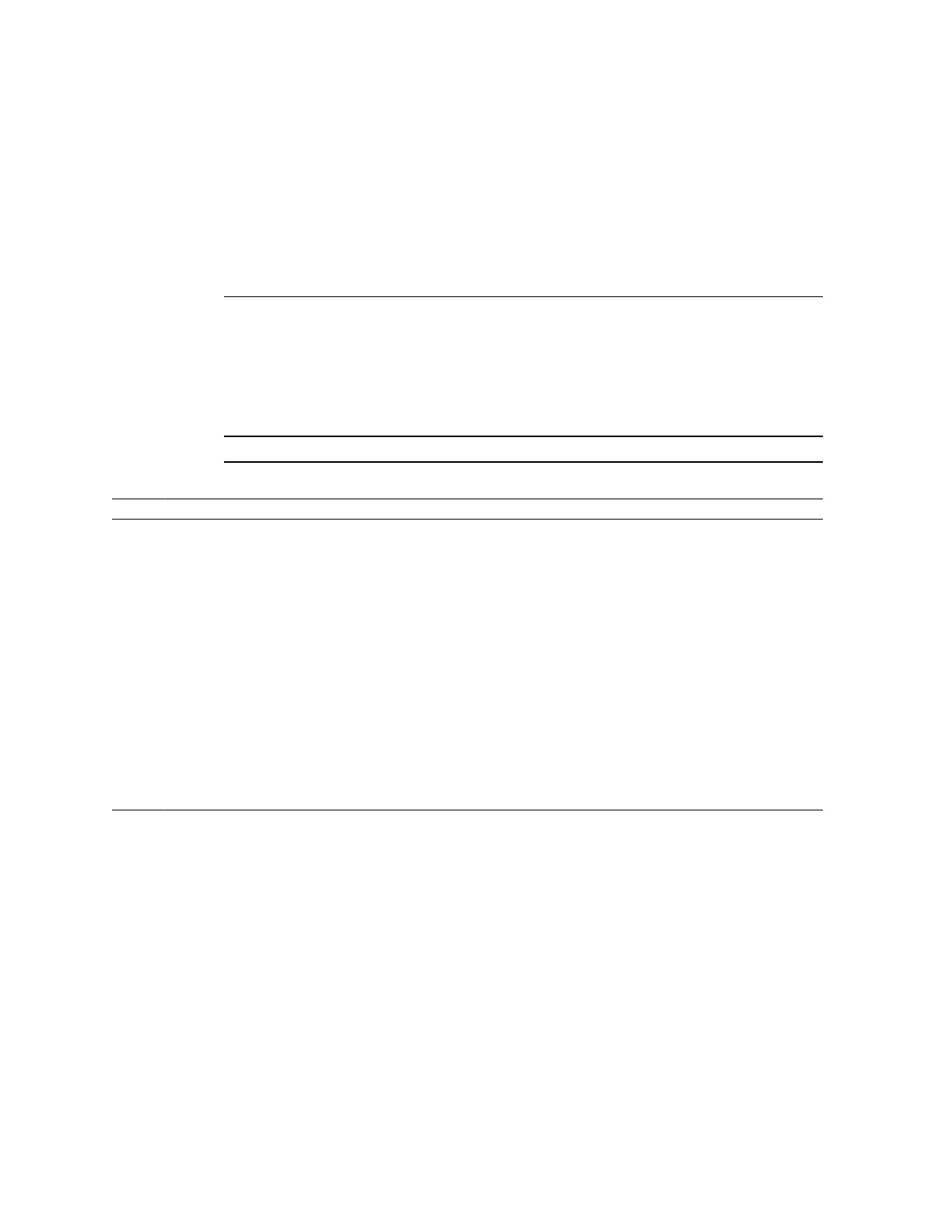Installing the Server
These topics describe how to install the server into a rack using the rail assembly in the
rackmount kit. Perform these procedures if you purchased the rail assembly.
Note - In this guide, the term rack means either an open rack or a closed cabinet.
Step Description Links
1. Install optional components. “Optional Components” on page 23
2. Ensure that your rack is compatible with the server
requirements.
“Rack Compatibility” on page 24
3. Review the cautions for working with racks. “Rack Cautions” on page 25
4. Use anti-tilt mechanisms to ensure that the rack does
not tip when the server is installed.
“Stabilize the Rack” on page 26
5. Prepare the slide rails, mounting brackets, and slide rail
assemblies for server installation.
“Disassemble Slide Rails” on page 27
“Install the Rackmount Hardware” on page 28
“Attach Slide Rail Assemblies to the Rack” on page 30
6. Install the server in the rack. “Install the Server” on page 33
7. (Optional) Install the CMA. “Install the CMA” on page 35
8. Review cabling requirements and port information.
Attach data and management cables to the server.
“Connecting the Server Cables” on page 41
9. Prepare to power on the server for the first time. “Powering On the Server for the First Time” on page 53
Related Information
■
“Preparing for Installation” on page 19
■
“Connecting the Server Cables” on page 41
Optional Components
Optional components, such as additional memory or PCIe cards that were ordered as part of the
system, are installed in the server at the factory before the server is shipped. Any options not
Installing the Server 23
