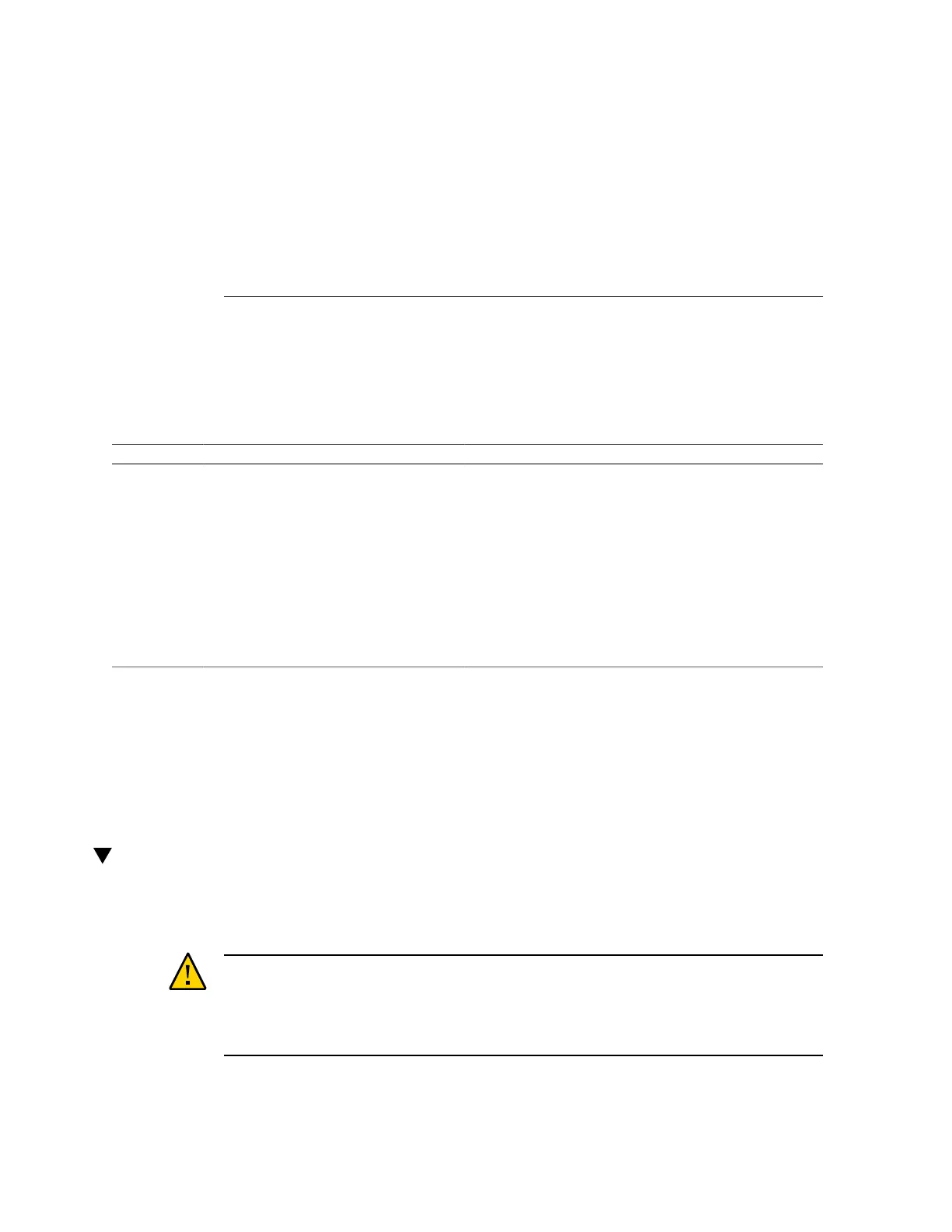Powering On the Server for the First Time
These topics include instructions for powering on the server for the first time and configuring
the Oracle Solaris OS.
Step Description Links
1. Prepare the power cords. “Prepare the Power Cords” on page 53
2. Connect a serial terminal device or terminal
server to the SER MGT Port.
“Connect a Terminal or Emulator to the SER MGT
Port” on page 54
3. Power on the server and start the Oracle ILOM
system console.
“Power on the Server for the First Time” on page 55 or
“Configure the Preinstalled OS” on page 58
4. Configure the preinstalled OS, or install a fresh
OS.
“Configure the Preinstalled OS” on page 58 or “Reach a State to
Install a Fresh OS (Oracle ILOM Web Interface)” on page 61
5. Set the configuration parameters for the Oracle
Solaris OS.
“Oracle Solaris OS Configuration Parameters” on page 63
6. (Optional) Configure the NET MGT port to use a static IP
address.
“Assign a Static IP Address to the NET MGT Port” on page 66
Related Information
■
“Preparing for Installation” on page 19
■
“Installing the Server” on page 23
■
“Connecting the Server Cables” on page 41
Prepare the Power Cords
Prepare the power cords by routing them from the AC power source to the server.
Caution - Do not attach power cables to the power supplies until you have connected the server
to a serial terminal or a terminal emulator (PC or workstation). The server goes into Standby
mode and Oracle ILOM on the SP initializes as soon as a power cable connects a power supply
to an external power source. System messages might be lost after 60 seconds if a terminal or
terminal emulator is not connected to the SER MGT port before power is applied.
Powering On the Server for the First Time 53
