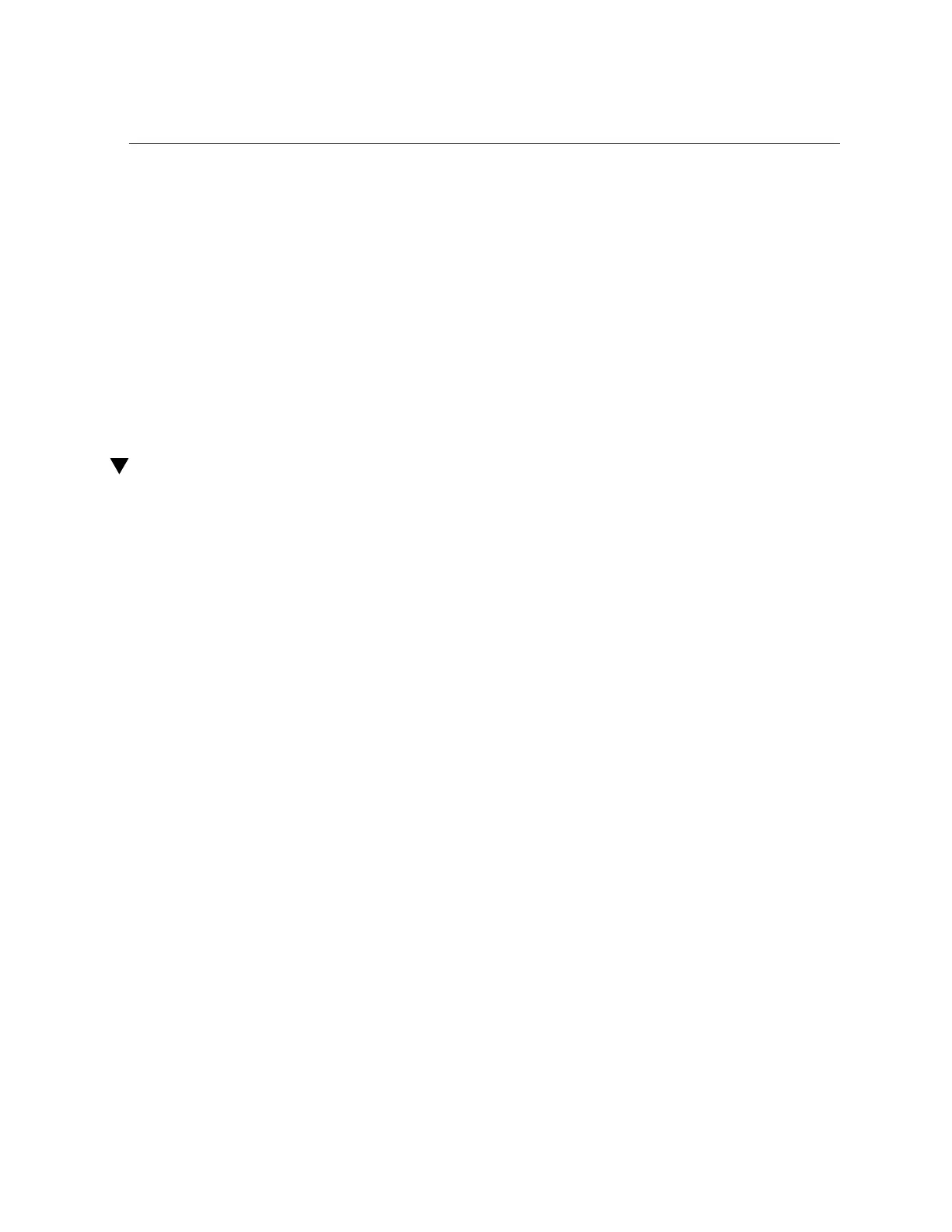Install the Rackmount Hardware
4.
Push the mounting bracket release button toward the front of the mounting
bracket, and simultaneously withdraw the mounting bracket from the slide rail
assembly.
5.
Repeat for the remaining slide rail assembly.
Related Information
■
“Install the Rackmount Hardware” on page 28
■
“Attach Slide Rail Assemblies to the Rack” on page 30
■
“Install the Server” on page 33
Install the Rackmount Hardware
This procedure describes how to attach the mounting brackets to the server so you can
rackmount the server.
1.
Position a mounting bracket against the chassis so that the slide rail lock is
at the server front, and the five keyhole openings on the mounting bracket are
aligned with the five locating pins on the side of the chassis.
28 SPARC T7-2 Server Installation Guide • March 2016
