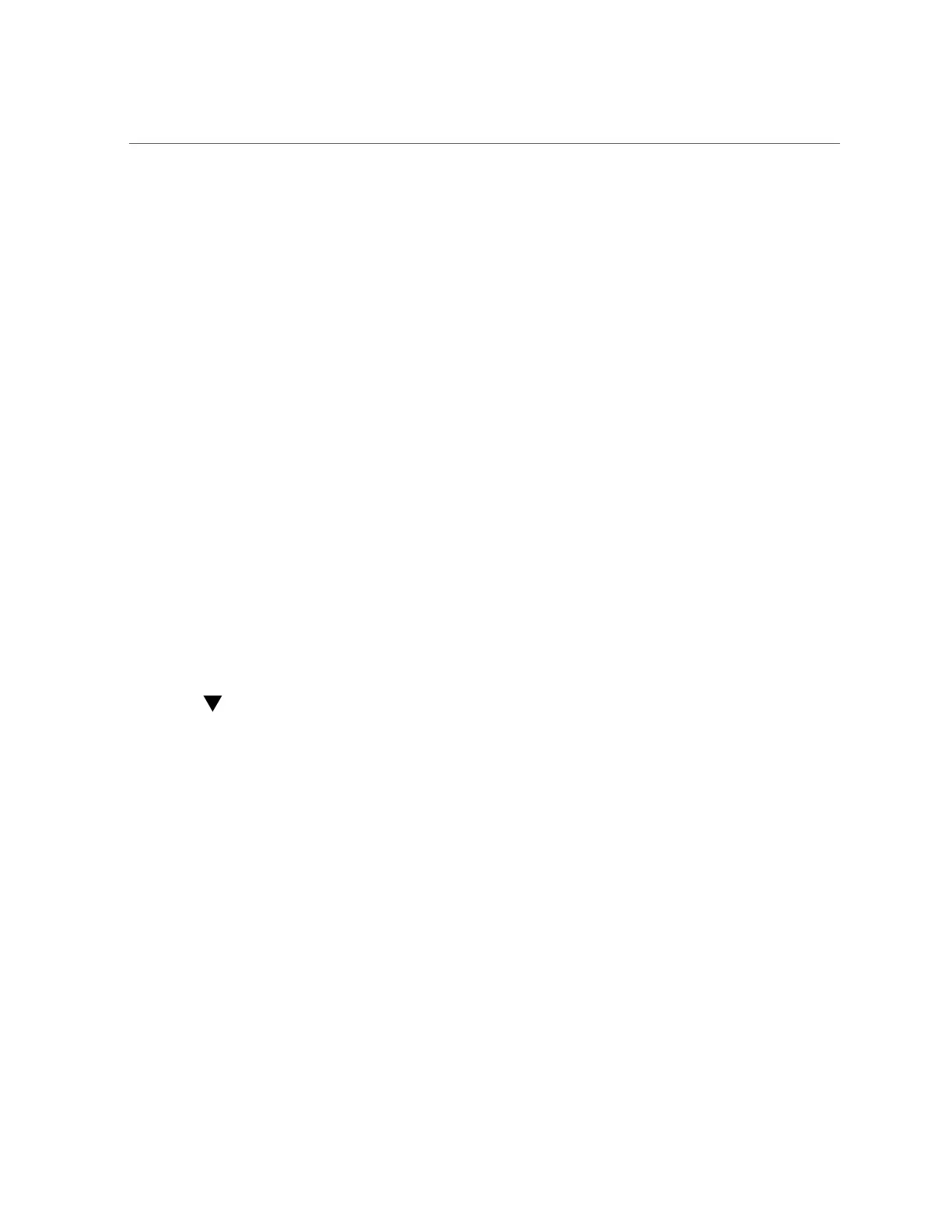Installing the OS
Related Information
■
SPARC T7 Series Servers Administration Guide
■
Oracle ILOM documentation
■
“Configure the Preinstalled OS” on page 58
■
“Reach a State to Install a Fresh OS (Oracle ILOM CLI)” on page 59
■
“Reach a State to Install a Fresh OS (Oracle ILOM Web Interface)” on page 61
■
“Assign a Static IP Address to the NET MGT Port” on page 66
Installing the OS
Use these topics to either configure the preinstalled OS or use an alternative OS.
■
“Configure the Preinstalled OS” on page 58
■
“Reach a State to Install a Fresh OS (Oracle ILOM CLI)” on page 59
■
“Reach a State to Install a Fresh OS (Oracle ILOM Web Interface)” on page 61
Related Information
■
“Oracle Solaris OS Configuration Parameters” on page 63
Configure the Preinstalled OS
1.
Determine which OS you will use.
■ If you plan to use the preinstalled OS, proceed to step 2.
■ If you do not plan to use the preinstalled OS, go to “Reach a State to Install a
Fresh OS (Oracle ILOM CLI)” on page 59.
2.
When prompted, follow the onscreen instructions for configuring the Oracle
Solaris OS on your host.
You will be prompted to confirm the configuration several times, enabling confirmation and
changes. If you are not sure how to respond to a particular value, you can accept the default,
and make future changes when the Oracle Solaris OS is running. See “Oracle Solaris OS
Configuration Parameters” on page 63 for a description of the Oracle Solaris OS parameters
you must provide during initial configuration.
3.
Log in to the server.
58 SPARC T7-2 Server Installation Guide • March 2016
