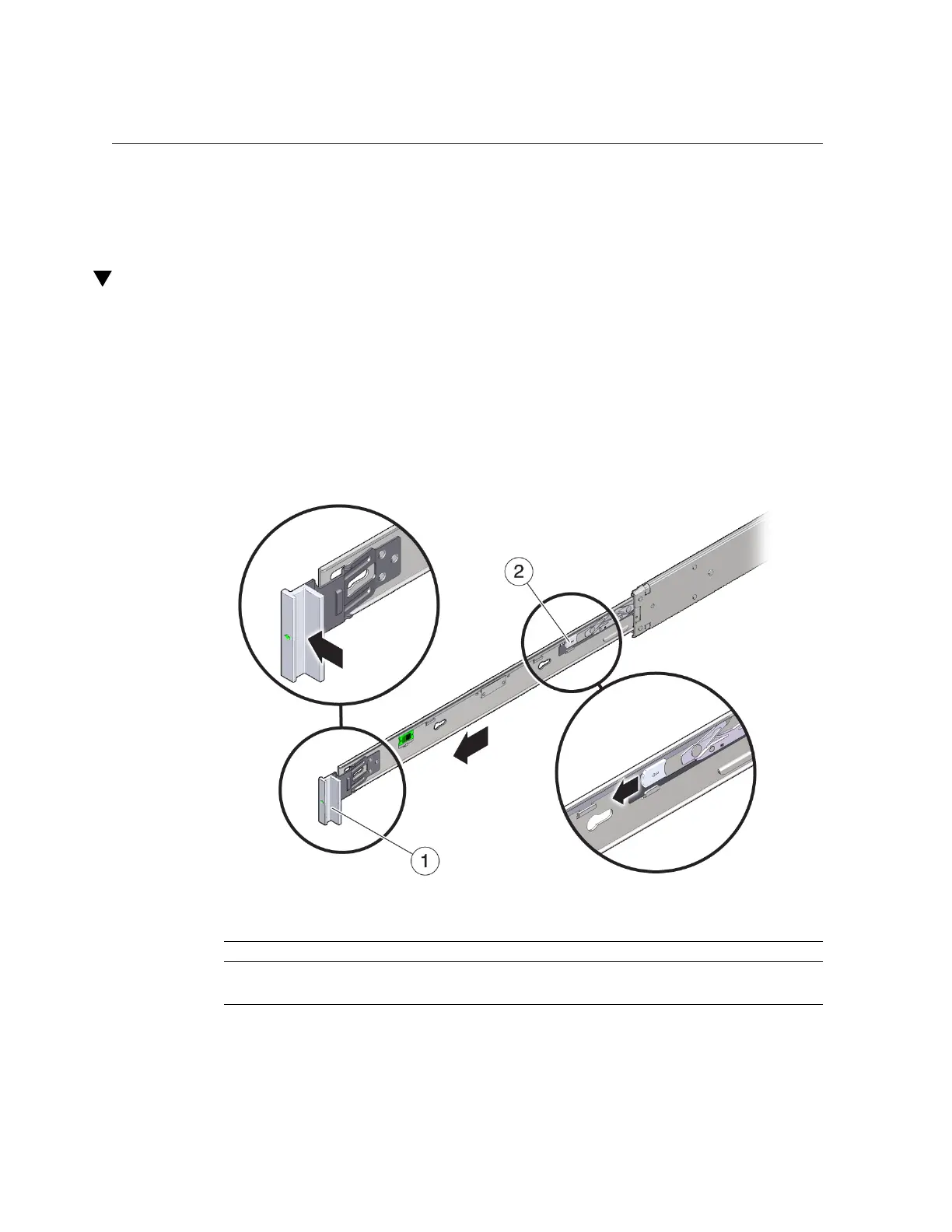Disassemble Slide Rails
■
“Rack Compatibility” on page 24
■
“Rack Cautions” on page 25
Disassemble Slide Rails
Complete the following task to remove the mounting brackets from the slide rail assemblies
before installation.
1.
Unpack the slide rails.
2.
Locate the slide rail lock at the front of one of the slide rail assemblies.
No. Description
1 Slide rail lock
2 Mounting bracket release button
3.
Press and hold the slide rail lock toward the direction of the arrow while you pull
the mounting bracket out of the slide rail assembly until it reaches the stop.
Installing the Server 27
