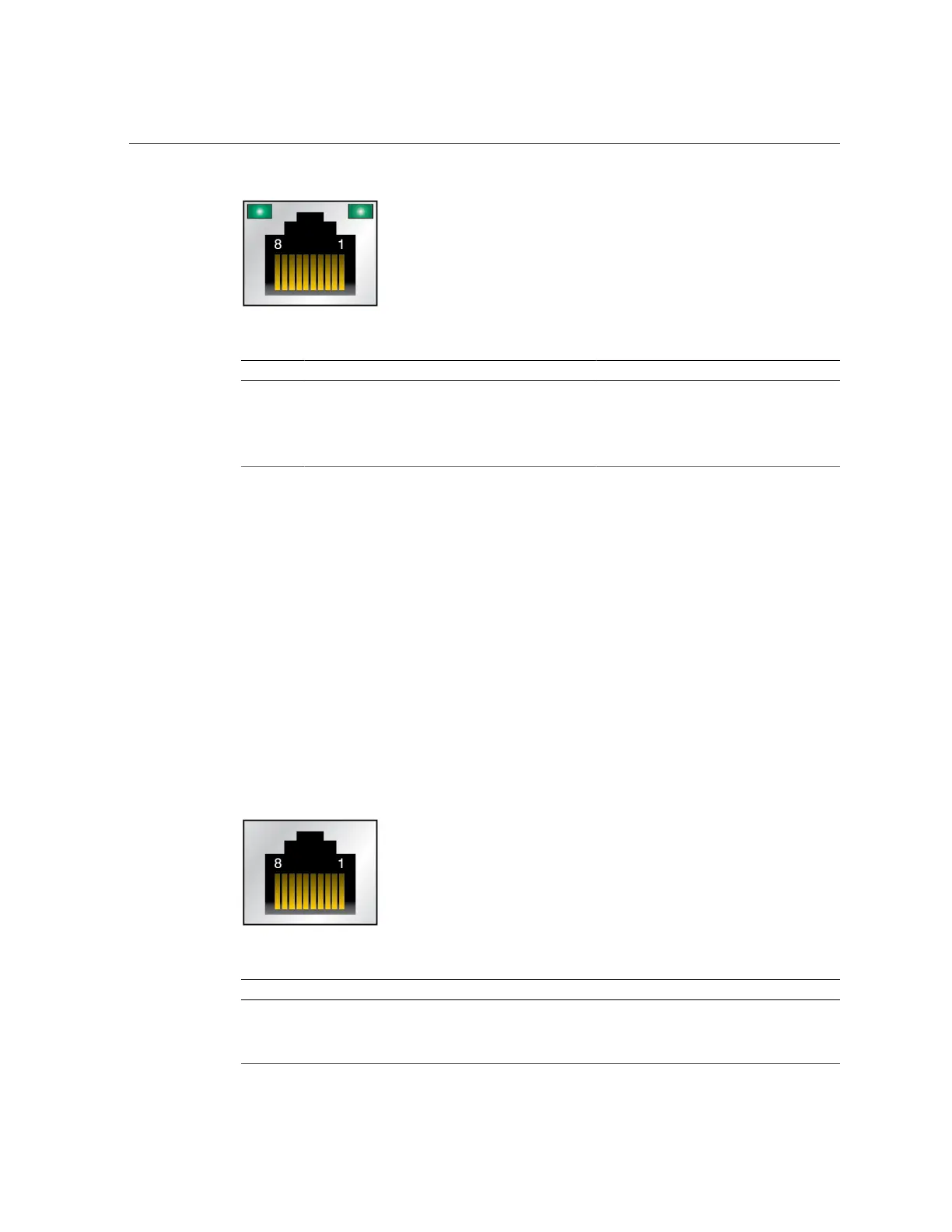Identifying Ports
Pin Signal Description Pin Signal Description
1 Transmit Data + 5 No Connect
2 Transmit Data – 6 Receive Data –
3 Receive Data + 7 No Connect
4 No Connect 8 No Connect
Related Information
■
“Rear Panel Components (Installation)” on page 13
■
“Connect the NET MGT Cable” on page 49
■
“Assign a Static IP Address to the NET MGT Port” on page 66
Gigabit Ethernet Ports
Four RJ-45 10-Gigabit-Ethernet ports (NET0, NET1, NET2, NET3) can be accessed from the
rear panel. See “Rear Panel Components (Installation)” on page 13. The Ethernet interfaces
operate at 100 Mbit/sec, 1000 Mbit/sec, and 10000 Mbit/sec.
Pin Signal Description Pin Signal Description
1 Transmit/Receive Data 0 + 5 Transmit/Receive Data 2 –
2 Transmit/Receive Data 0 – 6 Transmit/Receive Data 1 –
3 Transmit/Receive Data 1 + 7 Transmit/Receive Data 3 +
46 SPARC T7-2 Server Installation Guide • March 2016
