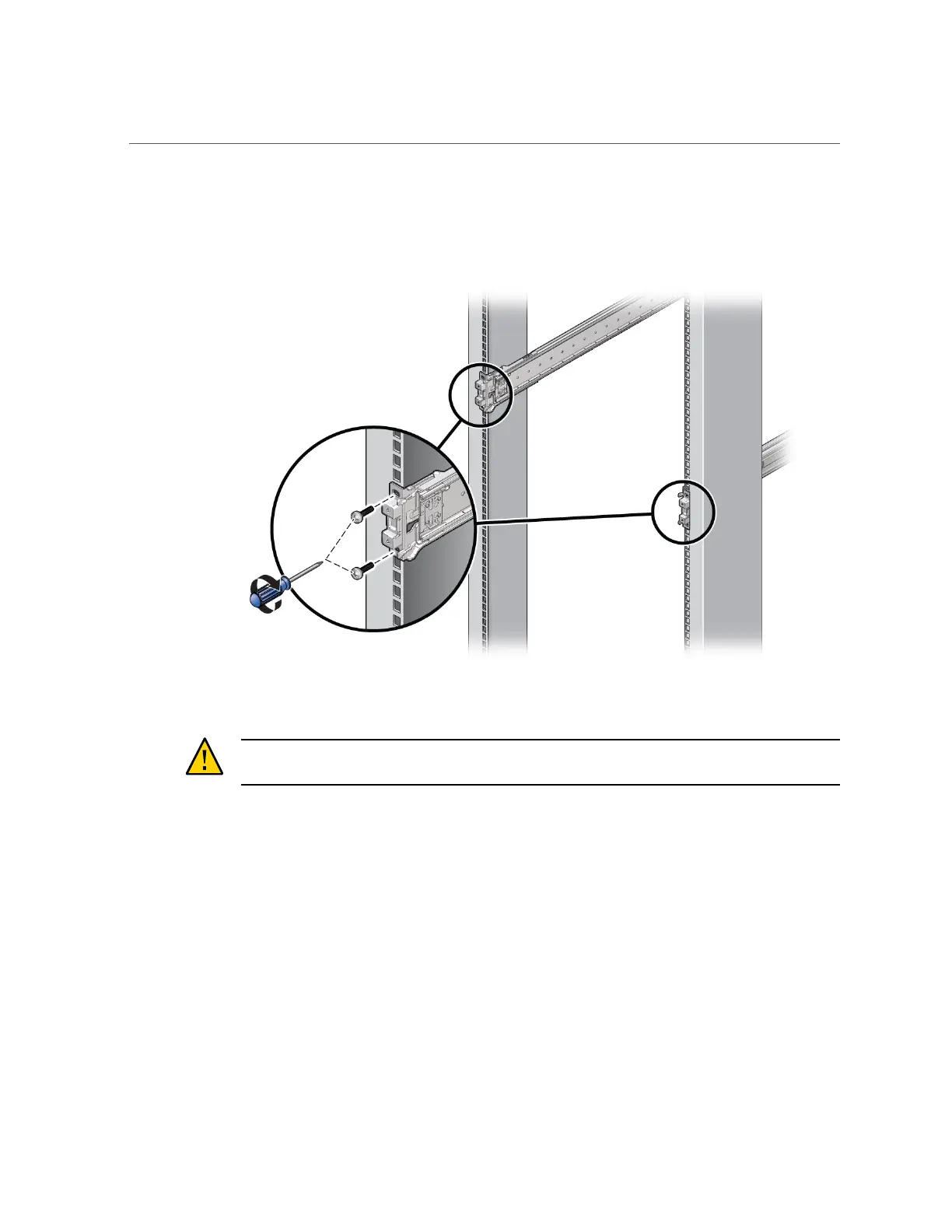Attach Slide Rail Assemblies to the Rack
and rack posts, and then secure the screws to the rack posts with the caged
nuts.
5.
Repeat the prior three steps for the remaining slide rail assembly.
Caution - If your rack does not have an anti-tip device, the rack could tip over when installing
the server.
6.
If available, extend the anti-tip legs or anti-tilt bar at the bottom of the rack.
Refer to the documentation for the rack for instructions. For more information, see “Stabilize
the Rack” on page 26.
Related Information
■
“Rack Compatibility” on page 24
■
“Disassemble Slide Rails” on page 27
■
“Install the Rackmount Hardware” on page 28
■
“Install the Server” on page 33
32 SPARC T7-2 Server Installation Guide • March 2016
