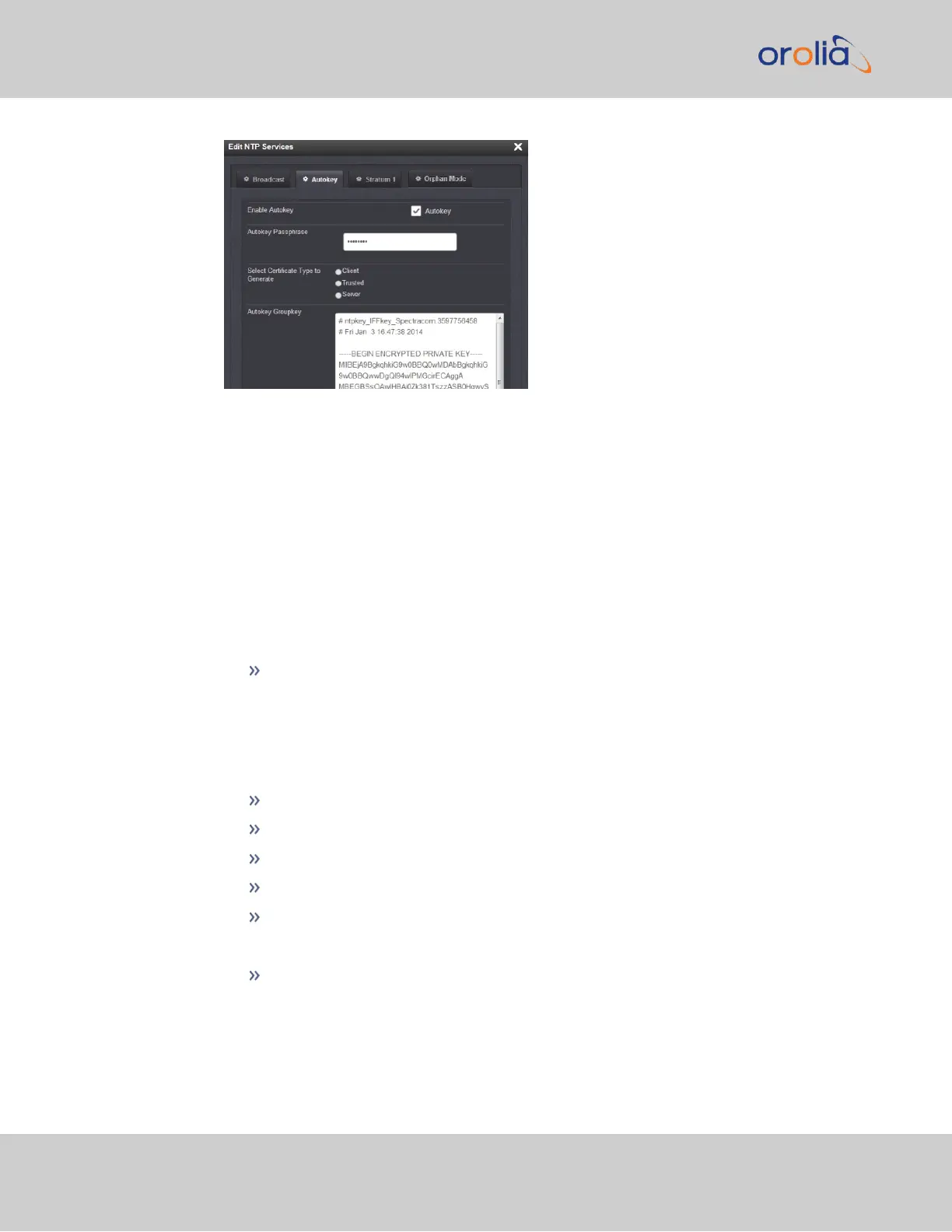8.
To designate a VersaSync as Trusted, click the Submit button. This will generate a
new Groupkey.
9.
To designate a VersaSync as a Client or a Server, paste the generated Groupkey
into the Groupkey box, and click the Submit button.
Configuring a Stratum-1 Server as Trusted Host
To configure an NTP Stratum-1 Server as Trusted Host with IFF Group/Client key:
1.
Define the Hostname of all NTP servers before proceeding. See "NTP Servers:
Adding, Configuring, Removing" on page110.
2.
Disable NTP.
Ensure the time is accurate to a few seconds. Use NTP or manually set the
clocks to set the system time.
3.
Verify this VersaSync is, in fact, NTP Stratum1, and its Time, and 1PPS syn-
chronization to GNSS are valid.
4.
Under the Autokey tab of the Edit NTP Services window:
Enable Autokey—Check the box.
Autokey Passphrase—Enter your Group members NTP Autokey password.
Select Certificate Type to Generate—Do NOT enable Client.
Select Trusted.
Click Submit.
5.
Observe the IFF Group/Client Key appearing.
This is the common IFF Group/Client Key. This key is shared between all
Group members using this NTP Servers passphrase for ALL group members.
6.
Configure NTP as requiring authentication.
118
CHAPTER 2 • VersaSync User Manual Rev. 7.0
2.8 Configuring Network Settings