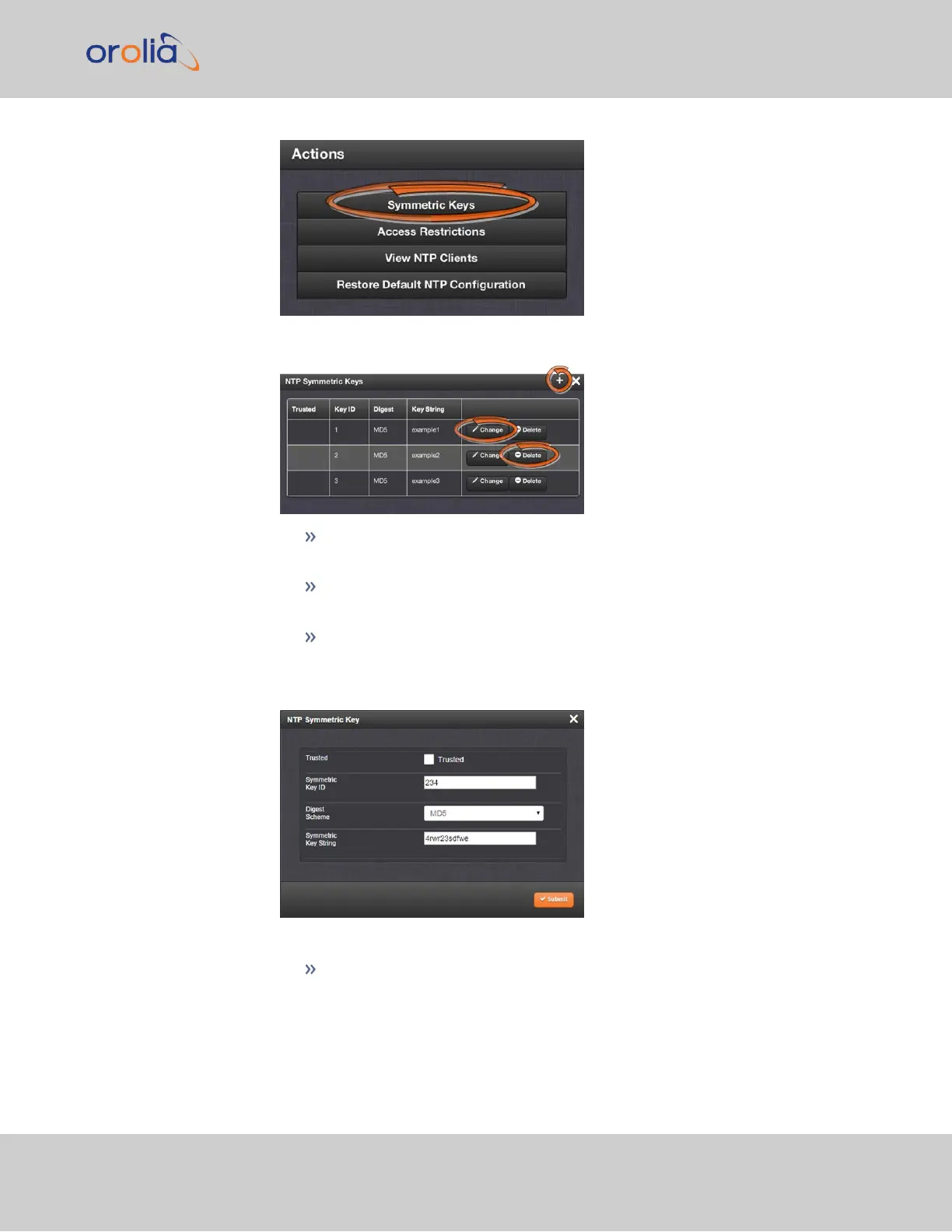3.
The NTP Symmetric Keys window will display:
To CREATE a Symmetric Key, click the PLUS icon in the top-right corner,
and proceed to Step4.
To EDIT an existing key pair, click the corresponding Change button, and pro-
ceed to Step4.
To DELETE a key pair, click the corresponding Delete button, and click OK in
the dialog box to confirm and complete the procedure.
4.
The NTP Symmetric Key window will display:
Fill in, or edit the fields:
Trusted (checkbox)—Check this box to use MD5 authentication with trusted
key ID.
2.8 Configuring Network Settings
CHAPTER 2 • VersaSync User Manual Rev. 7.0
121